 Adobe Community
Adobe Community
- Home
- Captivate
- Discussions
- Re: Advanced Action Expression for Quiz Percent In...
- Re: Advanced Action Expression for Quiz Percent In...
Advanced Action Expression for Quiz Percent Invisable and Directed to Wrong Slide
Copy link to clipboard
Copied
If a user scores 80% or higher, I want them to go to a passing slide that shows their percent. If the user scores lower than 80%, I want them to go to a failure slide that shows the quiz percent. I have an advanced action on enter to the passing slide called "PassFail." No matter what they score, they go to a failure slide and their percentage is not visible.
Is it me or Captivate?


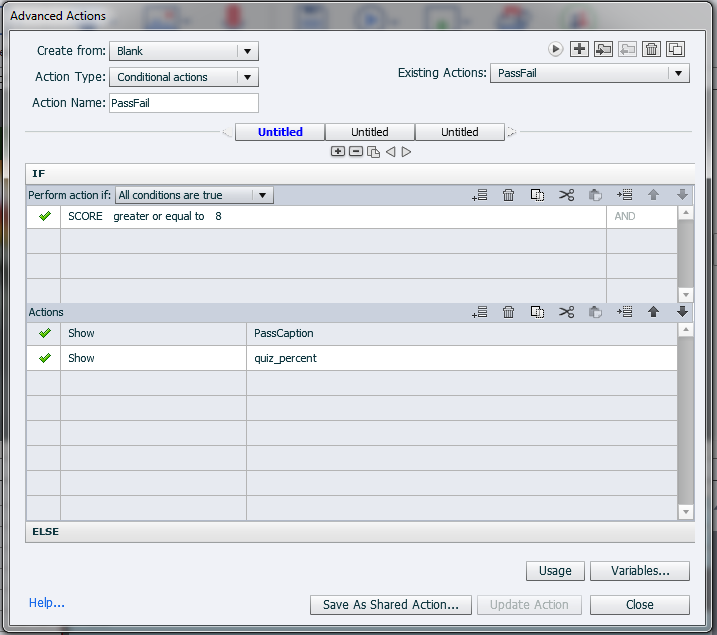


Copy link to clipboard
Copied
How is the score calculated, please? Why do you not use the Quizzing system variables?
Have a look at:
Using Quizzing System Variables - Captivate blog
Never use an On Exit event... I don't know what is on that slide at all, but that even is never to be trusted unless you really are sure it will happen: it is done after leaving the last frame of a slide. Much better to use the On Enter event of the next slide. More in:
Available Events in Adobe Captivate - Captivate blog
You are not using CP2017 nor CP2019, which version are you using please? Even though you are on an old version, you do have the Preview button (first button in top right control panel of the Adv. Actions dialog box) which will only be functional for conditional actions in your case.
A percentage is normally calculated by division by 100, not by 10
Copy link to clipboard
Copied
* As you can see in the image below, the advanced action for the correct response increments SCORE by 1 when the user clicks on the right answer. I can try using the QuizinfoPointsscored as well.
*I use the "jump to slide" on exit in order to skip the failure slide. Maybe I should consider a hide and show option on one slide instead?
* I am using Captivate 9.0.2.421. Adobe support informed me that I was updated this week.
* I divided by 10 since there are 10 questions. However, I would have to multiple by 100. Yet, this does not explain why I don't see any value at all.

Copy link to clipboard
Copied
I simply do not understand why you are trying to do manually what is built in Captivate's quizzing system variables? You can attach scores to each interactive object and to quiz slides. Those will then result in getting values for all quizzing system variables. There is a variable cpInfoPercentage. That percentage is calculated by dividing cpQuizInfoPointsscored by cpQuizInfoTotalQuizPoints and then multipled by 100 to show it as a %.
Check the Advanced Interaction panel, which shows you all scores in the file, and the Total Points show the value of the cpQuizInfoTotalQuizPoints.
Do not use the On Exit event to skip a slide, but use either a success event action on an interactive object or the On Enter action of the Next slide. I don't understand your alternative with hiding neither.
Sorry, but it is still very muddy, maybe someone else understand why you are creating these actions.
The Quiz Preferences allow you to set Pass and Falure action as well based on the obtained result.