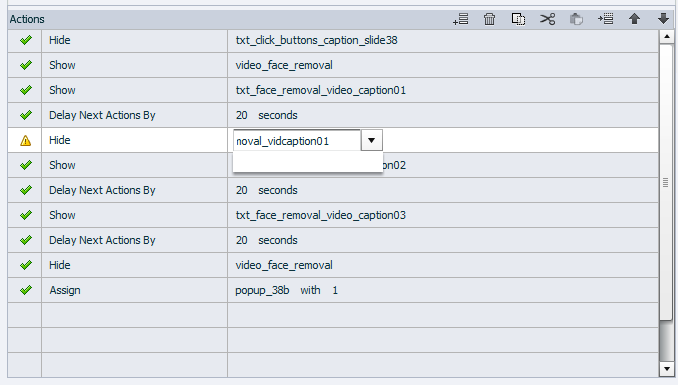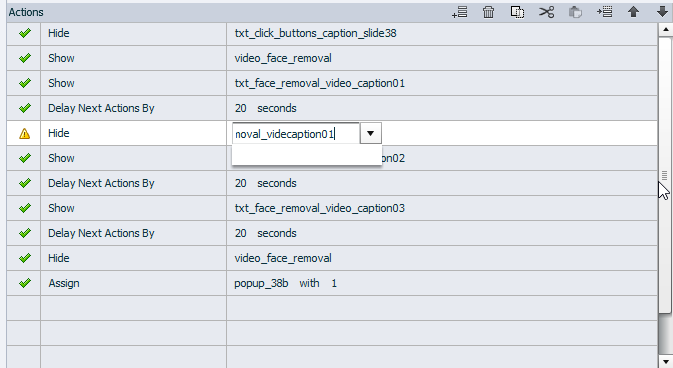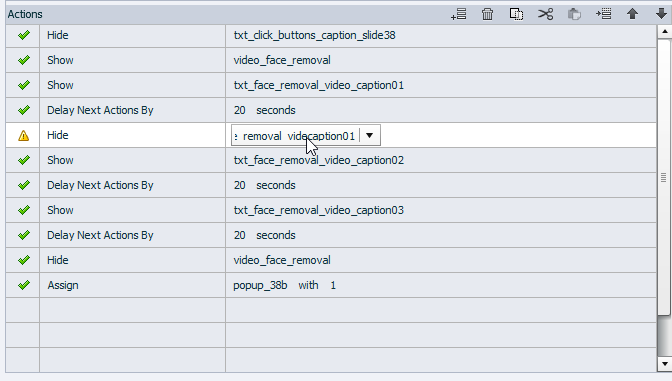Adobe Community
Adobe Community
advanced action typing bug
Copy link to clipboard
Copied
When I try to type in the middle of text for a row there is crazy behavior with the cursor position.
Want to finish typing the word video in the middle of this name
When I type the "e" the cursor goes to the end of the text, why????
When I click in the text it takes me to the "view only" state of the text box. I really do not understand the logic of the programming that has gone into text entry of the advanced action interface.
Copy link to clipboard
Copied
I think you may misunderstand what you are seeing and that is why it doesn't make sense to you.
The drop down menu is showing you the actual names of objects that exist in the project and are able to be selected. The field allows you to type something there only as a way to search the list and find possible matches. You are not supposed to type the entire name, just some letters that can be used as a seach parameter to shorten the list down to something more manageable.
It helps a lot if you have some kind of naming convention established so that all buttons begin with the letters 'btn_' and all text captions begin with 'cap' or 'txt', and all Text Entry Boxes begin with 'TEB' or similar, etc. Then when you are searching the list for a particular type of object, all you need to do is type a few characters and scroll through a much smaller list.
Copy link to clipboard
Copied
What Rod has probably explained better (was sleeping), is that you miss the Filtering option which automatically is available for most dropdown lists, since CP6 (if my memory is correct). Type in a sequence of characters and you'll see only the names with that sequence. Very handy, if you have a consistent labeling system as I recommend to all my trainees. You are never supposed to type in the whole name of the parameter. If you had typed 'vid' all items with that sequence would be in the list and you choose the appropriate one.
Copy link to clipboard
Copied
As Rod explained using a naming convention is very convient. But that means as you move around in a couse you will need to type a different part of the naming convention in the middle of the phrase you have chosen to use. The biggest problem is the dropdown does not show all of the characters in name if it is long. This causes you to have to type the whole name. It is smilar to going back to the ancient times before long file names. I could make my convention fit in the dropdown number of characters, but they would not make sense after awhile.
I just think the behavior of sending the cursor to the end of the text string after a on release event is strange. If you are typing your cursor should stay in the area you are typing. The home, end, ctrl + >, etc. are used to navigate around a text string.
Thanks for the assistance, I certanilly agree with the methodology, just not with the functionality of the text entry.
Copy link to clipboard
Copied
In my view, a good training convention means always short names as well. May be due to my DOS past... I find the filtering methodology really very useful, compared with what we needed to do before. Advanced and shared actions are based on point-and-click. It has never been meant to type in names, that is what you do while defining and labeling objects. Originally you chose an item from the dropdown lists. In older versions you could only scroll quickly by typing the first letter eventually multiple times. Having the possibility to filter on a sequence of a couple of letters is a big timesaver, once you get it...
Just FYI have created and debugged tons of advanced/shared actions.
Copy link to clipboard
Copied
Someone needs to say this: Captivate's Advanced Actions dialog is BADLY in need of a redesign. It was added to Captivate many years ago when the average computer user might have a 1024 x 764 pixel monitor resolution. This is no longer the case.
Unfortunately, the dialog size is fixed and even though monitors nowadays are much bigger it still cannot be enlarged to accommodate longer object names. Don't even get me started on all the other reasons...
One of these years I would like to see Adobe stop bolting on semi-useless "wow" features and just spend ONE Captivate version removing all the bugs, glitches and cludges to make this app really shine in usability terms.
It's a great app and I love it. But whoever drives the decisions about what gets added each year OBVIOUSLY does not build e-learning for a living. They have a whole community of such people here, and they never REALLY listen to what they want.
Copy link to clipboard
Copied
Well said Rod. This is the biggest our organization is starting to test Storyline as a possible curriculum development platform. Why spend thousands each year for a product that is negelected.
Copy link to clipboard
Copied
Last time I looked, Storyline was more expensive than Captivate but nowhere near as feature rich. I'd be careful about jumping into that frying pan. I've used both products and I still believe Captivate offers better value for money.
My complaint is NOT that Adobe neglects Captivate but that they add TOO MANY things that most e-learning developers DON'T need in order to do their day-to-day work. There is a long list of annoyances and bugs that should have been addressed years ago. But each new version of Captivate unfailingly gets encrusted with new features that a tiny percentage of users will find useful while that long list of issues never seems to make the list of 'enhancements'.
It feels like the marketing department is in charge of the development. They seem more focused on enticing new Captivate purchases rather than truly supporting their existing user base.
Copy link to clipboard
Copied
Anyone interested, this video shows the strengths of each program and how each one meets certain needs.
Copy link to clipboard
Copied
Date of that video? Which versions are compared?
Copy link to clipboard
Copied
The video covers core functionality strengths of each software. From my use of Captivate 9, 2017, 2019, the coverage is adquate to understand the compareson.
Copy link to clipboard
Copied
The versions covered in the video are Captivate 2019 and Storyline 360.
I think Diane does a good job of comparing the tools. My own view is similar in most cases to hers. I agree that both tools are excellent and more alike than they are different. I also agree with Diane's estimation that the Adobe Captivate developers seem to be obsessed with implementing 'bleeding edge' technologies that most e-learning developers will never use, while Storyline's creators tend to be more in touch with delivering the kinds of improvements that actual e-learning developers want in the tool to make their day-to-day tasks easier and more rewarding.
I've also used both tools to create elearning courses for clients over several years. There are some things in Storyline that I would dearly love to see implemented in Captivate and vice versa.
In my case, if the client asks me which tool I would prefer to use, I always go for Captivate. But others (especially those who do not find Adobe's interface intuitive) would go for Storyline because it's simpler and more like PowerPoint.