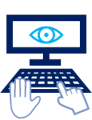Adobe Community
Adobe Community
- Home
- Captivate
- Discussions
- Advanced Action won't pause with Pause Button
- Advanced Action won't pause with Pause Button
Advanced Action won't pause with Pause Button
Copy link to clipboard
Copied
I have an image with multiple states that I have timed out to align with an audio string in my timeline. The advanced actions delay then change state in unison with the audio.
As I view the output in HTML 5 to verify my timing I clicked the pause button (a standard captivate navigation bar not one of my own creation). When I clicked it, the audio stopped but the advanced actions continued to run.
Any suggestions on what is happening?
Copy link to clipboard
Copied
Nothing broken here.
It is normal for the advanced actions to continue running their course since they run independent of the timeline.
Personally - If I need the functionality you describe - I would create a video and then embed it in the Captivate project.
The video can have its own controls then - independent of the project.
Copy link to clipboard
Copied
Copy link to clipboard
Copied
The Delay command and the While loop will not be paused by a pausing point, nor by a Pause command That is just the way it is set up, sorry. A pausing point will not pause slide audio, unless you specify it that way. Audio started with Play Audio command will not be stopped by a pausing point nor by a Pause command. More information in:
Pausing timeline and Audio clips
Can you reflect
Copy link to clipboard
Copied