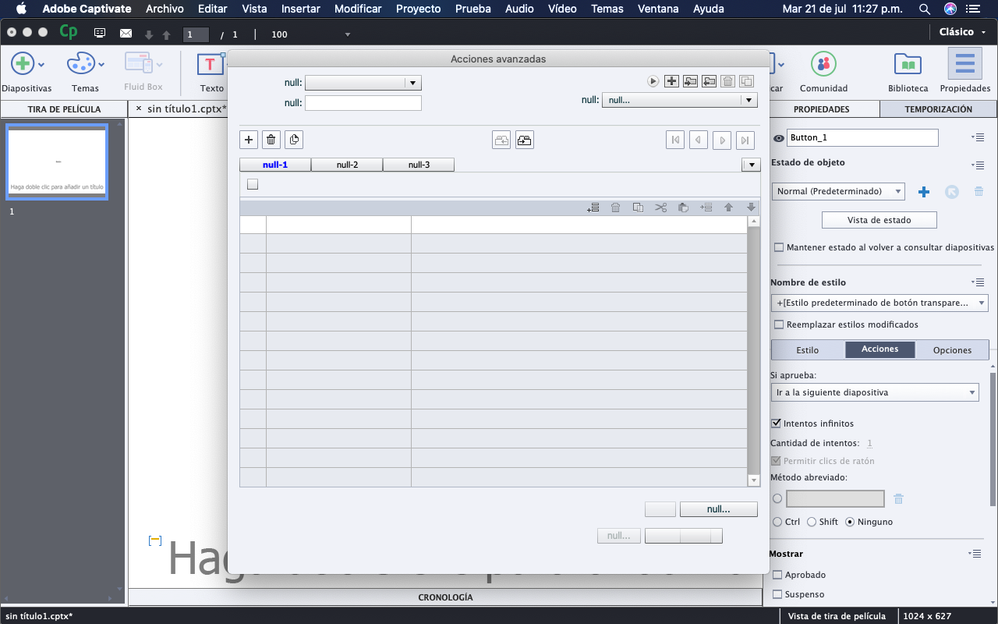Adobe Community
Adobe Community
- Home
- Captivate
- Discussions
- Re: Yes, I already tried that and cleaning captiva...
- Re: Yes, I already tried that and cleaning captiva...
Copy link to clipboard
Copied
I had to erase my Solid State Drive, when I re-instaled Captivate and planned on programming some buttons with advanced actions the window looked like this, I already deleted the program and downloaded it again and the same thing happens.
 2 Correct answers
2 Correct answers
I am happy to report that a most skilled customer service technician named Pushpendra at Adobe customer service cleaned up my corrupted user account and permissions and got the problem resolved. It was a remarkable fix involving deleting a bunch of files in the macOS Monterey library and reinstalling Adobe Captivate.
Thanks for the heads up. I am happy you got solid support from the team!
Copy link to clipboard
Copied
Did you clean the Preferences when reinstalling?
Copy link to clipboard
Copied
Yes, I already tried that and cleaning captivates cache and the same happens.
Copy link to clipboard
Copied
Clearning Preferences is not the same as clearing the cache.
Look for the subfolder 'utils' under the installation folder and run CleanPreferencesMac file while Captivate is closed. But it looks like all fields lost their text, which is very weird.
Are you using a version which is compatible with your OS? Check the Captivate version under Help, About Captiate.
Copy link to clipboard
Copied
This appears, I have the 2019 release and my Mac is updated to macOS Catalina 10.15.6
Copy link to clipboard
Copied
11.5.4 is compatible with your OS.
Did you clean the Preferences with my instructions?
Copy link to clipboard
Copied
Yes, and the same happens:(
Copy link to clipboard
Copied
I'm really sorry, have no idea what is going wrong...
Copy link to clipboard
Copied
I would suggest you UNINSTALL Captivate, selecting the option to delete all Preferences in that process, then reboot your computer and REINSTALL again.
Copy link to clipboard
Copied
Same thing happened to me, did you fixed it?
Copy link to clipboard
Copied
I'm currently having the same issue (MacOS Big Sur).
I have tried and looked everything for a solution to no avail.
Copy link to clipboard
Copied
hi do you get a solution for this?, im having the same problem and i cant found anyrhing about it
Copy link to clipboard
Copied
This is rather old... are you still on the same version of Captivate? Did you try to clear the cache and clear the Preferences?
Copy link to clipboard
Copied
Hi,
i came acrross this post because i have a new macbook and i did a fresh install of captivate lastest version 11.8 and i have the same problem and i cant find a solution
Copy link to clipboard
Copied
No puedo creer que llevemos más de un año con este problema los usuarios de OSX y que aún no lo corriga el equipo de adobe. Pregunta: ¿El equipo desarrollador mira estos foros?
Copy link to clipboard
Copied
There is a new version for Big Sur, there is a new version for Monterey. What do you need?
Copy link to clipboard
Copied
Copy link to clipboard
Copied
For Big Sur you didn't need 11.8... only for Monterey and M1 chip. What is the problem you have with Captivate?
Copy link to clipboard
Copied
El problema del "null" que está aquí mismo en el tema del foro y que aparece en la captura de pantalla adjunta más arriba.
Copy link to clipboard
Copied
Did you clean the Preferences?
Copy link to clipboard
Copied
Hi Lilibiri i have a macbook pro m1 with moneterrty and i have the 11.8 versioon y neeed the new version
Copy link to clipboard
Copied
Hola y buenas para todos: At different times right after a MacOS update/actualización, I have this exact same problem. It weird: I have MacOS Monterey on my M1 Max Mac Studio running Catptivate 11.8, but the same version produces this advanced action "null" issue on my M1 Pro MacBook Pro 14 running Monterey. I have always performed the preferences reset, the making changes in access to the Adobe Captivate 2019 program and folder using "get information" and adding myself "read and write" privlieges, making changes to security features in system preferendes and the problem persists, just as it did with previous MacOS versions until Adobe issues some update and the problem is resolved months later. I'm not abandoning Captivate 2019 (I have two licenses) and I won't rush to install MacOS Ventura. I hope we all get this resolved.
Copy link to clipboard
Copied
I am happy to report that a most skilled customer service technician named Pushpendra at Adobe customer service cleaned up my corrupted user account and permissions and got the problem resolved. It was a remarkable fix involving deleting a bunch of files in the macOS Monterey library and reinstalling Adobe Captivate.
Copy link to clipboard
Copied
Thanks for the heads up. I am happy you got solid support from the team!