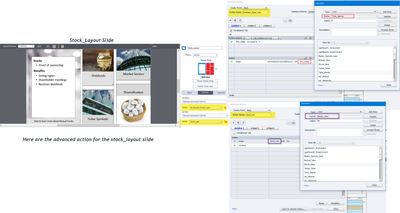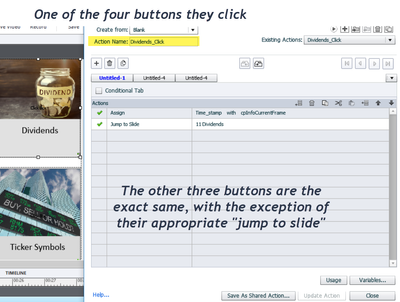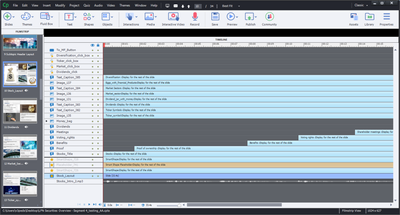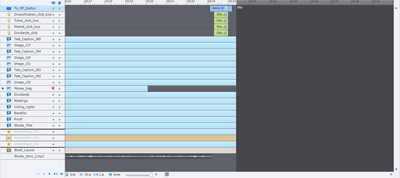Adobe Community
Adobe Community
Advanced Actions
Copy link to clipboard
Copied
Hello,
I will be the first to say I do not understand how to use Advanced Actions. I had a work friend that helped me but she is no longer with my company. She helped me build a slide (we will call it Stock_Layout slide) that has an introduction and then four buttons that the user clicks to go to a new slide. Once on the new slide, the user will listen to the information, once it is done, the user is taken back to the Stock_Layout slide. We created a Time_stamp with cpinfocurrentframe action so the intro on the Stock_layout doesn't run again. The user will click through the remaining three, each taking the user back to the Stock_layout slide.
Once they are done with all of the sections on the Stock_layout slide, I want them to go to the next slide called Mutual_layout, where they will do the exact same thing that they did on the Stock_layout.
I created a button for the user to click to go to the Mutual_layout. When I click it, the Stock_layout slide starts over (not fully just maybe two words) and never advances. I have tried several things and I cannot figure it out. I have spent two days trying different combos.
Here are some screenshots to show you the way we have it set up. Hopefully you can make them bigger to see 🙂
Copy link to clipboard
Copied
Problem is that I need to see the Timeline, and that is exactly what is not visible.
I suspect you have a Timeline issue. You have added a 'button' without knowing that a button by default has a pausing poinit at 1.5secs (that is basics, not linked to advanced actions). That pausing point may be what is preventing the slide from functioning as wanted. Please insert a screenshot of the Timeline!
Copy link to clipboard
Copied
Here is a screenshot of the timeline. I have the first 1/2 and the 2nd half of the timeline. Let me know if you need anything else.
Copy link to clipboard
Copied
Are you new to Captivate? You can zoom out on the timeline, using the slider at the bottom of the Timeline panel.
I suspect the button you added is at the top of the stack? Indeed, it has a pausing point which is before the pausing points of the 4 click boxes. That is where the playhead will be paused. The TimeStamp variable will not have the wanted frame number by using the cpInfoCurrentFrame system variable (which is NOT an action).
Try to increase the duration of the slide a little bit. Shorten the Click box timelines. Move the pausing point of your new button so that it is at least at the same time as the end of the Click box timelines. I don't like to push the pausing point of a button till the end of the slide.
Copy link to clipboard
Copied
Yes, I am new to Captivate. I am aware of the zoom out I was just worried the picture would be too small. that is why I did two shots.
I cannot get it to work. Here is another screenshot. I may not understand the pausing point of the button and that may be where my issue is in this slide. The button is at the top of the stack. Do I need to move it?
Copy link to clipboard
Copied
Pausing point is correct now. I suspect many outdated workflows have been used it, which have led to a multitude of objects. It is very difficult to find the culprit since you don't understand what I am telling. All actions can be found in the Advanced Interaction panel (F9). I cannot point you to any blog at this moment, which could clarify what is happening here because my domain is down.
There may be an advanced action On Enter for this slide, which is probably getting in the way. I don't see why the button which you added to jump to another slide is not functional. It maybe duplicate use of names as well.
You should insert a text container with the variable TimeStamp and cpInfoCurrentFrame. You need to find out where that variable is used (Variables dialog box). This is not something a newbie can do.