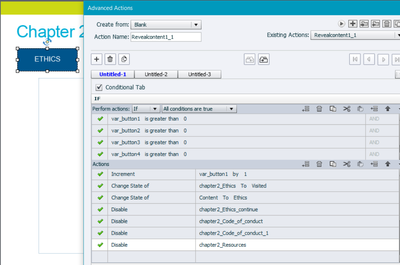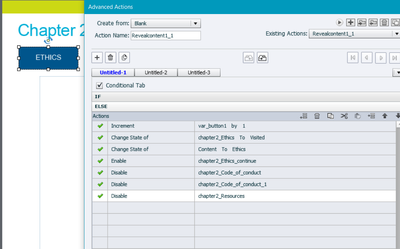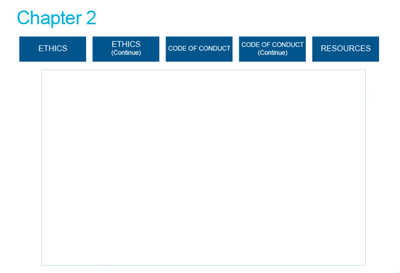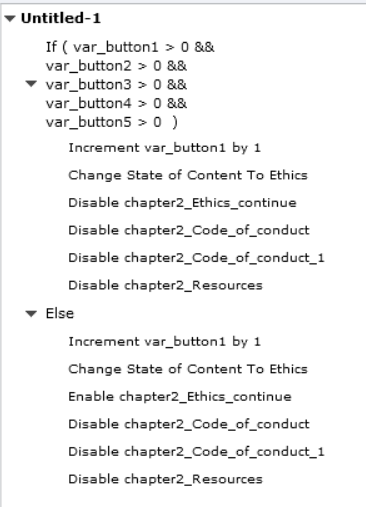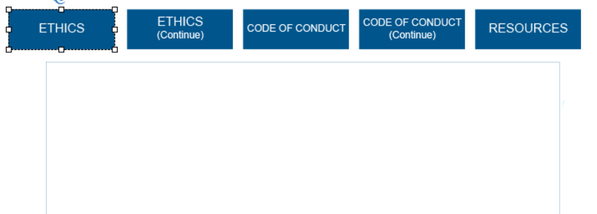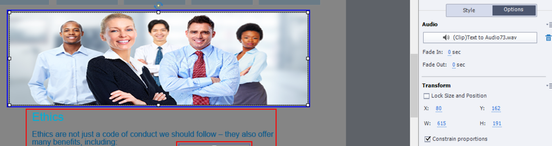Adobe Community
Adobe Community
Advanced actions
Copy link to clipboard
Copied
Hi everyone, my name is Sandra and I am using captivate for a few years now. I'm experimenting with advanced actions. I created a slide with 5 buttons with interaction (click and reveal) and advanced actions. The company that I work for wants each button clickable one at the time in order (forcing navigation, no skipping). So if the user clicks button 1, button 2 cannot be click until the narration for button 1 is done. And so on and so for. So my question is, How to disable a button for a period of time? So far I was able to do the order but not the timing? See screenshot. I appreciate any help, thank you.
Copy link to clipboard
Copied
It is much easier to explore an advanced action in the Preview window. Use the first button (arrow) in the top right control bar. You may have a look at this post where I explore all the features of the Advanced Actions dialog box:
http://blog.lilybiri.com/advanced-actions-dialog-box-in-captivate-2017
You never have to change an interactive object to a Visited state, because that state will appear automatically when the button is clicked, it is an InBuilt state.
You speak about 'narration', but not which type of audio you use? Those screenshots do not tell if everything is happening on the same slide, or if you are jumping to slides. Lot of details are missing. I can see that you use either CP2017 or CP2019 from the layout of the Advanced Actions dialog box, but that is all.
Timeline panel is essential for most questions. That would have told if you are using slide audio, which probably would mean that there is a separate slide for each chapter or you have everything on the same slide?
To answer the only question where I can give a direct answer: use the Delay Next Actions by.... command to re-enable the disabled buttons after as many seconds as the audio takes.
I don't uderstand why you need to disable buttons, since you also tell that the sequence needs to be imposed? Nor if you want the same situation when coming back to a slide? Have several articles about Forcing view, not sure any of them is useful for you.
Here is one link:
http://blog.lilybiri.com/force-first-slide-view-micro-navigation
Copy link to clipboard
Copied
Hi Lilybiri, thank you for the tips. I didn't know about the view, much easier.
The content and the audio are inside the object state (see below), so is no way to control the audio thru the timeline.
They want users click and revel the content and listent the audio in the state before they can click the next button.
User clcik button Ethics, read and listen the audio, then can click on Ethics continued. Any idea??
Copy link to clipboard
Copied
Since te Sequenceo clicking the buttons is imposed I would Disable all the buttons except the first one with the On Enter event of the slide. To be really user friendly I would even hide all buttons except the first one.
Whether you use Disable or Hide (easier if you group the buttons, only onse command) you do NOT need any variables . My moto is 'why make it complicated when it can be easy'.
Action woudl be reduced to:
Change state of...to...
Delay Next Actions by x seconds where x is the duration of the audio clip in seconds
Show (or Enable)) button ... where you point to the next button
This could be even a shared action, up to you. It would have 4 parameters: the multistate object, the state, duration of audio cip, next button to show or enable.