 Adobe Community
Adobe Community
Copy link to clipboard
Copied
Hello
Some of my text fields will be displayed aligned in the Captivate. When I publish these, they are slightly skewed in the browser.
Hier in the example you see in the left side the view in Captivate, on the right side the view in the Internet Explorer 11.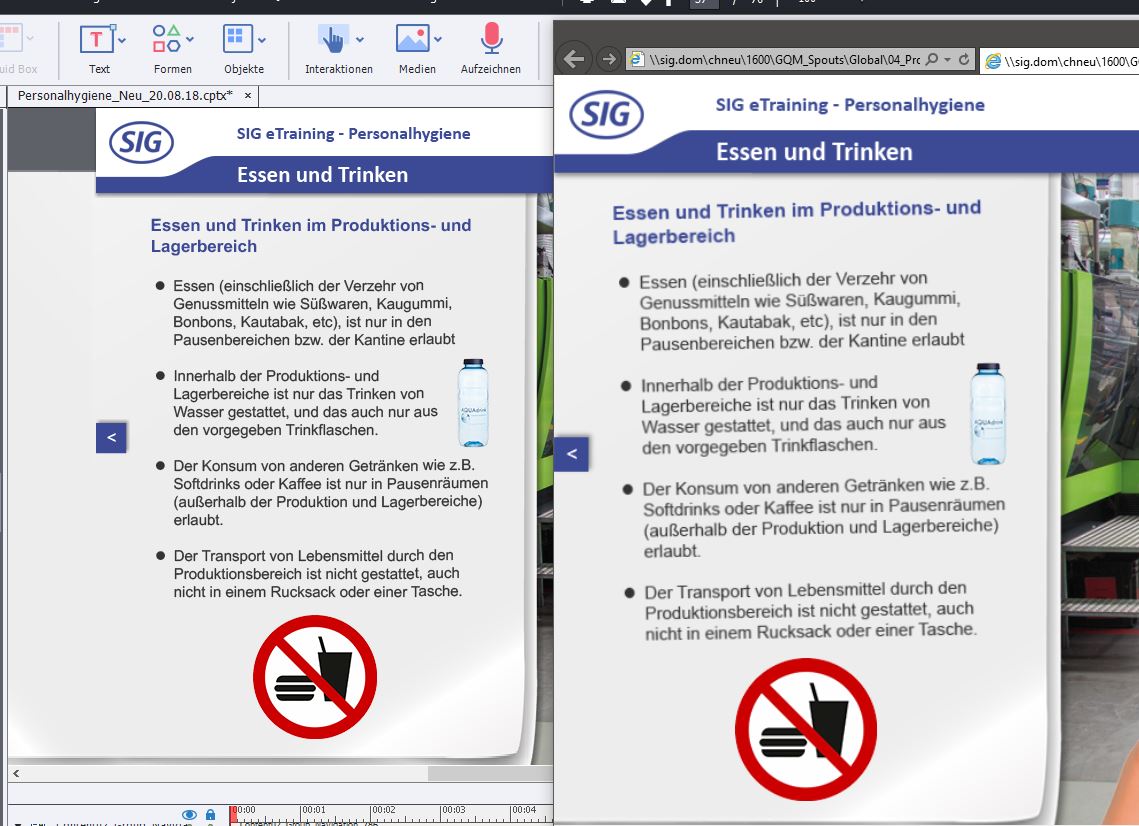
What am I doing wrong? Thanks for help.
 1 Correct answer
1 Correct answer
There are guides and rulers. Look for them under the View menu.
Copy link to clipboard
Copied
If you haven't inadvertently rotated the object slightly, then I do not know what is causing it to appear slightly off.
Can you try viewing in a different web browser?
Copy link to clipboard
Copied
Now it works. I have moved the text window again and saved it. In the Capitvate is still looks same as before. But the exported version in the Internet Explorer looks now good. Maybe a slight shift of one pixel in captivate, looks in the browser more extreme? Are there tools in Cpativate like rulers?
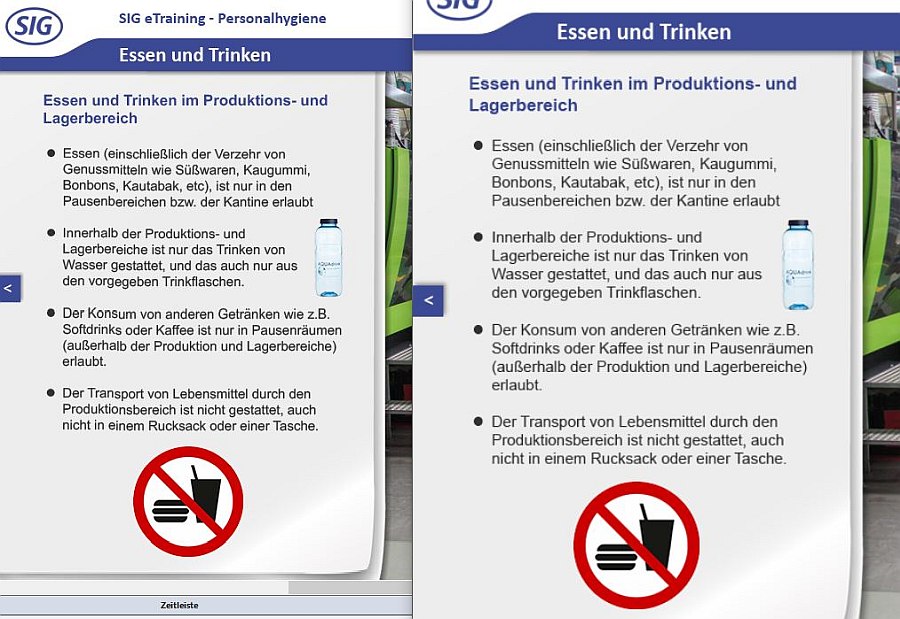
Copy link to clipboard
Copied
There are guides and rulers. Look for them under the View menu.
Copy link to clipboard
Copied
I found it! Thank you, i hope thats helpfull.