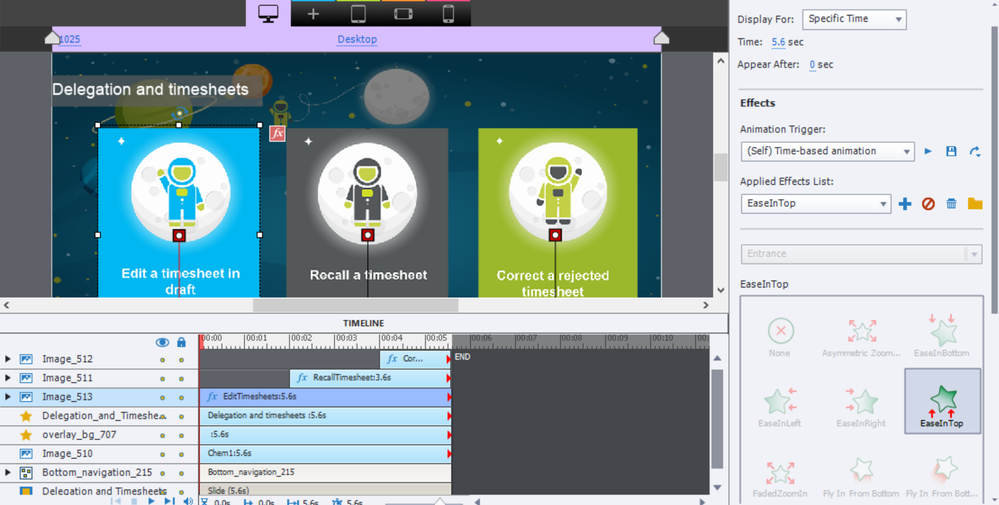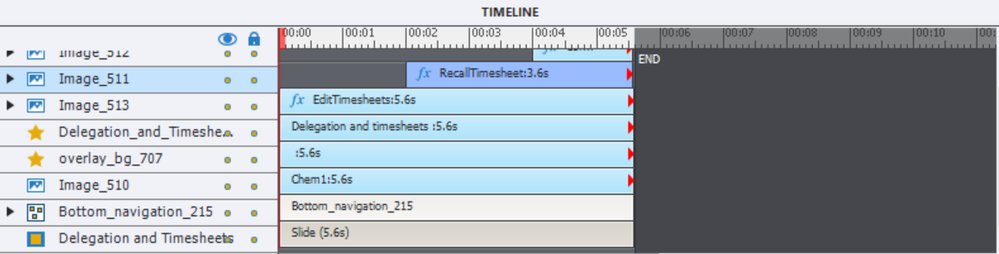Adobe Community
Adobe Community
- Home
- Captivate
- Discussions
- Animation Effects freeze on the first image Captiv...
- Animation Effects freeze on the first image Captiv...
Copy link to clipboard
Copied
Hi all,
I'm running a simple slide where I have 3 images appear a few seconds apart from each other. Unfortunately, when I run it in the preview it freezes on the first animation. I've checked for pauses and this isn't the issue. Help? Thank you!
 1 Correct answer
1 Correct answer
I cannot see the complete timeline, some object timelines are missing below the plaecholder. It could be an interactive object which is pausing the slide at the default 1.5 seconds, which would explain what you see.
Copy link to clipboard
Copied
I cannot see the complete timeline, some object timelines are missing below the plaecholder. It could be an interactive object which is pausing the slide at the default 1.5 seconds, which would explain what you see.
Copy link to clipboard
Copied
Hi!
There's nothing else underneath it. I was reading through your materials and was looking for pauses, but nothing.
Copy link to clipboard
Copied
You're right, I just found stuff under one of the collapsed buttons. THANK YOU
Copy link to clipboard
Copied
It seemed weird, looks completely like a pausing timeline situation. OK, will close thread.
Copy link to clipboard
Copied
Try to locate where exactly it is stopping, in which frame, by inserting the system variable cpInfoCurrentFrame in a text container. It is a responsive project, with breakpoint views, correct? Which version do you use?