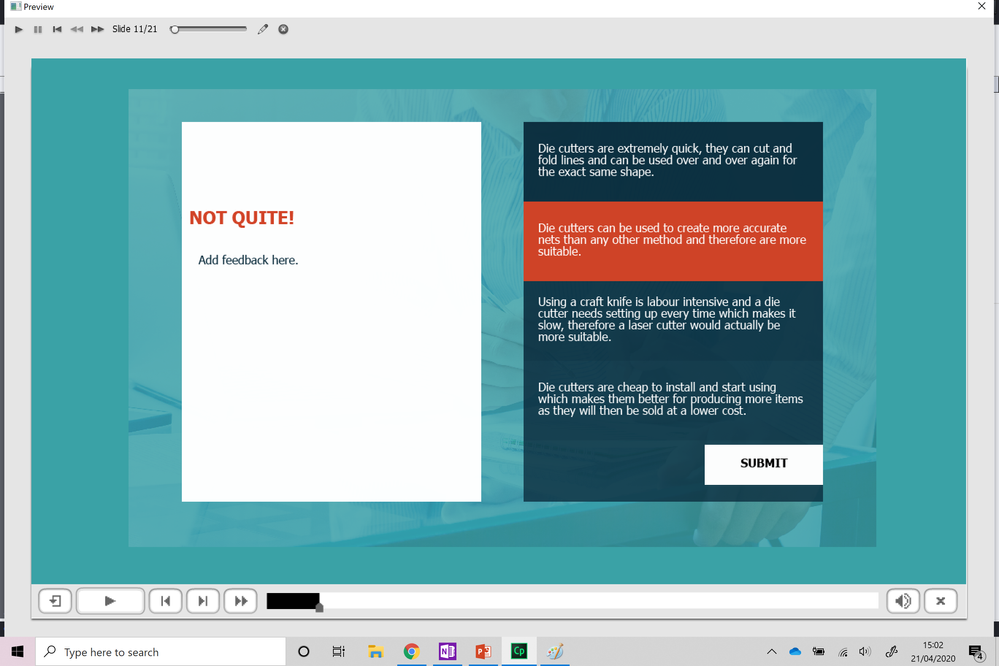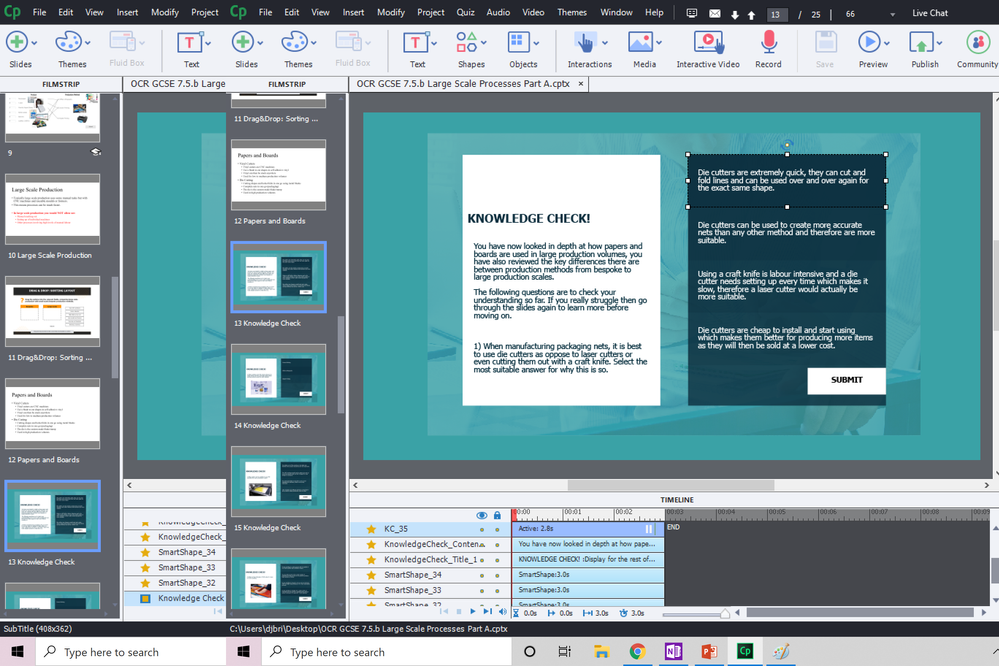Adobe Community
Adobe Community
- Home
- Captivate
- Discussions
- Asset Library Knowledge Check, editing the respons...
- Asset Library Knowledge Check, editing the respons...
Asset Library Knowledge Check, editing the response to users answer submission
Copy link to clipboard
Copied
When i am using the knowledge check slide available from the asset library i have managed to edit the slide and allow user response, however when the slide is published the answer is submitted by the learner and a new slide appears stating correct or not quite. This then allows the user to try again or move on.
I cannot find where to edit these slides and provide any feedback.
I expected a quiz option below the properties option in the top right, however this is a drag and drop option. Not matching the activity chosen and also not providing any options for editing anyway.
Hope you can help!
Copy link to clipboard
Copied
Hi,
Can you confirm the version of your software and operating system?
Can you also include some screenshots to help us understand your issue better?
Copy link to clipboard
Copied
Thanks, yes absolutely.
I am just trying out the trial version of Captivate 2019. I'm on Windows 10 I believe.
Copy link to clipboard
Copied
It is clear that you are using version 11.5 because that is the only version which has the Assets Library. Don't know why you were asked for that.
Which slide from which Quick Start Project are you talking about? It may be a Drag&Drop slide, because that type of slide can both be a scored and a KC slide. All its options and features have to be defined in the Drag&Drop panel, not in the Quizzing Properties panel.
Copy link to clipboard
Copied
I thought that initially but when i go to the drag and drop option there is no editing available, please see the screen shot. It is saying drag and drop but this is also miss leading as the question is a simple multiple choice style in reality. Question on the left and four choices on the right. I also cannot find where the definition for the correct answer actually is.
Copy link to clipboard
Copied
That is why I asked you which slide of which Quick Start Project this is. Then I would be able to check it. I have explored and blogged a lot about those projects, know the issues which can occur (also from consultancy and training jobx). But you didn't answer my question.
Copy link to clipboard
Copied
Sorry what do you mean by which slide of the quick start project is it then? My apologies.
I've attached another screen shot incase it is of any help. The only information about the selection I made, that I can see, is that it is titled Knowledge Check and Alliance.
Copy link to clipboard
Copied
I do read this in the original question:
"i am using the knowledge check slide available from the asset library "
Where did you find that slide? It has been taken out of one of the projects: Aspire, League, Wired.... If I know which slide from which project, I can have a look at it myself. Just trying to help but you make it difficult. There is the new Diverse project as well in your screenshot, is it from that one?
Copy link to clipboard
Copied
This KC-slide is a custom built slide, it is NOT based on the quizzing master slides, it is not a Drag&Drop slide (don't understand why that panel appeared for you).
They used 4 shape buttons for the answers. The top most answer 'KC_4' is indicated as the correct answer. Only when that answer is clicked will a variable with a very long name being set to True. The Submit button (SmartShape_8) checks the value of that variable and changes the state of two multistate objects as feedback: the one with 'content' in its name and the one with 'Title' in ist name.. Advanced actions are not very well done, but they are functional.
Without any documentation those slides are difficult to understand if you are pretty new to Captivate. Sorry about that.
Copy link to clipboard
Copied
Thanks for the guidance.
Appreciate you looking into it for me.
Copy link to clipboard
Copied
Will that help to solve the problems?