 Adobe Community
Adobe Community
- Home
- Captivate
- Discussions
- Attaching a PDF to Captivate 2019 in LMS
- Attaching a PDF to Captivate 2019 in LMS
Attaching a PDF to Captivate 2019 in LMS
Copy link to clipboard
Copied
I have a course within which I'd like to attach two job aids for further details. I created two buttons and then assigned actions to them (I have a screenshot of the actions I selected below.) When I tested it, everything seemed to work the way I wanted. My issue is that within our LMS, once you select the course, a new tab opens with a Begin Course link. Clicking that link opens a new popup window with the actual course. When the user clicks one of my buttons, it successfully opens the PDF - BUT - it opens it in a new tab back in Chrome. So it is the second tab next to the one with the BEGIN COURSE option.
This means that when the user closes the PDF, they return to the Begin Course link window, not the course pop-up window, which is already open. I'd LIKE them to land back on the pop-up window.
I hope this all makes sense?
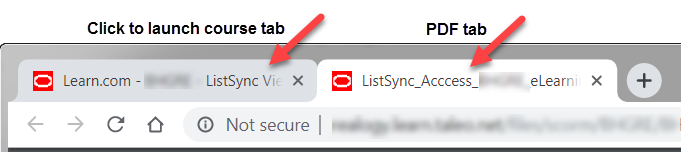
ACTIONS SELECTED:
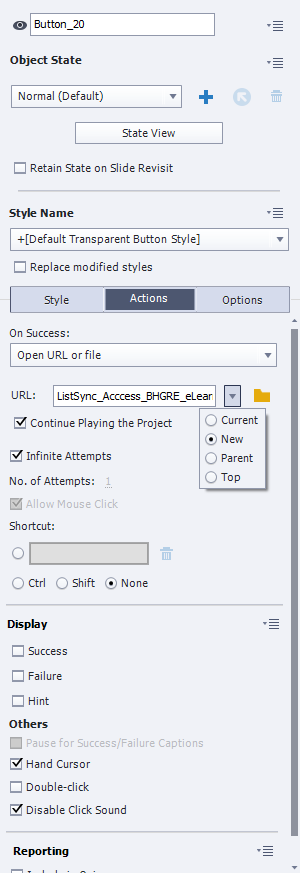
Copy link to clipboard
Copied
Your settings look OK to me. Clicking the button should open the PDF in another tab, different to the one that is playing the course content itself.
But, if I understand you correctly, there should be one tab window that shows the LMS interface, then clicking the link in the LMS to launch the course should launch that content in a second tab, and then clicking the button in the course should launch the PDF in a different (third) tab. So, I would have been expecting to see three tabs, not just two.
If my assumption is correct, it's possible your LMS is doing something fishy. I suggest you test this module in SCORM Cloud LMS to see if the same behaviour prevails. If SCORM Cloud seems to handle it more the way you were expecting then you need to talk to your LMS people about why theirs behaves differently.
Copy link to clipboard
Copied
I think your assumption, and MY assumption are the same. I thought there would be three tabs open. Instead there are two plus a pop-up window with the course itself. Maybe this screenshot makes it more clear? The tabs/windows open in this order:
1) Chrome tab #1 opens with the Click to launch course link
2) Pop-up window opens on top of Chrome tab #1 with eLearning course
3) Clicking the button within the eLearning pop-up window...
4) ...opens Chrome tab #2 back in original window
Of course this means that closing the PDF displayed in tab #2 in the Chrome window displays tab #1 in the Chrome window, rather than popping back to the already open eLearning course.
Is that more logical?
So I think the issue is that our LMS opens eLearning courses as NEW pop-up windows, rather than new tabs in the existing browser. I can't figure out a way to say, "Upon closing this second tab showing the PDF, return to the pop-up window with the course."
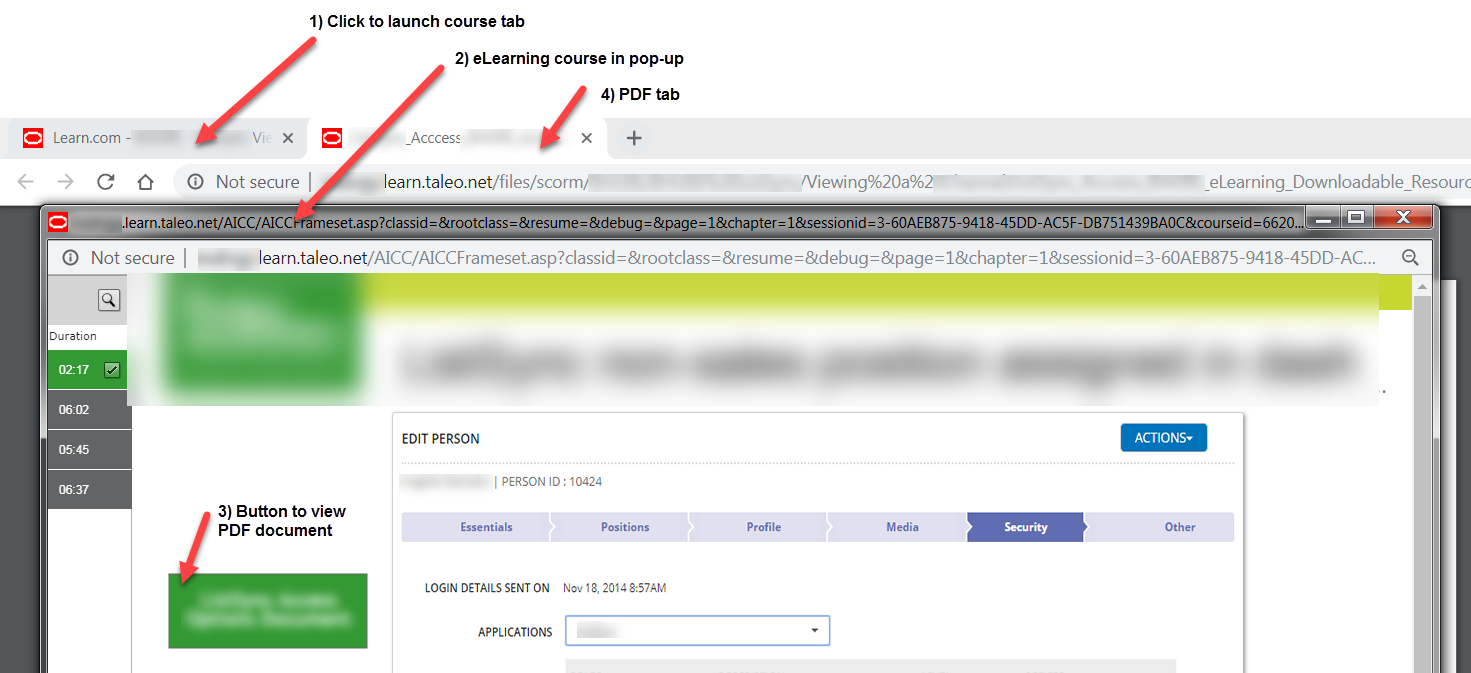
Copy link to clipboard
Copied
You are not going to get around this unless you get the pdf's to open in sized windows also and not a tab.
Our LMS is the same. If you don't publish to SCORM the course opens in a new tab, but SCORM opens in a sized window.
Copy link to clipboard
Copied
It seems like the LMS is launching a flash player, which would account for the pop-up screen. The PDF is pulling a new tab on the default browser. The real issue is that the player is on a stand alone window so the PDF can't open a new window on that. If the player window doesn't disappear, then it may be something to live with. Otherwise, I would contact the LMS people to see what's going on.
Copy link to clipboard
Copied
You could import the .pdf into Captivate and then add it to a slide. That would keep it in the same window.
One thing to be aware of if you do this, on iOS devices only the first page of the pdf will display.
It is because the .pdf is opening in an iframe and iOS limits the pages for some reason.
