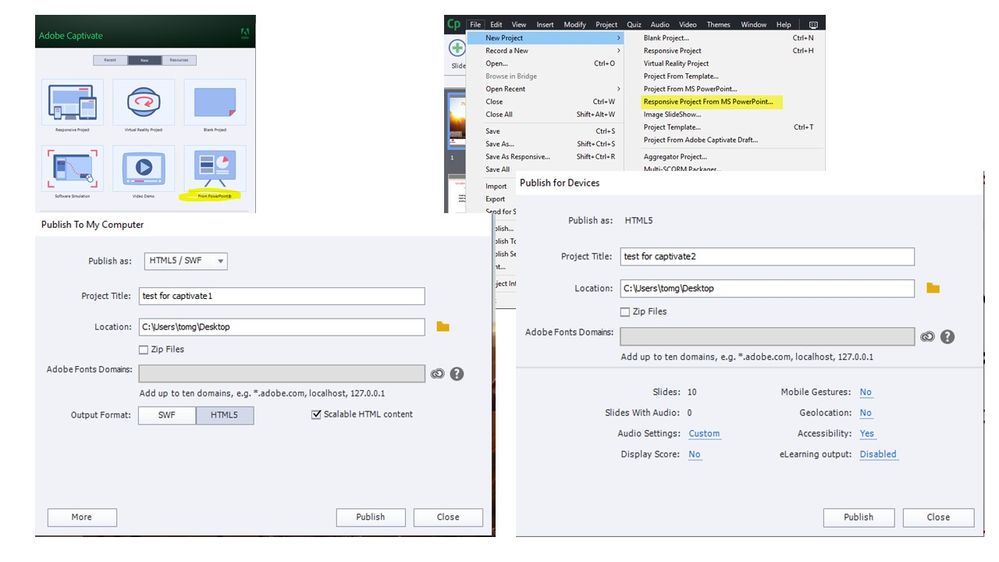Adobe Community
Adobe Community
- Home
- Captivate
- Discussions
- Re: Aaaaaaa.... So the reasong i see this below an...
- Re: Aaaaaaa.... So the reasong i see this below an...
Attempting to publish a Power Point project to my computer - as a eLearning course
Copy link to clipboard
Copied
1.
I don't see the content displayed in the project itself (just the background of the pages and buttons i added)
2.
I see the HTML as a "video" (with a play triangle and underneath the setup menu and buttons) and not as a eLearning course
What am I doing wrong?
Copy link to clipboard
Copied
Sorry, but never do use PPT as start for an eLearning course, I don't use a screwdriver to make a hole but take my Makita drilling engine.
Bit kidding, but as you mention, each PPT slide is just converted to sort of a movie slide, no individual objects at all. That explains my first sentence.
Wonder if you are perhaps talking about the black arrow to be clicked because there is no AutoPlay.
About your second question can provide an answer. Due to decisions by browsers, the AutoPlay for HTML5 output has been disabled for all Captivate courses. There are some possibillities to improve the learning experience, have a look at:
Copy link to clipboard
Copied
Dear Lily,
first of all - thank you SO much for replying on my question 🙂
As far as PTT goes- as im new with Adobe captivate i have some PTT elerning i need to convert, Being able to import presentations and export them as HTML is part of the reason we decided to start working with Captivate 🙂
Of course, once I know and understand Captivate - all future elearning will be build right from the start on it 🙂
My thing is - once i import the PTT - i can see it in Captivate and I know how to edit it... but once i "Publish" I do not see the project as i see it on Captivate
Regarding you second reply - I admit I didn't understand the answer... 🙂
I followed the explanations of how to "publish" the project and expected it to be saved as an elerning
In practice, it is saved - automatically - as something like a video... I believe im doing something wrong 🙂 I just do not know what 🙂
Copy link to clipboard
Copied
Hmmm... something wrong probably with the publish settings. Is it possible to insert a screenshot of the Publish dialog box?
PPT-slides use the Blank master slide. Did you keep it Blank?
Recommending always to unzip the PPT (it is a zipped folder, same as a cptx file) and extract the assets to be used. Import them in the Library of a new Captivate project based on the wanted theme and start from scratch. You can use the PPT as sort of storyboard. But that way you'll have full control.
Copy link to clipboard
Copied
To open the PTT i used once the option of open it directly from Power Point
I also tryed to open a blanck Porject and than go to FILE>NEW PROJECT> PROJECT FROM MS POWER POINT
and also - FILE>NEW PROJECT>RESPONSIVE PROJECT FROM MS POWER POINT
In all of them could not export it to a file that opens like a elearning- that is to say a file which behaves like a learning program - were the learner controls it by the forward and back buttons
But thay only opens as in "Preview" - like a video
I do not know how to UnZip the PTT - but I will ask google 🙂
I belive that my next thing is to lern how to - Import items from my PTT in the Library of a new Captivate project based on the wanted theme and start from scratch 🙂
this are my publish settings 🙂
Copy link to clipboard
Copied
To unzip the PPT, just edit the extension to zip, then you can unzip it.
You are publishing to HTML5. If it were to SWF you would have had problems with the path, since that folder is not automatically added to the Flash trusted sites. Would turn off Scalable content. Do not try to put this in a responsive project,.
When you imported the PPT-slides, did you choose to keep the PPT clicks or not? If you kept them, maybe the PPT is waiting for a click. But StagPrime asked that already.. Forum platform is messy when two people are answering in same thread.
Did you check the Blank master slide: have you edited it??? How did you preview, please?
Copy link to clipboard
Copied
I imagine that if there isn't anything on the slides which would pause the project that it would simply play through the whole thing.
You could try adding a button to the stage or select pause as an onEnter action to test this theory.
Copy link to clipboard
Copied
Will Try that, Thanks!
Copy link to clipboard
Copied
Another thought.
I believe that when you do the initial PPT import that there is an option on how to advance.
Seems like this is set to be on mouse click by default but can also be set as automatically.
If set to automatic - it will just cycle through all the slides.
Selecting on mouse click will place a click box over the entire slide and should pause for the user to click.
Do you remember how that was imported related to that setting?
Copy link to clipboard
Copied
I actually do chuse the "automatically" option, as I want the buttons I add to be the ones centroling the learning 🙂
I'm just really new to this 🙂 I'm probably not aware of many things so my result is not the same as the one I see in the tutorials 🙂
Copy link to clipboard
Copied
I also prefer to build my own navigation.
I think as soon as you add a button to each of your slides to go next, previous, or jump to some other slide it will correct what you are experiencing.
Welcome - and hopefully we will see more of you here!
Copy link to clipboard
Copied
Even with automatically you should see the content of the first slide, after having clicked the Play button (because AutoPlay is disabled). Always use Preview HTML in Browser, the other Preview methods in a non-responsive project show SWF output. If you don't see anything from the first slide when clicking the Play button, something is wrong.
Copy link to clipboard
Copied
Aaaaaaa....
So the reasong i see this below and not the the first slide, is because AutoPlay is disabled?
(this is what i get... is this what my Students will see as first page?)
And how can I make that they will NOT see the timeline and buttens below? just the art i like them to see?
Thanks for this IMPORTANT tip!
Always use Preview HTML in Browser, the other Preview methods in a non-responsive project show SWF output.
Copy link to clipboard
Copied
Yes, this is what will be seen by default. There are some differing views on this among community members.
For what it is worth, it is my view that this is an intentional disabling by Adobe in an attempt to alleviate issues surrounding the new browser autoPlay standards.
Adobe is forcing that all projects be interacted with prior to launching tha actual project.
Copy link to clipboard
Copied
There are two items that need to be changed to remove the playbar controls at the bottom.
Project >> Skin Editor
Uncheck Show Playback Control
Then click the square in the middle underneath the Skin dropdown
On this page uncheck Show Borders
Close the window.
Copy link to clipboard
Copied
SOOPP COOL!
It's that simple - and that's great
Now Im motivated to continue tomorrow 🙂
thank you!
Copy link to clipboard
Copied
I mentioned this already in my first answer, that you were perhaps talking about the start screen which is the consequence of no Autoplay... but you missed it. I already posted a link as well how you can make that start screen more engaging.
Be caareful: that skin may be necessary in your case... depending on the setup of the ppt. Skin is part of the Theme. Here is another link to a blog where I summarize the main stumbling blocks in Captivate for newbies:
Copy link to clipboard
Copied
Sorry for that! will go back to your previous answer and I'll read it again
Will also read this one
I'm a little overwhelmed ... hope that soon everything will make sense and look friendly 🙂
I really appreciate the help and patience - not at all obvious!!! 🙂