 Adobe Community
Adobe Community
- Home
- Captivate
- Discussions
- Automatic text caption activated but after softwar...
- Automatic text caption activated but after softwar...
Automatic text caption activated but after softwaresimulation not there
Copy link to clipboard
Copied
Hello,
I have the problem, that the automatic text caption in the softwaresimulation is in the demo setting activated, but after taking a video no automatic text caption is there. This ist also the case when I used a use defined setting with the checkbox "add text caption".
I installed it new but it is not working still. In the first video after the new installation it was okay, but then it disappears again like before. I have the 2019 Version 11.0.0.243. Has anyone the same problem and found a solution for it?
Thank you very much for help.
Jennifer
Copy link to clipboard
Copied
Can you upgrade to 11.0.1.266, please?
Did you verify if the recording was in demo mode, not in training or assessment mode? Can you check the styles of the captions (or shapes, don't know which you choose) under Preferences, Recording, Defaultq?
Copy link to clipboard
Copied
Hello Lilybiri,
yes it is set to demo mode. I didn't change the standard styles and even if I want the programm shut down (so I wanted to try to make it like I want over the design option later), so normally it should be the standard values. The pictures attached show you maybe more, even when it is in german.


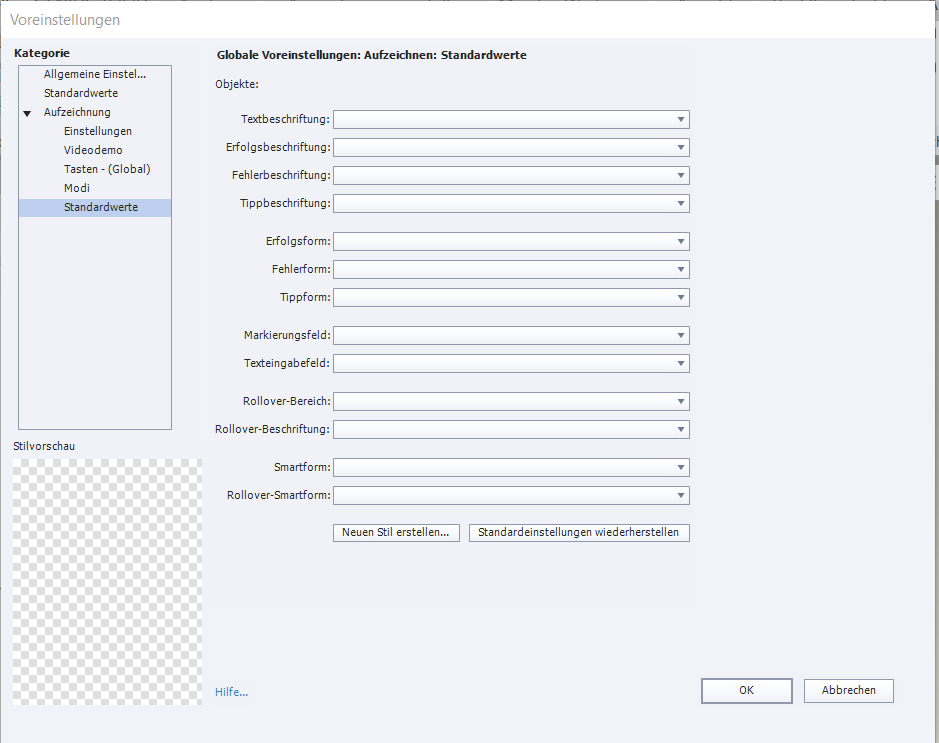

Copy link to clipboard
Copied
German is not a problem (I am Flemish), but I don't dare to write in your language.
Something is bothering me in the screenshot of the styles, there is no style selected for anything which is not normal. Something is wrong with your theme. Do you use a Captivate theme for CP2019 (do not forget to upgrade)?
Copy link to clipboard
Copied
Unfortunately it is not possible to update, it shows me all the time the fault code 127 (picture 1). If I want to create a new stil in the standard values the programm shut down as you can see in the picture 2. I didn't use a captivate theme for CP2019, I just started a new simulation or dit it with a new project and insert slide with softwaresimulation. How would you start?


Copy link to clipboard
Copied
Clean the Preferences first of all. Look in the subfoler 'utils' under the installation folder of Captivate. Run the CleanPreferebces... file appropriate for your OS while CP is closedµ
Copy link to clipboard
Copied
With my user account it seems like it isn't working. But I will try it on monday again with an admin or with the admin passwort of the PC, which I get from the IT and get back to you. Thanks a lot.
Copy link to clipboard
Copied
You don't have administrator rights in that case. You really need to be able to run Captivate As Admininstrator if you are on Windows, especially for recording software simulations or Video Demo.
Are you on WIndows? I have a manual workaround for clearning the Preerences in that case.
Copy link to clipboard
Copied
Good to know that with the rights. Yes I run it on Windows 10. Can you explain it to me?
Copy link to clipboard
Copied
Look in your profile under Users for the folder:
\AppData\\Local\Adobe\Captivate 11.0
Rename that folder (you can put old in the name). Captivate has to be closed. When you restart Captivate a new folder will be created. It is a bit confusing because the Captivate 11.0 folder IS the Preferences folder.
Copy link to clipboard
Copied
Yes that worked, but unfortunately it didn't changed the unfilled standard values and it is still no update option possible. Have to try it on monday with more rights again.
Copy link to clipboard
Copied
Very strange. Try switching to another theme. Check the defaults again.
On Sat, 10 Nov 2018, 15:03 jenniferweberdmgmori <forums_noreply@adobe.com