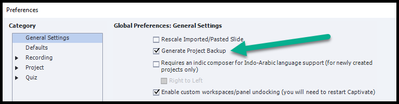Adobe Community
Adobe Community
Autosave
Copy link to clipboard
Copied
I am wondering how hard can it be to add an "Autosave" option?
Or, what kind of problems this option caused before you decided to remove it?
Or, is it that hard to add a decent "Autorecover" method, so when the program crashes, you won't have to deal with the stupid cashed projects recovery method?
I have created a new project, and I added few slides, and for about an hour before Captivate 2019 crashed when I tried to add a symbol to a text.
So, I have lost one hour. Then I have lost few minutes trying to remember and find how to do use the cashed projects to recover my work, which is a process when you have to guess which one of the cashed projects is the one you have been working on, since there is clear names for the folders.
Then when I remembered what are the folders and the files I need to compress before I change the type of the archived file to ".cptx", I was unable to open that file because I forgot that I have to compress the files into a "zip" file type not "rar". And when I was finally be able to do everything correct, I opened that file to find nothing. Even though the file size is about 96 MB, there was only one blank slide in it.
So, if you don't think that this is a problem, or you are not planning to do anything about it, could you please suggest a reminder program that I can add to my desktop to remind me save my project each 10 or 15 minutes?
Thanks.
Copy link to clipboard
Copied
"Save early - Save often."
That was good advice I learned many years ago.
As an aside...
Do you have this box checked?
Copy link to clipboard
Copied
I have that box checked in fact.
But don't you agree with me that the recovering process from that backup is not user friendly at all.
Not to mention, it does not work all the time.
When it works, it might save a big part of your project.
However, I am frustrated because Captivate is not crushing once a month, but in some projects few times a day, for different reasons.
So, I keep losing 10-15 minutes of work, which is not a big deal at all, unless if it starts to happen a lot, and you need to repeat that work again.
To solve this, people use Autosave.
That's why I am wondering why the Captivate team don't add such an option, where Captivate will save the project, when you add a new slide or object.
Copy link to clipboard
Copied
Copy link to clipboard
Copied
I am a new user of Captivate. I have been using the program for about three months, but on daily basis. I am using the latest version by the way.
To compare, if you had two crashes in the last several years, I had between 10-20 crashes during this short period. One of them few minutes ago.
I am not worrying about the crashes, because they are random crashes, that do not repeat. So, it is not a Captivate bug, especially that I am adding objects and media from different programs and types.
For example, sometimes it crashes when I am working with the speech management. Yesterday I had a crash when I tried to add a symbol to a text. The program froze then crashed, and I couldn't be able to recover the work from the backup. However, when I started again, adding symbol button worked like a charm. I had crashes when I added objects.
Few minutes ago, I was using the text and speech part when the program crashed. I thought that it is another random crash, so I started again, and it did the same thing. Then I figured out that my text contains a Greek letter, that the text speech engine probably couldn't process, which was in this sentence "For a volume fraction ϕ>0.02". When I removed the symbol, it worked without a problem.
I know that I am new to captivate and I still have a lot to learn and experience, but an Autosave would be nice 🙂
Copy link to clipboard
Copied