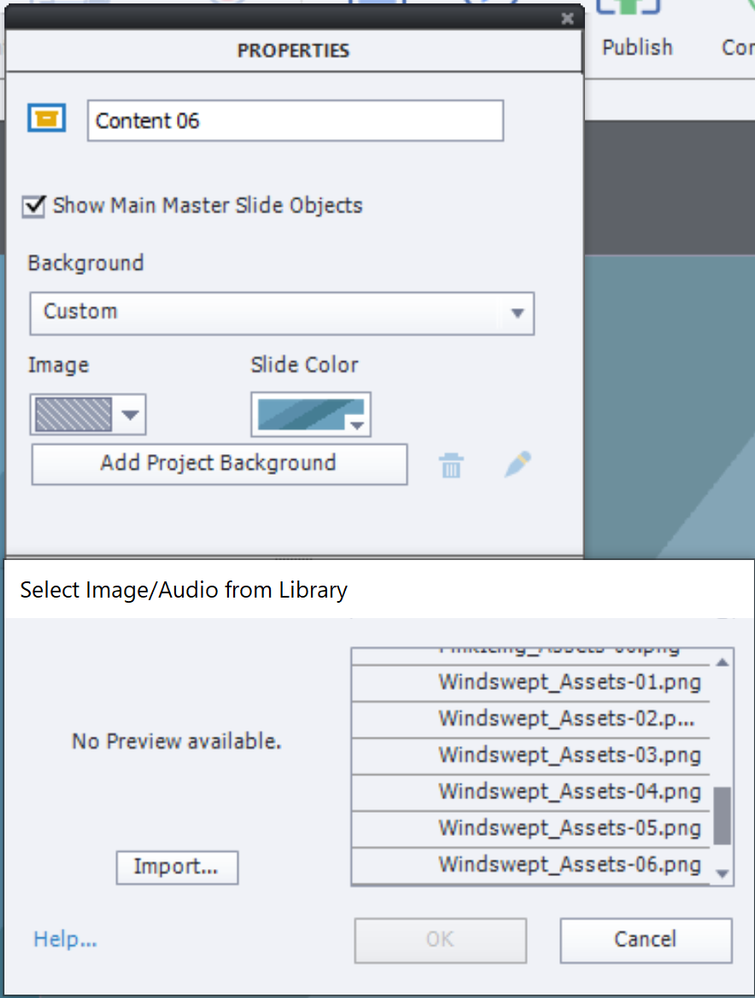Adobe Community
Adobe Community
Copy link to clipboard
Copied
I have inserted an image on the background of my slide masters. When published to HTML, the image doesn't always appear. The first time I published, the background on the 3rd slide didn't appear when played. I republished and now the 3rd slide background appears, but the 8th slide backgroudn now doesn't appear. SO, it is inconsistently not appearing. When I move backward in the presentation and go back to a slide that didn't have the image, it sometimes appears and sometimes continues to be absent.
Any suggestions?
 1 Correct answer
1 Correct answer
Please try to have it as a real background image. See the screenshot which I posted as answer to Rod.
You only use one master slide?
Copy link to clipboard
Copied
Can you show some screenshots? Is this a responsive or a non-responsive project? Which master slides did you use? Did you fill the background of the master slide or just put an image on top of the master slide?
Copy link to clipboard
Copied
I just put an image on top of the master slide. It is a non-responsive project.
Copy link to clipboard
Copied
Please try to have it as a real background image. See the screenshot which I posted as answer to Rod.
You only use one master slide?
Copy link to clipboard
Copied
JACKPOT! Thank you. I made it as a real background image using the reference you provided and it worked! I really appreciate everyone's input.
Copy link to clipboard
Copied
If this image is an SVG, try replacing it with a PNG or JPG.
Copy link to clipboard
Copied
It is not possible to use a SVG as background in a master slide. Only bitmap images are possible.
Copy link to clipboard
Copied
Are we sure about that? I have been able to put SVG logos on the Main Master slide and it was visible at runtime. In the end I opted for a PNG version of the same logo because the SVG shows a slight 'glitch' on each slide where it appears as the browser has to render the SVG from the code each time, causing it to be invisible for a split second. But it did work.
Copy link to clipboard
Copied
Yes, I am very sure. You can use a SVG ON a master slide, but never as background:
I had several SVGs in the Library, no way to select them.