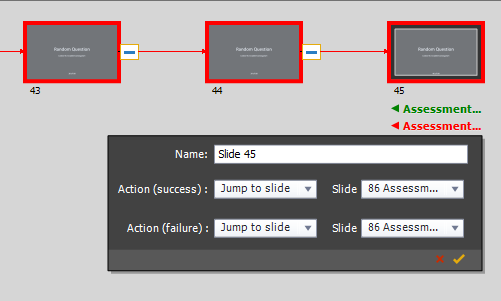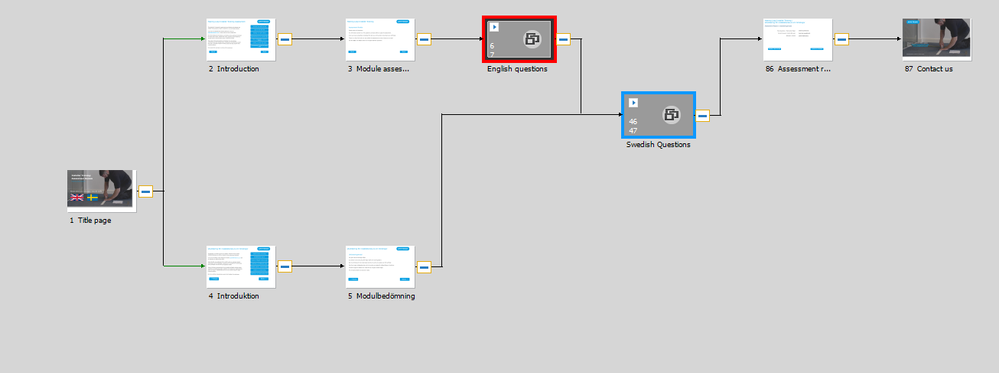Adobe Community
Adobe Community
Branching View is not working
Copy link to clipboard
Copied
Hello Captivate Community:
I have a Captivate 2019 file with two branches. The table of contents slide has two buttons: one jumps to the slide for the first branch (slides 2-10) and the other jumps to the second branch (slides 11-20). There are also a few other buttons that help to navigate between the table of contents slide and the two lessons) When previewed, the buttons all work just as expected. However, when I view them in Branching View, the branching does not show. It just appears as a straight line (picture below). What could be causing this?
Thanks in advance for your assist!
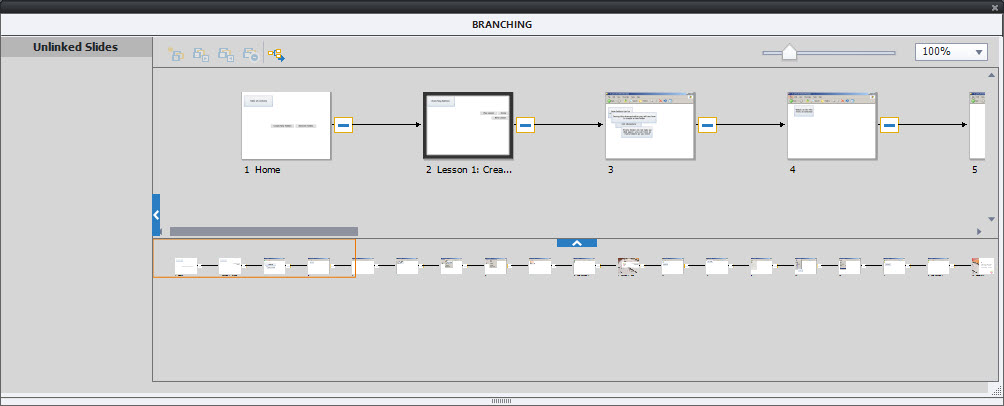
Copy link to clipboard
Copied
Make sure you update to the latest version which is 11.5.1.499. I'm presently running this version and while I don't think these updates are related to branching. I just did a quick test and everything seems fine with branching in the latest release.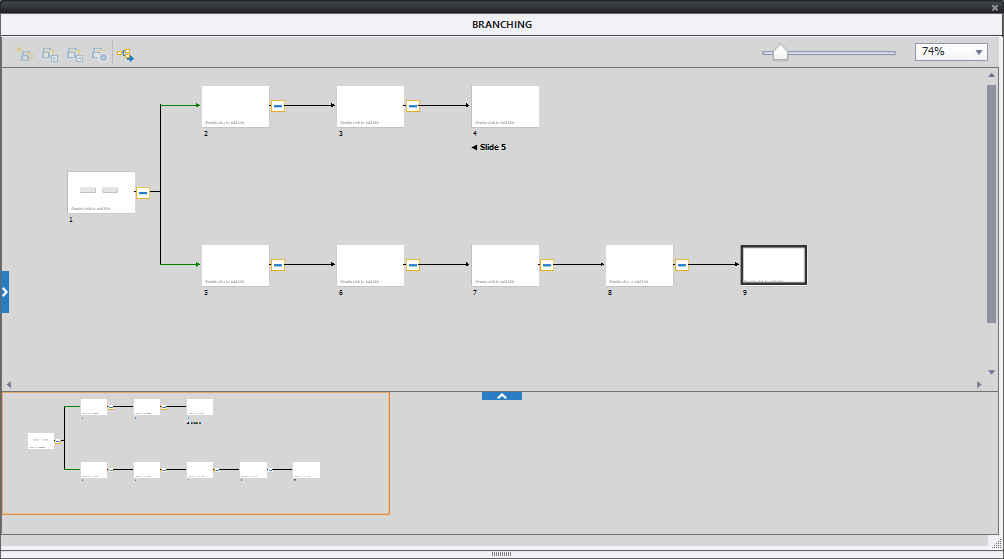
Copy link to clipboard
Copied
Thanks, Paul. It is not a version issue.
Copy link to clipboard
Copied
I don't see my answer here. Told that Branching view panel will only show direct branching, not if the branching occurs using advanced or shared actions. It has always been that way, and for that reason not so very useful anymore.
Copy link to clipboard
Copied
Thanks, Lieve...but that's not it either. The branching is just a simple series of buttons that "jump to" other slides. Let me know if you have any other ideas.
Copy link to clipboard
Copied
Can you click on the slide with the buttons to have it maximized, and check the actions on the buttons. Here is the link to that old post about Branching panel (didn't really change since that blog was written 10 years ago):
Unknown is Unloved (Flemish Proverb): Branching View - Captivate blog
Copy link to clipboard
Copied
I tok a picture of the buttons on the first page...one goes to the next slide and the other jumps to slide 11.
I should mention that this is a student's file...not mine. When I do the exercise, the branching view looks fine. When she does the exercise, it does not. (In my class, several students had the same thing happen to them and several did not.) When I open her file, it
looks wrong on my PC as well. This is a picture of her file on my PC.
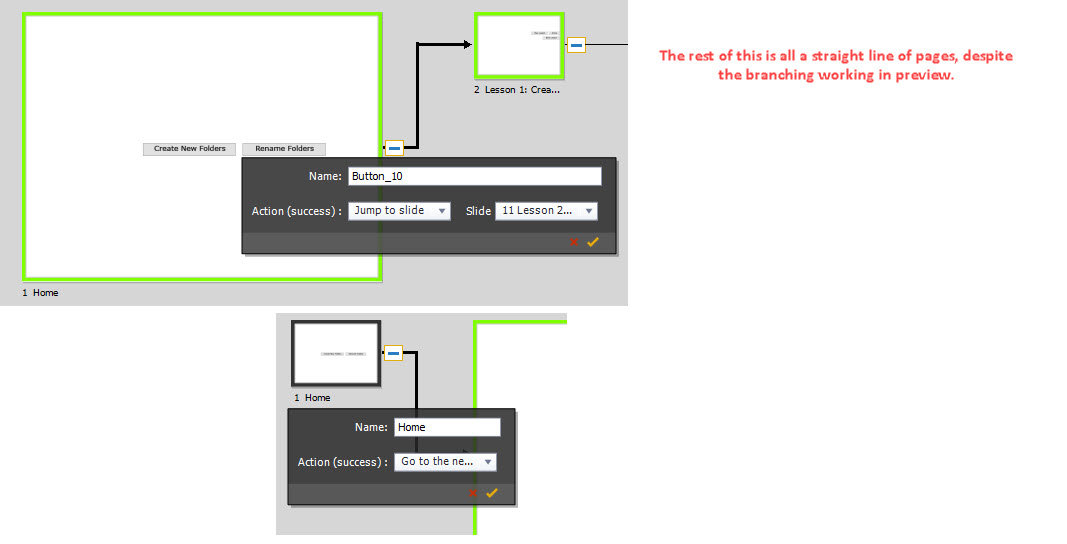
Copy link to clipboard
Copied
That is new information. Can you check the exact version number they are using?
Copy link to clipboard
Copied
Yes, already checking with her...waiting for a reply. Thanks.
Copy link to clipboard
Copied
I have the same problem, I'm working on a exercise in a class and the branching view is just a straight line of slides with no branches as you have shown. My adobe captivate is up to date so that didn't solve the problem, if anybody else has idea's I would like to hear!
Copy link to clipboard
Copied
Same problem. Version 11.5.4.613
Copy link to clipboard
Copied
Same problem. v11.5.4.613 - free demo version
Copy link to clipboard
Copied
Hello, did anyone ever find a fix to this issue? I am working through training and the branch view is linear as previous screen shots have demonstrated. My version is current and 11.5.5.553. I searched related posts but didn't find an answer.
Thanks all,
Joe
Copy link to clipboard
Copied
Forget about branching view, it almost useless. Only if you navigate directly the paths will appear properly. Whenever you use a condition for branching, using actions, that will not be the case.
Copy link to clipboard
Copied
Similar issue.
I have two sets of quiz slides in English and Swedish.
I can get them to jump to the right slides to begin with from a button on the first slide - English sends them to slide 2, Swedish to slide 4 then onto their respective quiz slides.
What I cant seem to do is at the end of the English quiz slides jump past the Swedish slides to the results summary.
Copy link to clipboard
Copied
You may have missed my answers. Do not use the Branching panel, you'll have to create custom navigation in this case. Use the Success and Last Attempt events of the last Quiz slide to execute the command 'Jump to....' where you point to the Results slide. Moreover with Branch aware, which yoiu probably have on, normal navigation has been disabled which probably also affects this useless Branching panel.
Copy link to clipboard
Copied
Thanks for your very speedy response. I did read your answers - what I failed to realise and mention was that I was using a random pool of questions and couldnt see the actions associated with the last slide outside of the branch view! Im now going to try to add a single question from the pool into the main project and set the navigation as you suggested. Many thanks!
Copy link to clipboard
Copied
Indeed that is a very important missing information. This makes it bit more complicated.
I would suggest to add a very short slide after the last question slide. You will still be in the quiz scope, since the results slide is later. On Enter for that short slide you can use the action 'Jump to...' and navigate to the results slide. You cannot do that from the random slides. It may be possible from the questions in the pool but will be much more complicated than with the tweak I just suggested.