 Adobe Community
Adobe Community
- Home
- Captivate
- Discussions
- Bug Report: Not being able to create links within ...
- Bug Report: Not being able to create links within ...
Copy link to clipboard
Copied
I have several slides that include reference links to either other slides or external websites. The two buttons to create and delete those links somehow disappeared from my Properties menu. I restarted Captivate (2019) multiple times, hoping it was just a temporary bug, but the buttons are still missing. Did I accidentally change any settings that would prevent this to show? Here is an image of the properties menu, while I have the text highlighted that is currently linked to a website. I circled the area where I used to see the link and un-link buttons.
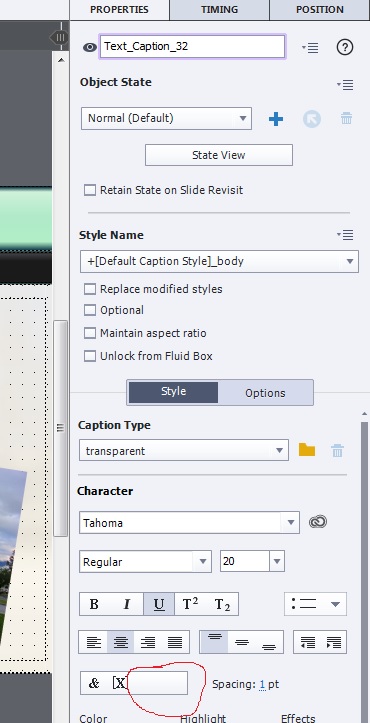
Thanks,
Stef
 1 Correct answer
1 Correct answer
If restarting Captivate is not helping, there are two possibilities: either your project is corrupted, or Captivate's preferences are corrupted. Or the cache is getting too big? Last possiblitiy: Layouts are corrupted.
Did you try to clear the Preferences? Find the appropriate file in the folder 'utils' under the installation folder and run it while Captivate is closed. You need Admin rights.
BTW Bug reports have to ne logged using the proper form, this is just a user forum/
Copy link to clipboard
Copied
This is what I would usually see (from a different project):
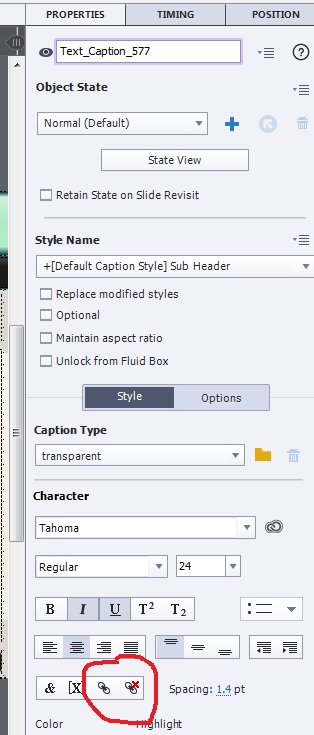
Copy link to clipboard
Copied
If restarting Captivate is not helping, there are two possibilities: either your project is corrupted, or Captivate's preferences are corrupted. Or the cache is getting too big? Last possiblitiy: Layouts are corrupted.
Did you try to clear the Preferences? Find the appropriate file in the folder 'utils' under the installation folder and run it while Captivate is closed. You need Admin rights.
BTW Bug reports have to ne logged using the proper form, this is just a user forum/
Copy link to clipboard
Copied
Thanks so much.
Copy link to clipboard
Copied
It was solved by leaning the Preferences?