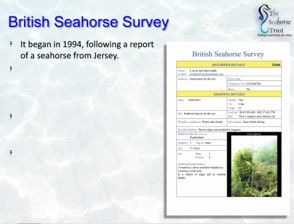Adobe Community
Adobe Community
- Home
- Captivate
- Discussions
- Re: Bullet point timing issue (powerpoint import)
- Re: Bullet point timing issue (powerpoint import)
Bullet point timing issue (powerpoint import)
Copy link to clipboard
Copied
Hi, I've imported my powerpoint with animations and audio. It all works perfectly except for the bullet points as they all show up immediately before the associated text is timed to appear. It looks awful. Any assistance would be appreciated! Thanks in advance
Copy link to clipboard
Copied
You will not like my answer, and I am (again) violating my decision not to answer any PPT questions anymore.
If you are serious about creating efficient eLearning, forget the PPT import to Captivate. Either use a PPT plugin (iSpring may be the best) or create the slides in Captivate. You can unzip the PPT (which is a zipped folder), extract the useful assets. Import those assets in the Library of a new cptx project, set up a custom theme and create. You'll have all the control you are (starting to) want.