 Adobe Community
Adobe Community
- Home
- Captivate
- Discussions
- Re: Button "Cancel" resume alert do the same than ...
- Re: Button "Cancel" resume alert do the same than ...
Button "Cancel" resume alert do the same than "Ok"
Copy link to clipboard
Copied
Hi. Recentilly one of our student send us a queston that we couldn't asnwer properly. This is about the button "Cancel" "Cancelar" in spanish:

The problem is that if anyone click on that button (Cancel) do the same thing than "Ok". It suppose that "Cancel" will send you at the beginning of the course, am I right? I'm wrong?
I've trying to change the paramenter on TOC :
Project > Skin Editor > TOC > Settings > Self-Paced Learning. Deselect it.
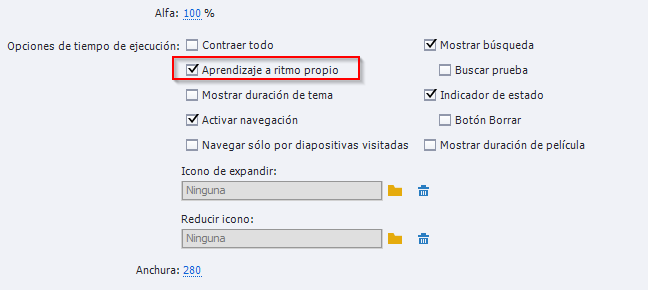
But if I do so, the proyect allways start from the beginning.
There is a way to set the course to allways resume last visited slide (without touching js library of CP)?
Thanks for your time. Waiting for your answers.
Copy link to clipboard
Copied
You are not reporting to a LMS but using the bookmarking by TOC?
If you uncheck the option 'Self-paced Learning' in the TOC settings, the course will always start at the beginning, it is like turning bookmarking off. If you use a LMS the bookmarking is taking care off in the LMS.
Copy link to clipboard
Copied
Yes we are. We have uncheck the option:

The problem is with the "Cancel" button in the Alert when we retake the unit in our LMS (Moodle by the way). This button should take you to the beggining of the course, don't you? But, to us, don't do that. If we push "Cancel" reload in the last visited slide in the unit.
Copy link to clipboard
Copied
In that case, reporting to LMS, the bookmarking set up in the TOC is overridden.
Normally Cancel should take you to the start of the course, indeed. Did you check the project in SCORM Cloud? That is for testing to see if the problem is within Captivate or the LMS. SCORM Cloud is THE standard for SCORM.
Copy link to clipboard
Copied
Ok. I've an account in Scorm Cloud. I've uploaded one content that we created.

As you can see, I've already entered and launch it again:
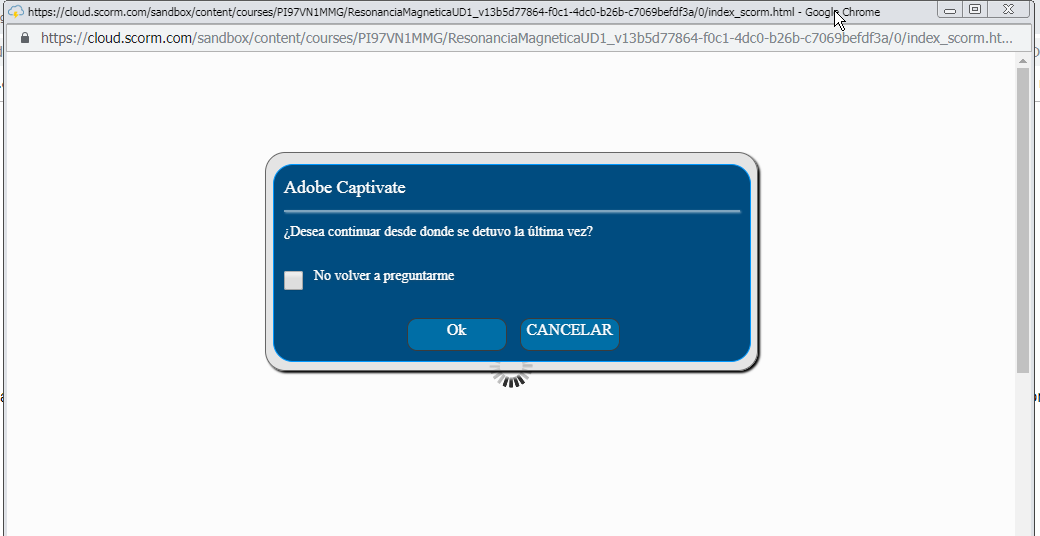
I click on "Cancel"......and....... it takes to the last visited slide:

Not to the fist slide, that it should be the behaviour of that button.....
We have the Captivate_2017_x64_LS21_220 version.
Copy link to clipboard
Copied
To be fair, I have to say that we have touched the index.html and added the " cp.movie.play(); " to avoid the appearance of the annoying play button at the beggining of every content:

That thing could affect?
Ok, I've modify the index_scorm.html, comented that line, zipped again, upload again in scorm cloud and same behaviour, about the "Cancel" button in the retake alert... I don't know what to do...
Copy link to clipboard
Copied
Did you check without that command?
Copy link to clipboard
Copied
Yes, I did, and it keep the same behaviour, the cancel button I mean. If we click on "Cancel" reload to the last visited slide, the same thing if we click on "Ok"... Any idea?
Copy link to clipboard
Copied
Earlier in this thread you indicated that you had Self-Paced Learning bookmarking turned ON. This type of bookmarking should NOT be used if your course is being served from and LMS. I would suggest you need to turn that OFF because having two different types of bookmarking working at the same time is not a good idea. They can conflict.
The bookmarking that you should be using with an LMS is called RESUME DATA bookmarking and that is turned ON or OFF via the checkbox in the Advanced LMS Settings dialog (Configuracion Avanzada de LMS). Unfortunately Adobe has made this dialog a little confusing. For Resume Data bookmarking to be ON, you need to DESELECT the checkbox called No Enviar Nunca Los Datos de Reanudacion. (Your screenshot currently shows it as deselected which should mean Resume Data Bookmarking will work.)
To ensure the LMS gets all of the required data, I suggest you also SELECT the box on the same dialog called Enviar Datos Desde Cada Diapositiva. This sends more information to the LMS.
Finally, to ensure that the settings are correct, and that the issue is not due to something else in your current project (e.g. some corruption) you need to take out all of the complexity so that what you are testing is ONLY about the bookmarking. To do this you just quickly create a small simple project with just a few slides and a couple of quiz questions. This should only take a few minutes. Test how this project works in SCORM Cloud. If it bookmarks correctly and you can leave the project in the middle of the quiz after answering the first question, then be returned to the same question when you relaunch, then you know the settings are correct and the issue must be something else in the project that is preventing bookmarking from working correctly.