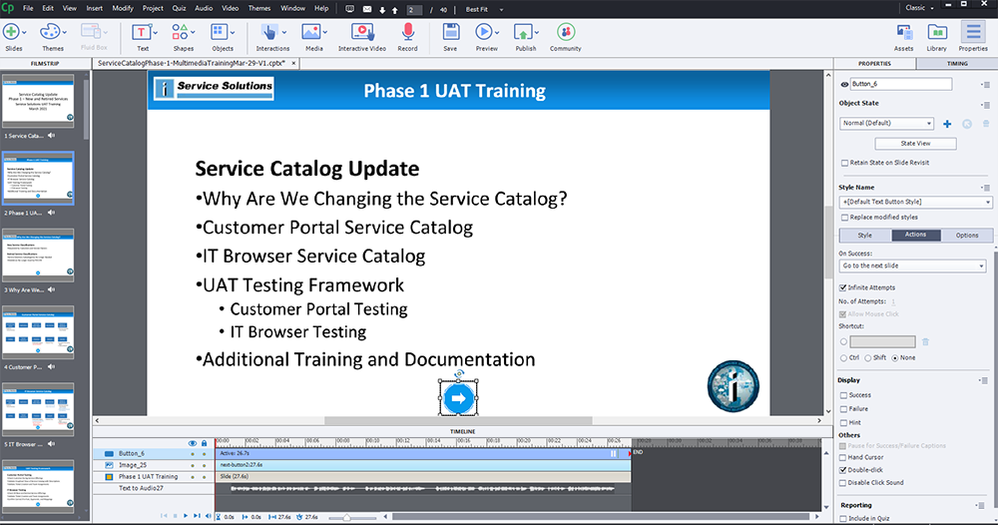Adobe Community
Adobe Community
- Home
- Captivate
- Discussions
- Re: Buttons work in preview but not in published v...
- Re: Buttons work in preview but not in published v...
Buttons work in preview but not in published video
Copy link to clipboard
Copied
I have a slide based Captivate 2019 file. I have created stop and proceed to next slide buttons on each slides in Captivate. They work great in Preview. BUT when I publish this as a video to my computer they don't work. The video just runs from start to finish.
Copy link to clipboard
Copied
If you mean that you publish to MP4, you get a passive video. All interactivity is lost.
To keep interatvitiy, like those buttons, you need to publish to HTML5, and upload to a webserver.
Copy link to clipboard
Copied
So that is basically a website. I need a video file for people to access for training. I want them to hit a button to advance after a skill is demonstrated. Is the no way to do this?
Copy link to clipboard
Copied
There are several ways to do what you want, but first we need to know how you are intending to deliver this content to your audience.
Will the content be delivered from a web server or LMS so that the audience views it in a web browser?
Or, if you are publishing to MP4 video, did you decide to do this because you were NOT intending to deliver via the web?
Video files are a lot heavier (in megabytes) than HTML5 output. Captivate can do both, but you need to use each type for a reason. So, what is your reason for using a single MP4 of the entire content?
If we understand your design strategy we can offer better advice.
Copy link to clipboard
Copied
Hi-
Thanks for your fast response. I understand the HTML5 solution. My internal client wants to just post videos and not place the website like folders and files on a server. Thanks for you explanation.
Copy link to clipboard
Copied
You need to publish to HTML5, as I told in my first answer. That means that you will need either a webserver or a LMS (if you also need account management and track learner's progress and gradebook).
Indeed, HTML5 output contrary to the now obsolete SWF output is like a website. But you don't have to figure out HTML, CSS, JS because the output folder will have everything on board needed, just by using the publishing feature of Captivate. If you upload that output folder to a webserver, all your buttons will remain active.
BTW: you can avoid having to create a button on each slide, by putting a shape button (or image used as button) on the master slide(s) used for your slides. They will appear on each slide, and pause it at its end, whatever the duration of the slide. You'll save a lot of time.
Copy link to clipboard
Copied
Thanks for your response. I understand your comments. I will have to manage expectations of my internal client from here.
Thanks
Randall
Copy link to clipboard
Copied
I think you also should get a little more knowledge before you advice your client in questions about video and Captivate 😉
Copy link to clipboard
Copied
Randall,
Your original description stated that you wanted some kind of interactive video content. You stated: "I need a video file for people to access for training. I want them to hit a button to advance after a skill is demonstrated."
It has already been mentioned a few times on this thread that MP4 video is not an interactive format. By default, MP4 will not allow you have buttons. A video player app of some kind is used to allow the viewer to start or stop the video playback. But the video itself is passive, not interactive.
Captivate allows you to create what looks like interactive video because the video files are embedded into the slides and buttons or other interactive objects can be placed on top of the video. However, in order to pull this off, there are a lot of other files involved. And yes, that combined output is structured in folders which would all need to be placed on a web server or LMS.
But video files by themselves are also not SCORM compliant. In order to have SCORM calls recording the participant's interactions, there are also lots of extra files involved to create the communication with the LMS.
If your client wants to only have video files somewhere but is expecting interactivity at the same time then they are in effect looking for a short 7foot tall bald man with curly hair. What they want doesn't exist with current technology. The client needs to work out what they are willing to give up; interactivity or having only video files for the output.
Copy link to clipboard
Copied
Got it.
Thanks