 Adobe Community
Adobe Community
- Home
- Captivate
- Discussions
- Re: Can I assign the text of text caption in Capti...
- Re: Can I assign the text of text caption in Capti...
Can I assign the text of text caption in Captive using a variable?
Copy link to clipboard
Copied
I have a text caption named feedback_correct and I would like to change the text of that caption depending on what question I am on.
CBP user
Copy link to clipboard
Copied
You sure can. In your properties inspector you have an icon that looks like this...
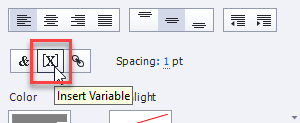
This will allow you to select any system or user variable and have it populate within the text caption or smart shape.
Consider this though, I like to create a multistate object on my custom question slides called feedback or something similar. It contains a Normal state where there is no text and the object itself is completely transparent. When a learner answers a question my actions for the question set the feedback state to the appropraite version of itself. For example, if they get it correct it might read...
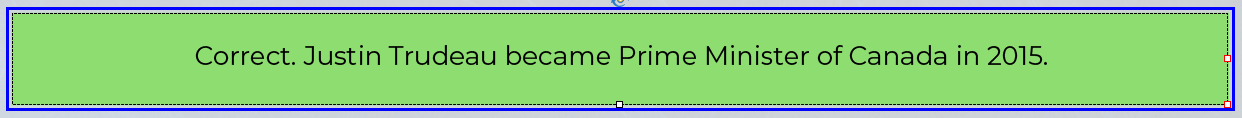
however if they get it wrong it would change to the state for incorrect messages like this one...
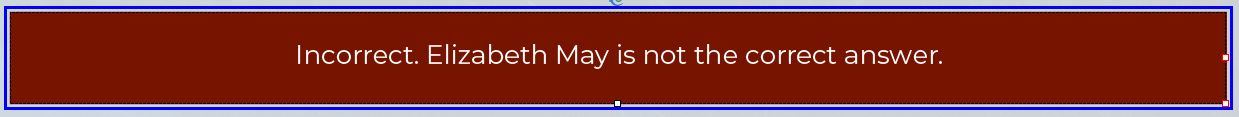
I even have a state for when they try to answer the question without making a selection first...
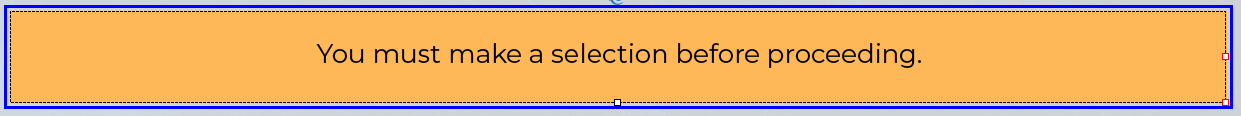
I know it's not exactly what you are looking for but it might be a better solution to what you are looking for.
Copy link to clipboard
Copied
Great! I'm so glad I asked!
Copy link to clipboard
Copied
Maybe I understand this question totally wrong? Are you indeed talking about quiz slides? And do you want to save time by using variables (which is the primary goal in my head)? Why do you create a custom feedback text container instead of using the built-in feedback messages? An urgent question is also: do you want to do this in a fluid boxes project or another type of project? Do you want to use this in question pools or not?
Do not understand me wrongly,: I am a big fan of multistate objects! Most people ignore that you can insert a variable in the default feedback messages, which are shapes in the default setup, not captions. That avoids having the edit those message to make them specific for each question slides (in or out of a pool). The only problem is how to populate the variable with a text. I would use a shared action On Enter for each quiz slide. If you want to populate both the Correct and Failure message you'll have two parameters in that shared action, the text for both. Alternative is JS if you are flluent with programming.
Advantage of this workflow is the easy maintenance: shared actions are in the Library, and have a Usage button like each asset in the Library. Easy to navigate to each instance, for possible editing. Setting up a multistate object or each quiz slide will take up a lot more time. It is up to you, dependibg on the situation. Since you are using default messages, you don't have to bother about the actions to show the appropriate message, since it is built in the quiz slide functionality.
Disadvantage: of the variable method: the number of characters you can have in a variable is limited to about 150 (used to be 256 but changed in more recent versions). How to display a character is show by Paul, but I didn't see the editing of the variable value when displayed. Have a look at:
Discover/Use Captivate's System variables - Part 1 - Captivate blog
Blog has more details about displaying variables.
