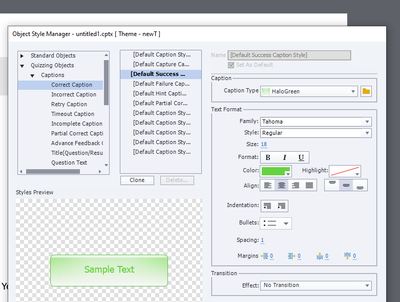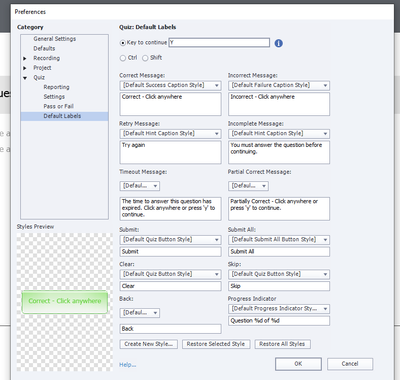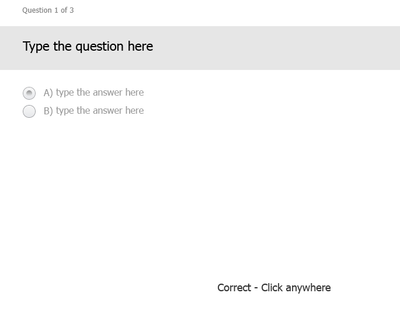Adobe Community
Adobe Community
- Home
- Captivate
- Discussions
- Since you are on CP2à19 (don't know which version,...
- Since you are on CP2à19 (don't know which version,...
Copy link to clipboard
Copied
Hi, I can't change color of "Correct Caption" and "Incorrect Caption" for quizzes. They remain black and grey respectively. I'm able to for other quiz parts like "Answers/FIB Text". I'm on Captivate (2019 release).
 1 Correct answer
1 Correct answer
Since you are on CP2à19 (don't know which version, because there are several) you probably do not use captions but shapes as feedback messages, because that is the default. You have to edit the color of the Shapes, in the category Smart Shapes under Quizzing Objects.
The terminology in the Default Labels is confusing, have logged that several times as a bug. Sorry about that.
You can check in a quiz slide or a quiz master slide for the default style: is it a shape or a caption?
Copy link to clipboard
Copied
Since you are on CP2à19 (don't know which version, because there are several) you probably do not use captions but shapes as feedback messages, because that is the default. You have to edit the color of the Shapes, in the category Smart Shapes under Quizzing Objects.
The terminology in the Default Labels is confusing, have logged that several times as a bug. Sorry about that.
You can check in a quiz slide or a quiz master slide for the default style: is it a shape or a caption?
Copy link to clipboard
Copied
Brilliant, it is shape. That resolved my issue. Thank you!