 Adobe Community
Adobe Community
- Home
- Captivate
- Discussions
- Captivate 11.5/MacOS 10.14.5 - Hypertext buttons d...
- Captivate 11.5/MacOS 10.14.5 - Hypertext buttons d...
Captivate 11.5/MacOS 10.14.5 - Hypertext buttons disappeared
Copy link to clipboard
Copied
Hi Community
I'm still a newbie to Captivate, though I've managed two projects so far. Now in project number two I used a couple of times hyperlinks in text captions. So far so good. But now the buttons to either insert or modify and delete hyperlinks have disappeared. See the screenshot below:
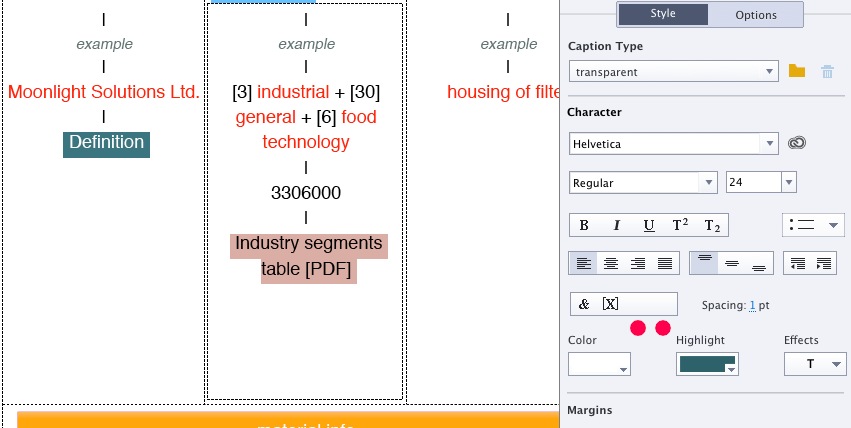
The hyperlink " Industry segments table " is selected in this case. Below the bar I added two red circles where normally the buttons should be: Modify hyperlink and delete hyperlink. In my project they where always present until I started yesterday to use a highlight color for those links. Now the buttons are gone. not sure if there's a connection.
I tried Lilibiri's advice from this thread: Re: Hyperlink button disappeared
- Clear the cache (Captivate Preferences)
- Clean preferences (with Applications/Adobe Captivate/utils/CleanPreferencesMac)
After the second measure Captivate started like a fresh installation with i.e. no files under Recent, but the Hyperlink buttons remain vanished.
I wonder when I did the clean preferences thing, the terminal show this:
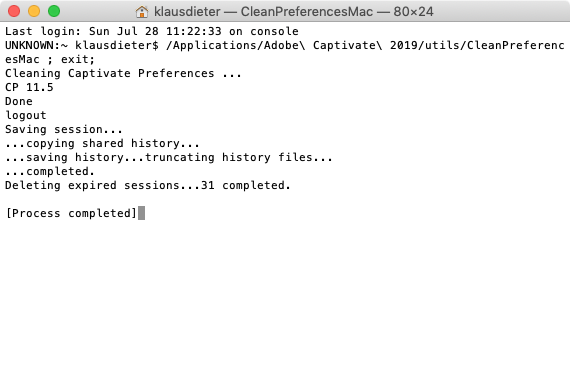
I got a little worried about line 2 starting with UNKNOWN: Was it just a coincidence that I was logged out of my CC account, which indeed and surprisingly I was, or is there a connection to my problem. There is a multitude of other weird things going on with Captivate. For example I have a 16 colours ASE palette which I append with the Swatch Manager to the standard swatches. Everytime I close and open Captivate and open my project file, those appended swatches are lost and I have do it all again and again and ... The same happens with gradients which I added to Custom Gradients in my project, they are gone after quitting and reopening CP and the project.
What's going on, who can help me?
Klaus
Copy link to clipboard
Copied
I am a Win user, but would recommend to Clear the Cache and the Preferences.
Copy link to clipboard
Copied
Hi Lilibiri,
nope, that didn't help. I sorted it by creating a brandnew responsive (fluid boxes) project and there the buttons were back. Then going back to my project file, the buttons were back there as well.
cheers, Klaus
Copy link to clipboard
Copied
OK, thanks for giving feedback. Mac users seem to have weird problems.
You need to be logged in the CC app, because of the needed access to Adobe fonts. I keep that app always open while working in Captivate.
