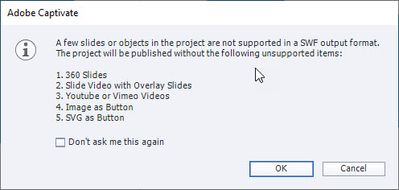Adobe Community
Adobe Community
- Home
- Captivate
- Discussions
- Problem is with non-responsive projects and the Pr...
- Problem is with non-responsive projects and the Pr...
Captivate 19 Error: Image as button NOT supported in a SWF format
Copy link to clipboard
Copied
I have a slide in which images are buttons - when I previewed in next 5 slides, I got the following error message. Is this something new with Captivate 2019's latest release? Anyone else come across this issue?
Copy link to clipboard
Copied
'Use as button' on images came with the 2019 Update 2. The feature cannot be used in Flash Projects.
/Jacob
Copy link to clipboard
Copied
Problem is with non-responsive projects and the Preview feature. Only F11, Preview HTML in browser will use a temporary HTML file, other Previews use a temporary SWF tile. That is the reason of the error message. If you want to see (approximately) how the output will look to HTML5 you can only use F11 Preview.
Many new features are not supported for SWF output, hence the message from the HTML Tracker. Amongst those new features are the use of bitmap and SVG images directly as button in version 11.5.