 Adobe Community
Adobe Community
- Home
- Captivate
- Discussions
- Captivate 2017 - 10.0.1.285 - Projects not playing...
- Captivate 2017 - 10.0.1.285 - Projects not playing...
Copy link to clipboard
Copied
Hello Friends,
I updated, yesterday, to the latest version of Captivate 2017. Since the update, and I try to play HTML5 project, after being published, the following screen appears in the web browser:
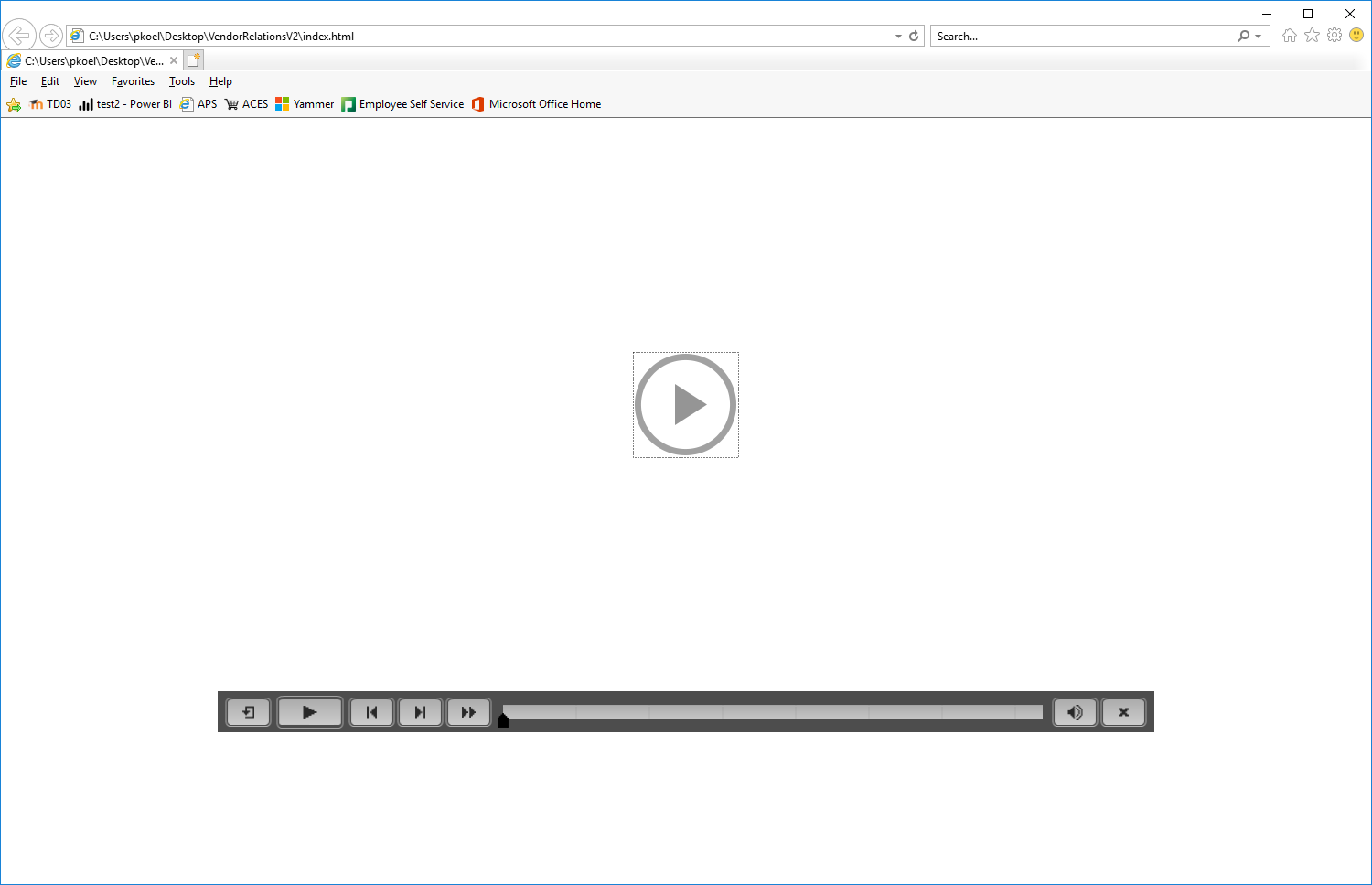
Nothing happens until I press the play button. Auto play is turned on. Below is an image of what the first slide timeline looks like:

When I publish the project as a SCORM file, and load to my LMS, the project never starts. I have tried this on IE11, and FF59. If I go back to my other posted SCORM files, they start just fine; it only seems to be the projects that I publish in this updated version. Any ideas on why this is happening with the most recent update?
Sincerely,
Peter
 1 Correct answer
1 Correct answer
There are several threads about this subject, can you have a look at:
I opened a discussion in the eLearning Community:
Copy link to clipboard
Copied
There are several threads about this subject, can you have a look at:
I opened a discussion in the eLearning Community:
Copy link to clipboard
Copied
Feature request submitted!
Copy link to clipboard
Copied
Thanks for the support!