 Adobe Community
Adobe Community
- Home
- Captivate
- Discussions
- Re: Captivate 2017 matching quiz - review is not s...
- Re: Captivate 2017 matching quiz - review is not s...
Captivate 2017 matching quiz - review is not showing questions or answers
Copy link to clipboard
Copied
I made the switch recently from Captivate 8 to Captivate 2017, and almost immediately I ran into trouble.
I have a matching slide in my quiz, published to HTML5, and two things are happening:
- The dropdown menus for answer choices are being cut off near the bottom of the screen. I've been able to find no solutions for this online, other than moving the content up on the stage to allow for more room at the bottom. In SWF output, each dropdown menu displays a scroll bar so all the choices are accessible, however we don't use SWF output in our workflow anymore - we only publish to HTML5.
- and even worse, when the learner reviews the quiz, none of the content I placed on the slide is showing up in the review.
I've rebuilt this slide from scratch twice now, and I can't get the content to show during the review.
Can anyone please help? Here are screenshots of both issues.
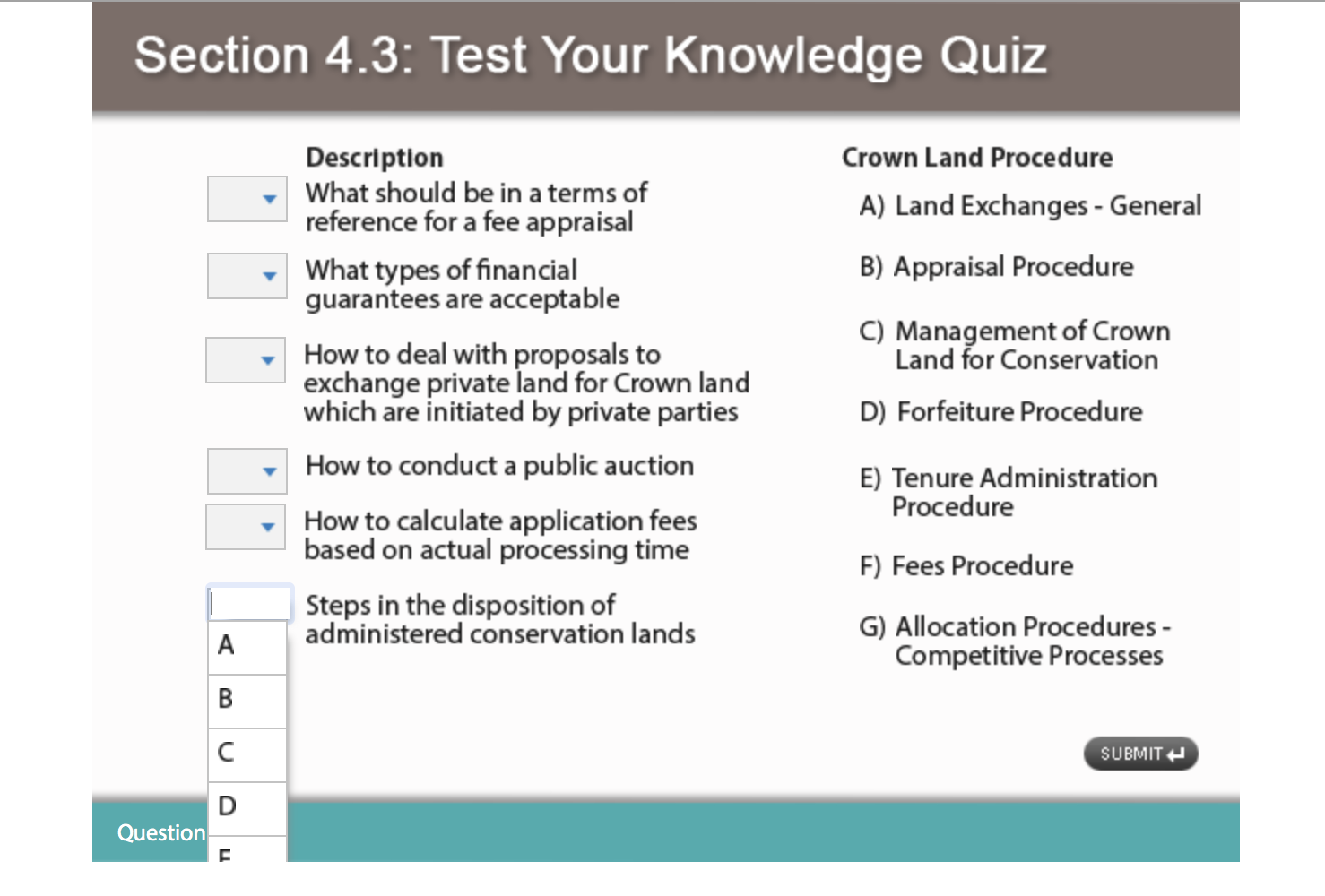
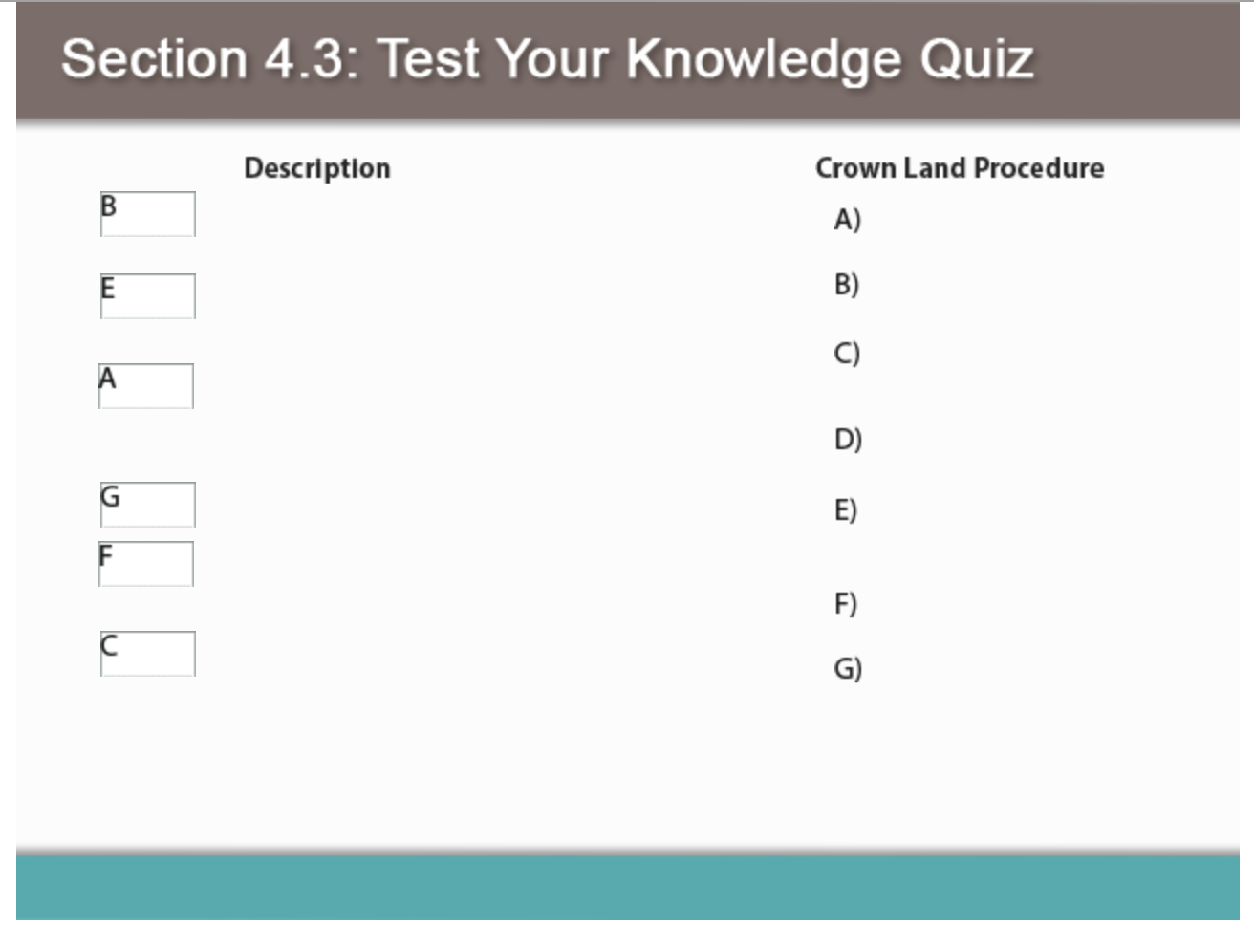
Copy link to clipboard
Copied
Can you check the exact version number? It should be 10.0.1.285.
Copy link to clipboard
Copied
Hmmm, no it's 10.0.0.192
Copy link to clipboard
Copied
Please, install the patch using Help, Updates. I am not sure it will solve the problem, but worth trying.
Copy link to clipboard
Copied
Thanks Lieve, I'm downloading the update now. I'll let you know if it worked.
Copy link to clipboard
Copied
Nope, it made no difference - except now when I mount the index.html file in an iframe in Moodle, it displays with a "play" symbol which has to be clicked before I can view the quiz.
Copy link to clipboard
Copied
The issue may be related to your Theme.
Make a copy of your project file and experiment with it. Try changing the Theme to one of the standard themes supplied with Captivate 2017 to see if your text shows up in HTML5 then.
Copy link to clipboard
Copied
Hi Rod, thanks for the suggestion. I gave it a shot and tried a couple of different themes, but it made no difference.
Copy link to clipboard
Copied
If you open a new blank project in Captivate with a standard Captivate theme and insert the same type of quiz question slides, do you see the same issue then?
If you paste slides from your problem project into this new blank project, does the issue replicate to the new project?
Copy link to clipboard
Copied
I created a new blank project, no theme, and inserted a matching slide. There were no issues with reviewing the slide.
Then I pasted the slide from my problem project into this new one.
The first slide still displays fine in the review - the pasted slide still retains the problem, not showing the content of the matching columns.
To test it further, I went back to my problem project and inserted a second blank matching slide and typed out all the content again. It's even worse... in the review the original slide shows only the choice letters, but no content. The second slide shows nothing - it's blank.
I placed the output on my test site... https://media.openschool.bc.ca/bgtest/43tyk/index.html
Copy link to clipboard
Copied
My other issue (once I get past this one) is Captivate cutting off the dropdown menus near the bottom of the screen in the matching slides, preventing the user from selecting certain choices... if you have any suggestions on that? Thanks ![]()
Copy link to clipboard
Copied
Sorry but you ALWAYS use a theme,it will be the default theme in this case! For quizzing it is essential to have the Quizzing master slides which are part of the theme. THe theme you are using may be corrupted.
Copy link to clipboard
Copied
Thanks Lieve, my mistake - I did use the default theme (by not selecting a different one). I had edited this quiz in Captivate 8 more than once with no issues. It was only when I opened it in Captivate 2017 and published/saved that I ran into the problems. Do you think it might be worth moving forward to Captivate 2019?
Copy link to clipboard
Copied
More and more problems are mentioned with upgrading themes, especiialy over so many versions (8 to 2017 is a lot....). If you create a similar theme in CP2017 it should probably work. But start from a default theme packaged with CP2017. Most themes are responsive, and typical for Fluid Boxes workflow which didn't exist in CP8. That may be the cause.
CP2019 is certainly worthwhile to upgrade, but not to solve your problem. If the theme is not working well in CP2017 it will proably also have problems in CP2019. Personally I avoid upgrading a theme to a new version.
Copy link to clipboard
Copied
Thank you Lieve, I'll give it a try. It's frustrating because because I already did all the work to create 45 quizzes that were working perfectly, but so far it's only the matching slides that seem to be giving me trouble.
Do you have any thoughts on how Captivate is cutting off the dropdown menus in the HTML5? It's happening in projects built new in Captivate 2017.
Thank you again ![]()