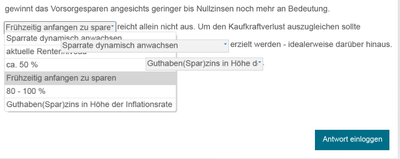Adobe Community
Adobe Community
- Home
- Captivate
- Discussions
- Captivate 2017_Optical error in the gap text
- Captivate 2017_Optical error in the gap text
Captivate 2017_Optical error in the gap text
Copy link to clipboard
Copied
I work with Captivate 2017 and have created a quiz there. Some question slides contain a cloze.
The number of attempts per question is 3, the answers are selected via a drop-down menu. The project is output in HTML5. If somebody edits the question and selects a gap incorrectly, he can try again. This also works at first.
Now the problem: When selecting an answer option again, the drop-down menu is optically overlaid by the previous one. It also seems to be not due to the used browser.
The error does not affect the function but is purely optical.
Maybe the attached picture helps to clarify my problem.
Does anyone have an idea? 🙂
Copy link to clipboard
Copied
Fill-in-the-Blank has issues. I never use it, not really for the issue you mention but also because you cannot use partial scoring when you have multiple Blanks. This is not a solution for your problem (custom question with dropdown interaction or Text Entry Boxes). The only possbility is to increase the line spacing to create more space. If you have long dropdown lists, will not be completely solved.