 Adobe Community
Adobe Community
- Home
- Captivate
- Discussions
- Captivate 2019 360 project preview doesn't work
- Captivate 2019 360 project preview doesn't work
Captivate 2019 360 project preview doesn't work
Copy link to clipboard
Copied
I just downloaded the trial version of Captivate 2019. I created a new Virtual Reality project, added one of the supplied 360 images (café) and did a Preview > Project. It opens a browser window, but nothing ever displays...just clocking. I tried other preview options and publish too, but same result. Why can't I see the rendered output?
Copy link to clipboard
Copied
May I point to this blog written by a staf membrt:
Copy link to clipboard
Copied
Thx for the link Lilybiri, but I am able to see/add a 360 image...I am not able to view the published (or even previewed) project.
Copy link to clipboard
Copied
Did you check the WebGL?
Copy link to clipboard
Copied
Yes I did check WebGL and that worked fine. ![]()
Copy link to clipboard
Copied
It is working now. Was using IE (didn't work). Just tried Chrome and it works.
Thanks for the replies.
Copy link to clipboard
Copied
IE is one of the worst browsers..... please don't use it anymore.
Copy link to clipboard
Copied
I agree that IE is the worst.... Within Safari on an iPad I am getting -
"This webpage was reloaded because a problem occurred."
Then it reloads the first slide of my project. Have you experienced this? It doesn't happen every time. It randomly happens when you select hotspots that take you from one slide to another. The slides have 360 images on them, NOT videos.
Any advice is appreciated. I am desperate at this point.
Copy link to clipboard
Copied
Don't ever put anything heavy on the very first slide of a Captivate project. That would include a 360 image or video.
I always have a short blank slide of one second or so at the start of each module. This slide is not intended to do anything other than to allow all of the other interface elements time to load BEFORE hitting any content.
Copy link to clipboard
Copied
Thanks RodWard. This project is created as a virtual reality project. I don't see an option to add any other sort of slide.
Copy link to clipboard
Copied
Just don't add your 360 image on the first slide. Leave that slide (even though it is also a 360 image slide) blank and without an image. That's what I meant.
Set this initial slide to a shortish timing of 1 second or less. It won't stop your project from taking whatever time it might need in order to load, but the objective is that by having nothing on this initial slide you make sure all the infrastructure elements are definitely in place BEFORE you load any actual 360 images.
Copy link to clipboard
Copied
I tried this, but it doesn't seem to help. The project is set up with 7 360 slides of different areas of a room. I added hotspots where users can select hotspots to jump around throughout the room. The first slide seems to work fine, but once you get to the 2nd or third slide - problems arise. The text and 2D image hotspots work just fine.
Copy link to clipboard
Copied
How big are those 360 images? How many megabytes? I'm wondering if your issues are related to the filesizes.
Copy link to clipboard
Copied
They are 13,000KB to 16,000KB.
I can try to size them down, but I am concerned with the quality of the images. What do you suggest?
Copy link to clipboard
Copied
Well, for comparison, here are the 360 images that Adobe provides with Captivate 2019.
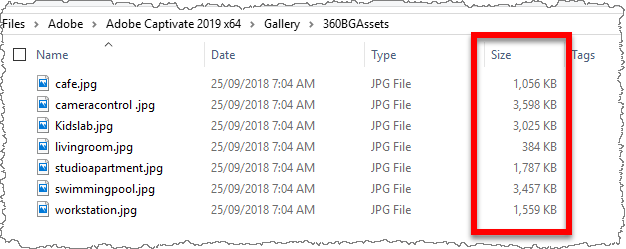
I would suggest you do a quick test project and add the three or four largest of these Adobe sample images to it to see whether you experience the same issue. That would tell you whether or not your issue is related to the filesize of your own images.
Copy link to clipboard
Copied
Thanks RodWard.
I sized down my images. The largest of my files is 2,449 KB now. It's definitely a better experience and works quicker now. However I am still experiencing the error "This webpage was reloaded because a problem occurred" on my ipad. It only happens when I jump from slide to slide and it's not specific to a particular slide. It's random.
The total file size is now 21.1 MB, so surely it can't be due to file size.
Copy link to clipboard
Copied
I agree that it's not NOW likely to be a filesize issue. So the next thing to find out is whether everybody on an iPad experiences this same error or whether it's only certain users or certain versions.
Can you put your project output up somewhere on the net for other people to view it and see what their experiences are like?
Copy link to clipboard
Copied
This is a project I am creating for AT&T training, so I cannot share it with those outside of the company (I am an instructional designer). I have had several people test it out within the organization on various wifis using both iPad Pros and the iPad Air 2.
Another thing I thought of was the possibility that the issue stems from the "jump to slide" function, since I use multiple jump to slide hotspots in each slide. I am going to take out the jump to slide action and replace it with a more linear path that leads the learner through the interaction using the "next slide" action instead. It's not what I visioned for the interaction, but better than scraping the whole activity.
I'll report back on result!
Copy link to clipboard
Copied
Either way, I think you should also log this issue as a bug with Adobe. There's a link to the bug reporting form on the Captivate Community page.
Copy link to clipboard
Copied
yeah - it doesn't work with next slide either, and in addition to that - it happens using the play bar also. I did notice it seems to happen more for the images that are 2000 KB or above, but these are still smaller than 2,500 KB which are smaller than their sample images.
I will log it as a bug.