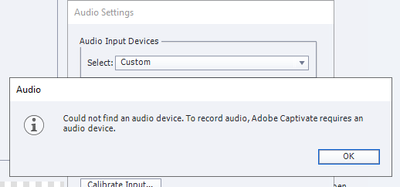Adobe Community
Adobe Community
- Home
- Captivate
- Discussions
- Captivate 2019 can't find an audio device
- Captivate 2019 can't find an audio device
Captivate 2019 can't find an audio device
Copy link to clipboard
Copied
Hi,
When I try to record an audio in Captivate 2019, it gives me the following error:
My recording device (RealTek) is configured but it's not showing up in the Audio Settings. It displays only the 'Custom' option.
I'd also like to indicate that I work on a VDI (if at all the issue has something to do with this).
Any pointers on how I can resolve this?
Thanks,
Divya
Copy link to clipboard
Copied
I suspect indeed that this is linked with being on a Virtual Desktop Infrostructure. Captivate needs to be run on the system itself, especially for capturing processes.
Copy link to clipboard
Copied
Thanks for the quick response! It must be the VDI then. I wasn't aware that Captivate may have limitations when you work with it on a virtual machine.
Copy link to clipboard
Copied
You need to know that I didn't double-check. In the past (during beta testing) I have been using a VM for Captivate, but never to do a recording. And from experience I know that exactly that workflow is the most sensitive. It is more like a suspicion, not certain. I suspect the audio device plays well in other applications?
Copy link to clipboard
Copied
Now that you asked me about other applications, I just figured that the audio device on the VM doesn't have the controller or jack information in its properties. I remember we'd tried recording in another application on a different VM and we ended up with just the video, no audio. So it really might be the VM limitation with audio devices I guess.