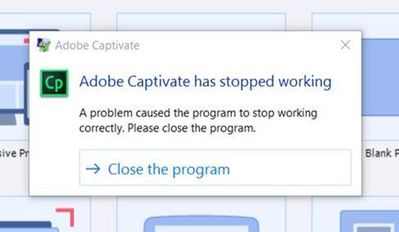Adobe Community
Adobe Community
- Home
- Captivate
- Discussions
- Thanks @Lilybiri. They already do by default, and ...
- Thanks @Lilybiri. They already do by default, and ...
Captivate 2019 crash on file open
Copy link to clipboard
Copied
Our company has a huge log of captivate files from a previous versions. According to the wiki these files should all be forward-compatible. Captivate loads up fine, but I can't open any files without a crash. Any thoughts?
Copy link to clipboard
Copied
When you say that the Captivate source files are from a 'previous version', do you know which specific version that is?
If these files are .cp rather than .cptx then they must be from Captivate 4 or earlier. And if that is the case, then you will not be able to open them with any Captivate version later than Cp6.
If the files are indeed .cptx, then they still might be too far back in the history of Captivate to be compatible with newer versions that have changed a lot of the structure and coding that lies underneath the surface.
If they are too old for Cp 2019 to open, you may need to get hold of an older trial version/s of Captivate and use that to open and update the files. Eventually you may be able to open them with Cp 2019. However, be advised that you mayed to do quite a lot of upgrade work on the files before you will be able to publish them out to HTML5.
Take a look a this post: http://www.infosemantics.com.au/adobe-captivate/convert-swf-courses-to-html5
So, what version are the originals?
Copy link to clipboard
Copied
Copy link to clipboard
Copied
Copy link to clipboard
Copied
As Rod points out, only updates over two versions may be functional, but even in that case will need some editing and checking. Please check the version used for those old files.
Which version of CP2019 are you using?
Copy link to clipboard
Copied
Copy link to clipboard
Copied
One other point: I have a licensed version of Cp 9 and the trial version of Cp 2019. Neither are working to open any cptx files, both crash immediately upon file open attempt.
Copy link to clipboard
Copied
Copy link to clipboard
Copied
Copy link to clipboard
Copied
Copy link to clipboard
Copied
Copy link to clipboard
Copied
Copy link to clipboard
Copied