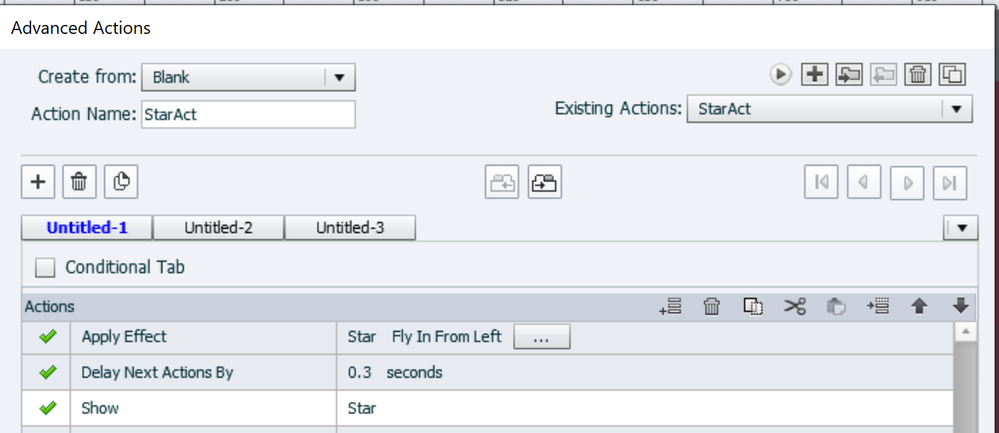Adobe Community
Adobe Community
- Home
- Captivate
- Discussions
- Re: Captivate 2019 entrance effect jump/stutter
- Re: Captivate 2019 entrance effect jump/stutter
Captivate 2019 entrance effect jump/stutter
Copy link to clipboard
Copied
I'm using Captivate 2019 and stock entrance effects. I've got a several default fly ins and a several custom motion paths. In both cases, they will randomly not work smoothly. When they don't work, what it seems to do is flash the object in its destination location for a fraction of a second as the animation effect starts to play. It does not ever happen reliably on the same object/effect.
Copy link to clipboard
Copied
Use a Fade in transition in combination with the Effect to avoid the flickering.
Copy link to clipboard
Copied
Ooh! That's a good idea! Not really a fix, but sounds like a decent work around!
I'll give that a try and let you know how that works out.
Copy link to clipboard
Copied
Just tried it. And it did not help. If anything, it actually seems worse that way!
The effect I tested it on was some comment bubbles that were using both a fly-in and a zoom effect. Each 1 second length. I replaced the zoom with a faded zoom in.
Copy link to clipboard
Copied
For further clarification: I also tried testing without the motions. Just using the faded zoom, it still flashes to it's full size first quite often. If this is normal, then this product is worthless. Why have entrance animations at all if they all work like this??
Copy link to clipboard
Copied
Where is the start point of your motion path? Do you have the object outside of the stage?
Flickering happens with certain objects, like shapes. I have a workaround to avoid it completely, but it means you need to use an advanced or shared action. You hide the object in output, with the advanced action you start the Effect, and use the Delay command to postpone 'Show' command.
Copy link to clipboard
Copied
The start point of the motion path was inside the frame. But remember, I mentioned above that I tested without even using a motion path. Just using a faded zoom, it still had this problem.
As for the advanced action fix you mentioned, I have no idea what you're talking about, but I'd be happy to learn.
Copy link to clipboard
Copied
Here is such a script:
The object is a star, which I set to Invisible in Output (eye button in Properties panel).
I used an Entrance effect, under the ellipsis button you can edit some parameters.
The effect starts 0.3 seconds before the Star is made visible. No flickering. You have to find out how big the delay needs to be, but of course smaller than the effect duration (was 2 secs).
Copy link to clipboard
Copied
If I'm reading this correctly, I'll have to manually create a an advanced action script like this for EACH object I'm having this problem with. Is that right?
If so, this is not a viable solution to what should be a simple problem. It's kind of ridiculous that you can't use a simple built-in entrance effect and have it work correctly. I'm extremely disapointed in Adobe.
Copy link to clipboard
Copied
I am not Adobe, just wanted to help and told it to be a workaround This problem is not occurring for all objects, at least not in my case. And explaining a shared action (which I use) is probably too complicated for you. Will no spend time anymore.
Copy link to clipboard
Copied
Don't get me wrong. I really appreciate your attempts to help. Better than anyone else has beothered to do. I'm just frustrated that Adobe would put out a product where a core basic function has such a glaring flaw.
And based on your last response, I did a little research on the shared actions. I figured out how to apply a shared action that had a faded zoom, a .2 delay, then a show object. I couldn't add my custom motion in the shared action (because I have no way to modify the path per object), but was able to add it as a stand alone. This seems to work smoothly. Seems like an awful lot of work to go through just to do two actions that should be really simple. But I appreciate your help and suggestions.
Copy link to clipboard
Copied
Were you going for VH1 Pop-Up Video style? Because I had an idea to do something like that, and what you're describing sounds similar. I didn't go with that for the project since I ran out of time. But I'm retaining that idea for the future.
Copy link to clipboard
Copied
There were a few different things I was doing. But you could say that part of it did look sort of like that. There was another part where I was making some papers fly out of a folder (zoom and custom path) that really looked bad with this flicker problem. The shared action discussed above did fix it though. Just REALLY a pain.