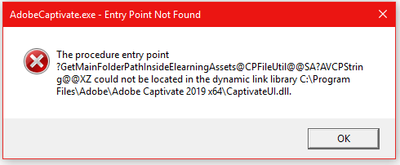Adobe Community
Adobe Community
- Home
- Captivate
- Discussions
- Re: Captivate 2019 Error - Entry Point Not Found
- Re: Captivate 2019 Error - Entry Point Not Found
Captivate 2019 Error - Entry Point Not Found
Copy link to clipboard
Copied
I recently tried updating my Captivate 2019 to the latest version, though before the update could make it to 100%, there was an "update failed" error message. After that, when I try to open up Captivate I receive an error message titled "Entry Point Not Found" It looks like this -
I'm not entirely sure what this error means, so I decided to try and re-install Captivate 2019. Though, after the installation, I've come across the issue where the Captivate Window is simply blank. An error noted on this Adobe help page - https://helpx.adobe.com/captivate/kb/captivate-installation-blank-page-sign.html
I've tried to run both of the files from the first two links on that page, though niether of them work. I receive an error which says - "The Installation cannot continue as the installer file may be damaged. Download the installer file again."
I'm not sure if the setup.exe files under the "Install via Help > Updates" would work for me, since I can't even open Captivate in the first place.
Has anyone run into this issue or found a workaround for it?
Thanks.
Copy link to clipboard
Copied
Hi,
Is this happening in Windows 10?
Copy link to clipboard
Copied
Yes, it was Windows 10. I worked around the issue by re-installing.
Copy link to clipboard
Copied
Did you clear the Preferences before installing? You may also need to delete the eLearning Assets folder in Public documents (if you are on Windows).
Copy link to clipboard
Copied
I was unaware of these options and ended up re-installing Captivate. I will keep these in mind however if the issue ever comes up again, thank you!