 Adobe Community
Adobe Community
- Home
- Captivate
- Discussions
- Re: Captivate 2019 freezes during publishing
- Re: Captivate 2019 freezes during publishing
Captivate 2019 freezes during publishing
Copy link to clipboard
Copied
Good day to everyone,
I am using a newly installed version of Captivate 2019, and attempting to publish a lesson to HTML5, into a folder located on my desktop, part of the main drive of my computer. However, during the publishing process, the system gets stuck in the Optimizing Content phase of publishing... and never completes the publishing and zipping of the file. At that time, it also slows down my computer from the state-of-the-art, fresh-out-of-the-box Core-I9 super highspeed laptop that it is, to something more resembling an i386, circa 1997.
I have looked through the forums, and on Google, but I still have not been able to find an answer on how to fix this. I would value any suggestions you amazing professionals might have on how to resolve this issue.
Thank you!
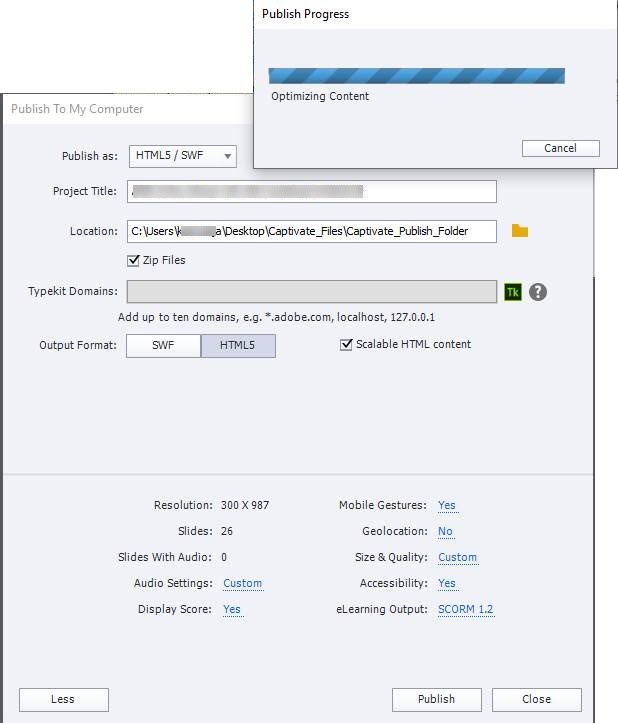
J. Kamradt
Copy link to clipboard
Copied
Are you usre your profile is on your system, not a roaming profile?
If you are on Windows, do you run Captivate with 'Run as Admininistrator feature?
Copy link to clipboard
Copied
Lilybiri, if you are ever in the Lansing region, I owe you coffee and a lunch! The key was "Run as Administrator". The minute I fixed that, I can now publish.
Thank you so much for your help!
Copy link to clipboard
Copied
Had to look up where you are (Michigan). Bit far away, I am in Belgium.
Copy link to clipboard
Copied
Hi I have captivate 2019 and suddenly i'm not able to publish old projects only new ones. When I try to publish old projects my computer freezes. I cant run it as admin because is a enterprise computer.
Copy link to clipboard
Copied
Dec 2023 - I'm having the exact same problem and I have tried several things including Run as Administrator and nothing is working.
1) Double checked I have no HTML5 issues or SWF issues
2) Removed all animations and transitions
3) Cleared my preferences
4) Cleared my cache
5) Uninstalled and reinstalled
So, I'm still at freezing on Optimizing Content. It just spins and spins for hours. Any suggestions would be appreciated.
Copy link to clipboard
Copied
Please, do not post the same issue, twice, you just make me work more