 Adobe Community
Adobe Community
- Home
- Captivate
- Discussions
- Captivate 2019 gets stuck at 96% installed
- Captivate 2019 gets stuck at 96% installed
Captivate 2019 gets stuck at 96% installed
Copy link to clipboard
Copied
Hi, I'm trying to install Captivate 2019 using the default options but every time I try the Adobe Installer gets stuck. I can get it to install up to 96% but it will not complete and the installer hangs indefinitely (see screenshot).
Is there an easy fix for this as my IT Helpdesk is also struggling and I need the application working for a client I'm working with?
I used to have Captivate 2017 installed but uninstalled that version before trying to install 2019....and now I have nothing!!
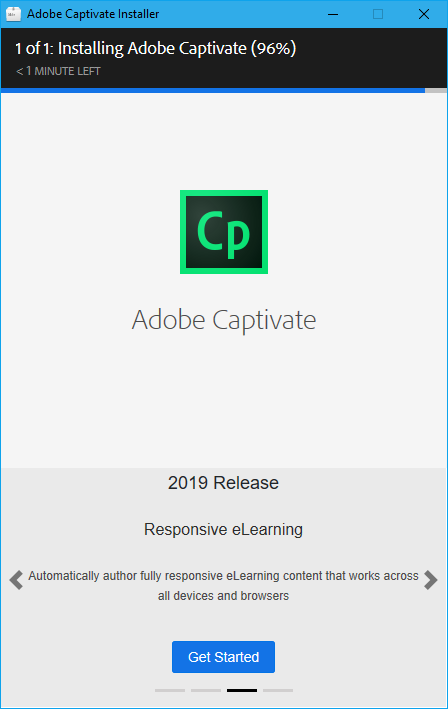
Thank you.
Copy link to clipboard
Copied
There is an alternative site where you can download the installation files, which is totally legal (you'll have to activate using your Adobe ID). Maybe try that one?
https://prodesigntools.com/adobe-captivate-2019-direct-download-links.html
Copy link to clipboard
Copied
That just points you to the same Adobe trial download page that I already used.
Copy link to clipboard
Copied
I'm having the same issue. I spent all this money and I need to get this fixed!
Copy link to clipboard
Copied
Hello,
Can you please restart your machine and try the installation.
Otherwise i will ask Adobe support to get in touch with you.
Thanks