 Adobe Community
Adobe Community
Turn on suggestions
Auto-suggest helps you quickly narrow down your search results by suggesting possible matches as you type.
Exit
- Home
- Captivate
- Discussions
- Re: captivate 2019: how to change the slide titles
- Re: captivate 2019: how to change the slide titles
0
Explorer
,
/t5/captivate-discussions/captivate-2019-how-to-change-the-slide-titles/td-p/10257147
Dec 20, 2018
Dec 20, 2018
Copy link to clipboard
Copied
HI. Is there an easy way to delete and re-set the title's for the slides in a Table of Contents in Captivate 2019?
Since enabling the TOC, I have since updated individual slide names but the TOC continues to show the old names.... I assumed that the TOC titles would auto update to match the changes but this is not happening. Thanks.
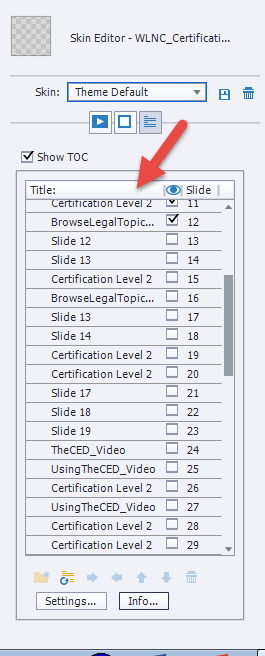
Community guidelines
Be kind and respectful, give credit to the original source of content, and search for duplicates before posting.
Learn more
 1 Correct answer
1 Correct answer
Community Expert
,
Dec 20, 2018
Dec 20, 2018
There's a reset button at the bottom of the TOC Settings dialog.
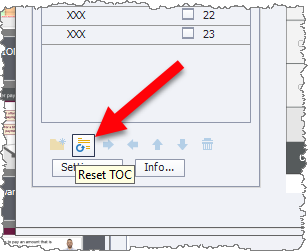
Community Expert
,
/t5/captivate-discussions/captivate-2019-how-to-change-the-slide-titles/m-p/10257148#M267046
Dec 20, 2018
Dec 20, 2018
Copy link to clipboard
Copied
There's a reset button at the bottom of the TOC Settings dialog.
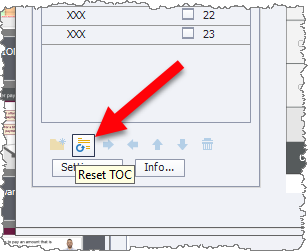
Community guidelines
Be kind and respectful, give credit to the original source of content, and search for duplicates before posting.
Learn more
Minka316
AUTHOR
Explorer
,
LATEST
/t5/captivate-discussions/captivate-2019-how-to-change-the-slide-titles/m-p/10257149#M267047
Dec 20, 2018
Dec 20, 2018
Copy link to clipboard
Copied
oh my gosh! Thank you so much. It worked.
Have a great day.
Community guidelines
Be kind and respectful, give credit to the original source of content, and search for duplicates before posting.
Learn more
Resources
Help resources
Copyright © 2023 Adobe. All rights reserved.