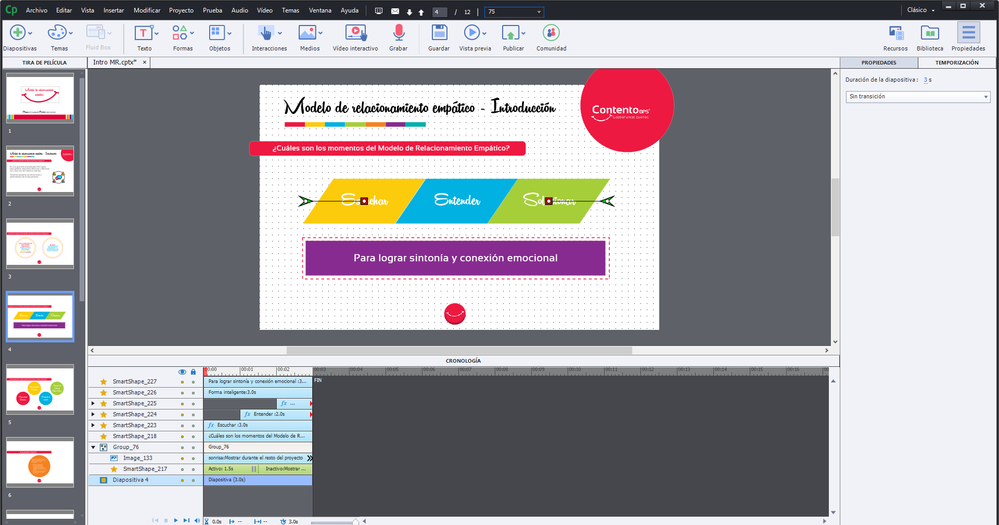Adobe Community
Adobe Community
- Home
- Captivate
- Discussions
- Yes, they are right, i searched and tried everythi...
- Yes, they are right, i searched and tried everythi...
Captivate 2019: Pause in the timeline
Copy link to clipboard
Copied
Hi,
I have a problem with the Captivate 2019 timeline, when I try to add effects to shapes or try to make different objects appear in sequence, the timeline is paused in the middle of the appearance of the object or effect without any reason, and in the same way i don't know how to make the reproduction resume. I have no idea if this has to do with any action or directly this is the program.
Copy link to clipboard
Copied
Is it possible that some of the objects you have added to the timeline are actually interactive objects such as buttons? If so, that will be the reason the timeline is pausing. Can you show us a screenshot of your timeline panel?
Copy link to clipboard
Copied
I have seven objects in the timeline and only one are button. The problem is in all the slides that i create, i attach the screenshot.
Copy link to clipboard
Copied
Copy link to clipboard
Copied
Hello !... Rod is right (as usual)... It's your button (SmartShape_217) which causes your problem. It pauses your slide at 1,5 s. You can change its duration by selecting it , go to the top right panel, select duration and change 1,5 to 3. Or you can change the duration directly in the timeline with your mouse (Just move the pausing point // to the right).
Copy link to clipboard
Copied
Yes, they are right, i searched and tried everything, i don't know why i didn't think that before haha, thanks so much.
Copy link to clipboard
Copied
Copy link to clipboard
Copied
Copy link to clipboard
Copied
You already got the correct answer. Maybe look at sime articles about Timeline on my blog. Most visited one is - coincidence - Pausing the Timeline.