 Adobe Community
Adobe Community
- Home
- Captivate
- Discussions
- Captivate 2019 - Properties Inspector Broken/Glitc...
- Captivate 2019 - Properties Inspector Broken/Glitc...
Captivate 2019 - Properties Inspector Broken/Glitchy
Copy link to clipboard
Copied
I recently downloaded Captivate 2019 on my PC (running Windows 10). I am trying create a new project and perform the simplest of functions (e.g., add shape), but the Properties Inspector won't fully load. Whenever I try to scroll down past what is visible above the fold, a glitch occurs. I can move the scroll bar, but the content does not appear. Some of the text fields start duplicating and the lagging effect makes the rest of the options in the panel impossible to access. How do I fix this so I can use the Properties Inspector?
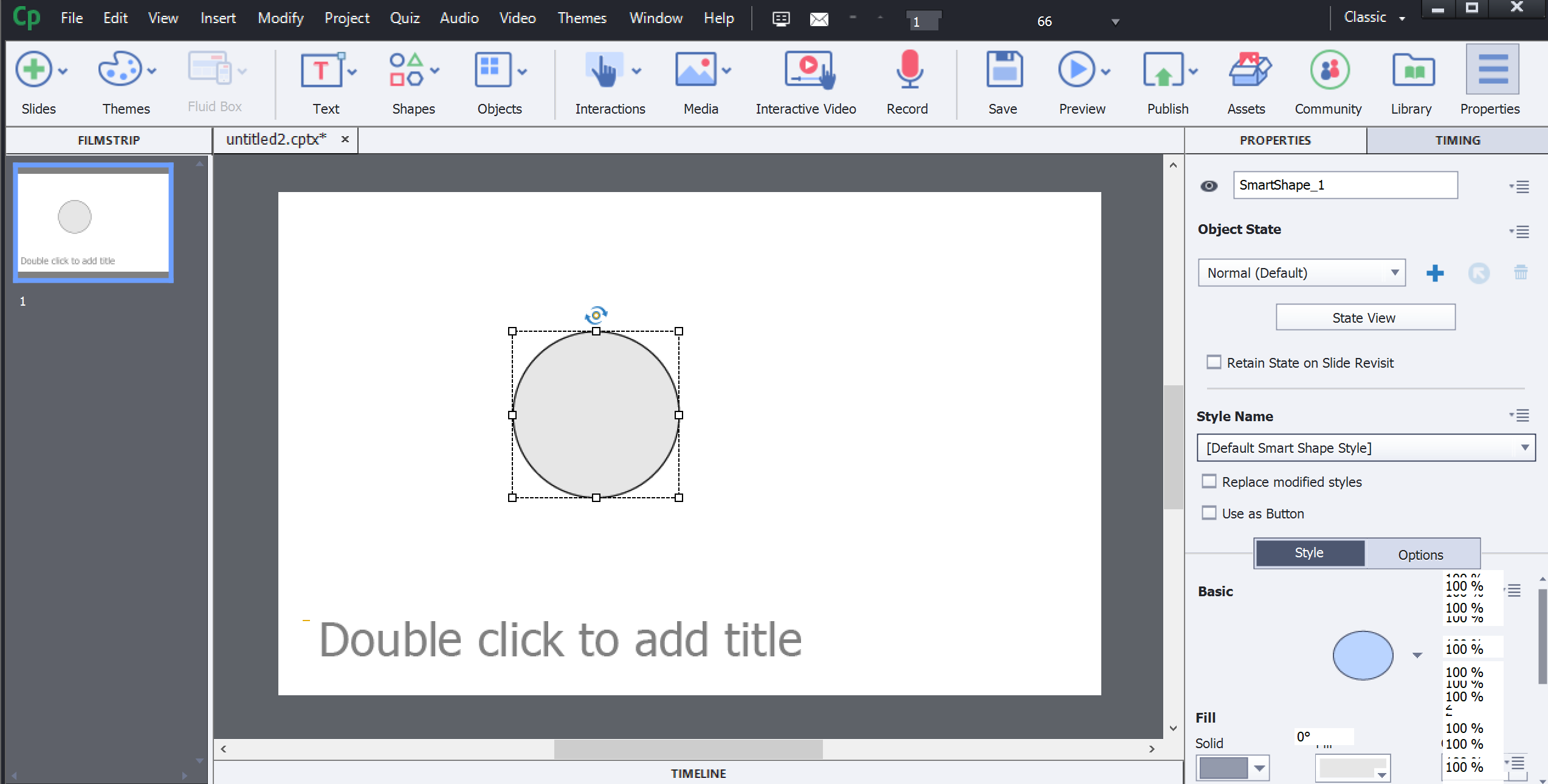
Copy link to clipboard
Copied
First thing I would do is go into Edit > Preferences and select the option for Enable Custom Workspaces, then reboot Captivate.
If the issue persists, it sounds to me somewhat like a display driver issue. Is there any way you can check to see whether or not your display drivers are up to date?
What are the specs for your PC? Is it reasonably powerful or is it perhaps a bit lacking in resources (RAM, CPU etc).
Copy link to clipboard
Copied
Check also if you have the patch. Recent version is 11.0.1.266.
Copy link to clipboard
Copied
My PC is pretty powerful. I have an Intel(R) Core(TM) i7-8650U CPU @ 1.90GHz and 33.0 GB of RAM. It’s a new computer so only a fraction of the RAM is being used right now.
Here’s what I’ve done so far to troubleshoot:
- Checked my drivers - only one was in need of an update, and I have updated it.
- Checked for software updates, installed version 11.01 (previously running version 11.0).
- Uninstalled and reinstalled the application, twice.
- Rebooted my machine.
- Confirmed project and cache folders were on the C drive on my machine.
- Selected Enable Custom Workspaces and rebooted Captivate.
None of these things have worked. I've been reading blogs about how the Captivate program is glitchy and slow in general, and I'm really hoping this is not the case! Would appreciate any other suggestions for things to try!
Copy link to clipboard
Copied
I didn't see in your actions 'Clear cache' nor 'Clean Preferences'. Did I miss that?
Copy link to clipboard
Copied
Oops, forgot those. Yes, I have done both of these things.
Copy link to clipboard
Copied
Are you launching Captivate using Run As Administrator privileges?
Are your Default Locations on the located on the C drive?