 Adobe Community
Adobe Community
- Home
- Captivate
- Discussions
- Captivate 4 crashes on Edit Background
- Captivate 4 crashes on Edit Background
Captivate 4 crashes on Edit Background
Copy link to clipboard
Copied
Hi All
I really hope you can help me with this issue, as it is thoroughly stopping me from getting any work done on this project. The problem I'm having is that the "Edit background with..."-function is crashing my Captivate. When using this function, my Captivate stops responding. The error happens every time I use this function. I've attached screenshots for reference.
I can't find anything on this issue on the forums, even after reading this thread http://forums.adobe.com/message/2203153#2203153 and looking at the frequently encountered issues http://forums.adobe.com/thread/473021. I have ensured that I'm running the program as administrator, I've downloaded the patch in the first thread and I've moved my files to a low nested folder on my C drive.
I think that the problem might have something to do with my setup being Windows 7 64-bit, as I've only recently changed to this system, and the error has occurred consistenly after.
My setup is:
Windows 7 Enterprise 64-bit
Intel 3 GhZ QuadCore i7
12 GB Ram
I really hope some of you have an idea on how to solve this. Thanks, in advance!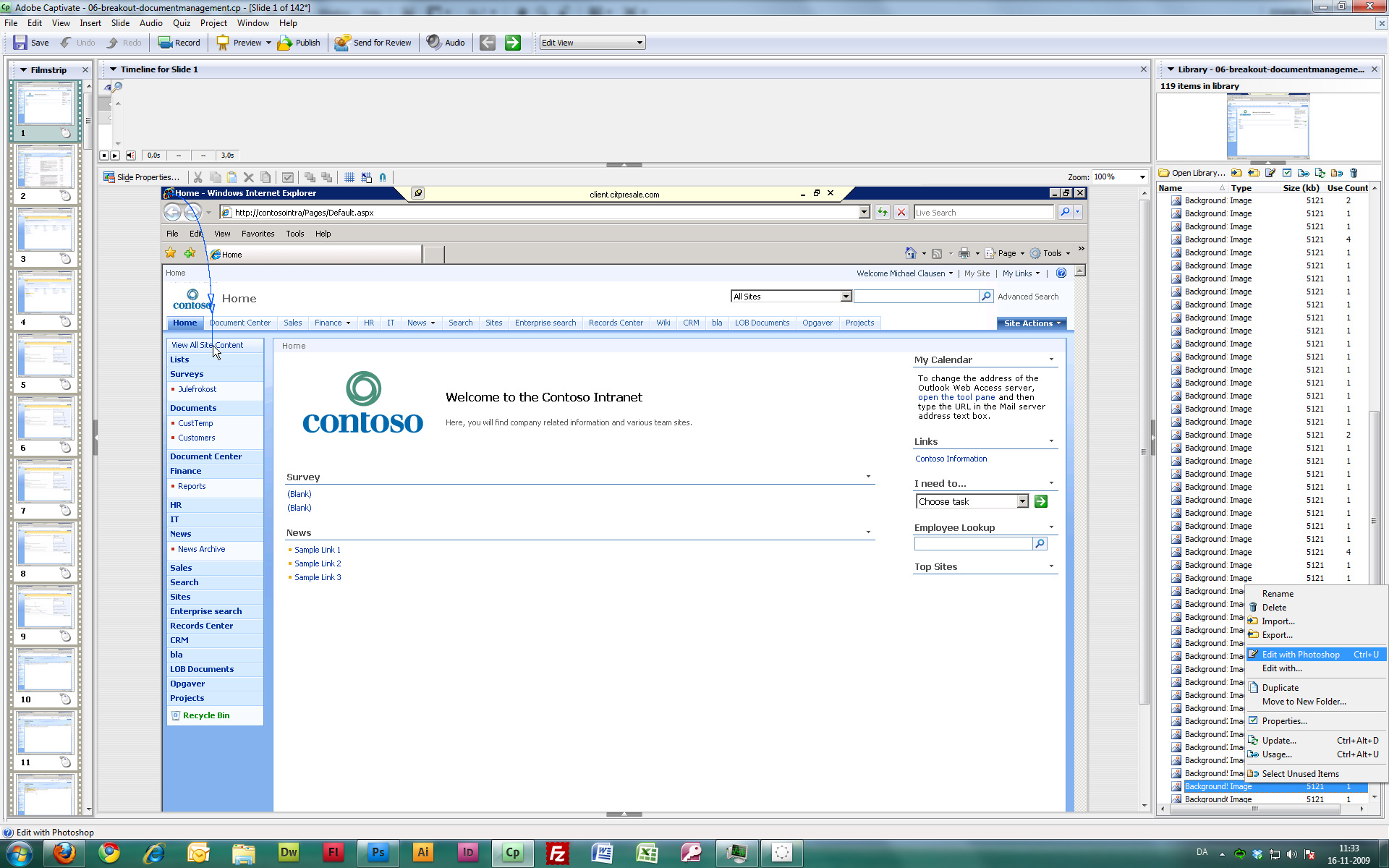
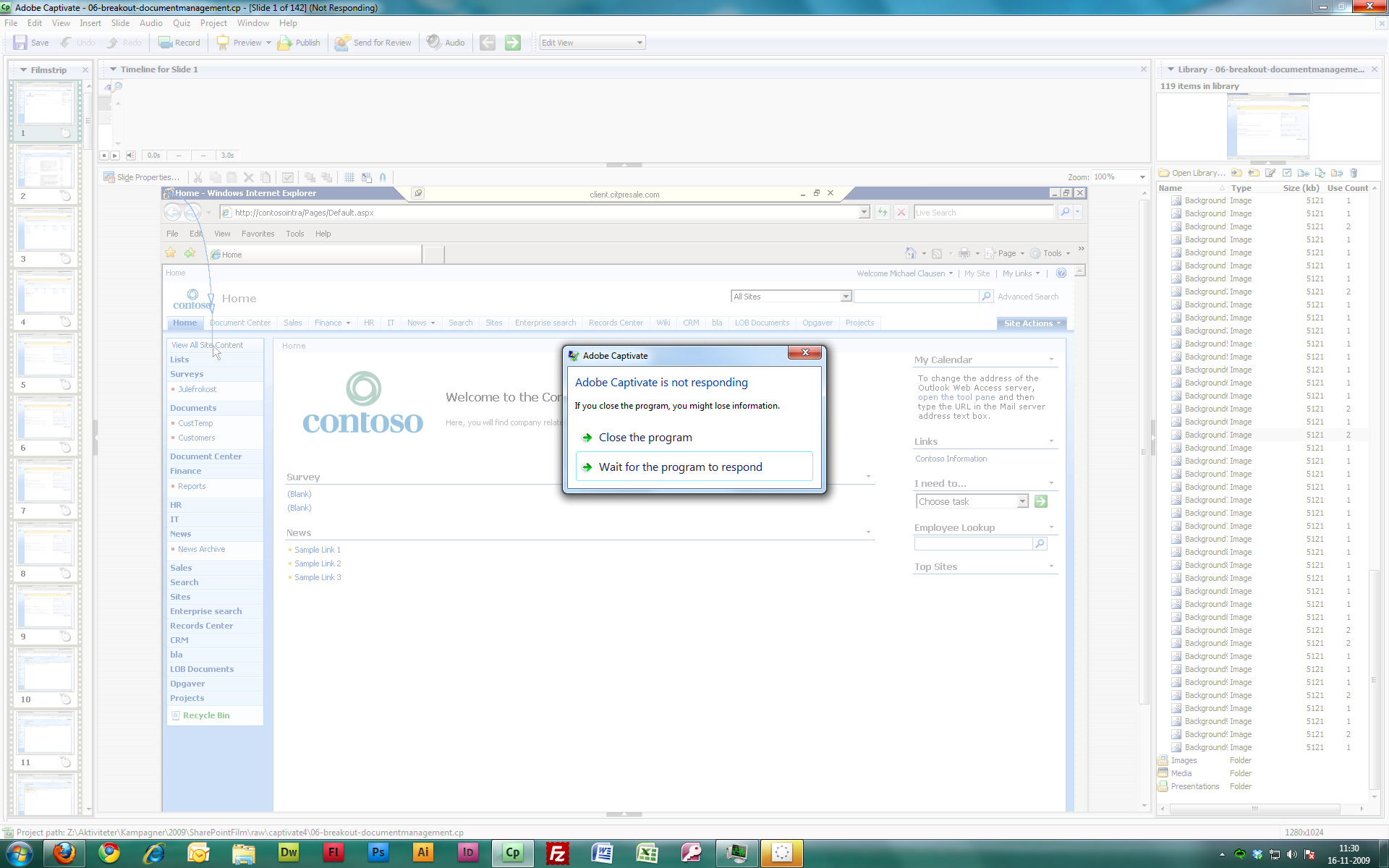
Copy link to clipboard
Copied
Did you try running CP in XP-compatibility mode? I'm using Windows 7, but 32bit and no problems for the moment (always be careful...)
Lilybiri
Copy link to clipboard
Copied
No haven't tried that, but just did, with no luck. Still getting the exact same error. Good idea, though, despite no success.
Copy link to clipboard
Copied
Okay, I think I'm closing in on the issue here. It seems to have something to do with the system running 64-bit.
Adobe Captivate crashes when trying to edit the background with Adobe Photoshop CS4 64-Bit and Windows 7 64-Bit Microsoft Paint.
But...
it doesn't crash when using Adobe Photoshop CS4 32-Bit (fortunately Adobe has enough foresight to include both in my CS-package).
Now, however, I'm experiencing an old known issue when using Photoshop 32-Bit. The background image doesn't seem to update in Captivate after editing and closing Photoshop. The changes still show up when I reopen Photoshop, though.
Gonna try and clear my AppData directories, to get rid of old temporary files. That has temporarily solved that problem for me in the past.
I'll get back with more info later.
Copy link to clipboard
Copied
Okay - as a note of interest, it seems that the 64-bit issue exists with Captivate 3 also. Did a few tests, and it crashes in a similar way.
Also, about the non-upadting issue, there's a thread here: http://forums.adobe.com/thread/79203, suggesting i change the BMPs after editing with a HEX Editor. A bit to cumbersome a solution in my opinion. Still searching...
Copy link to clipboard
Copied
Can't seem to find a solid solution for the non-updating error. Have resolved to the "Copy as/Paste as Background"-workaround mentioned in this thread http://forums.adobe.com/thread/79203.
Would still like to solve this issue, though, so if anyone have a solid fix, please let me knwo. I'll check this post as answered, though, as the main issue in this post has been resolved (although the issue still exists).
Copy link to clipboard
Copied
This issue hasnt as much been fixed, as it has been worked around. The crarsh happens when trying to use Photoshop CS4 64-bit or Windows 7 64-Bit Paint to edit a background slide in Captivate 3 or 4.
Solution: Don't use Photoshop 64-Bit or Windows 7 64-bit MSPaint. Use Photoshop 32-Bit instead.
Note: Using Photoshop 32-bit may result in another issue - that your backgrounds doesn't update in Captivate after editing. A couple of workaround are mentioned in this thread: http://forums.adobe.com/message/2396290
Copy link to clipboard
Copied
Hi there
Please do take a moment to stop and report this as a bug to Adobe.
Additionally, note that many background edits never really even need an external editor. Of course, this depends on how elaborate the changes are. Many edits are made entirely using Highlight Boxes or Images combined with the "Merge into background" feature of Captivate.
Cheers... Rick ![]()
| Helpful and Handy Links Captivate Wish Form/Bug Reporting Form |
Copy link to clipboard
Copied
Done. Reported both original 64-bit crash bug and non-updating background bug, as seperate bugs. ![]()

Copy link to clipboard
Copied
No progress on this bug as of May 2010. Still experiencing the crashing with 100% regularity.
Using Paint 64 bit (with Windows 7 64 bit) and Captivate 4 = Captivate 4 freeze/crash (when saving the bitmap in Paint).
Hopefully:
1) This is posted somewhere as a known issue/bug so that people don't have to find out about it the hard way.
2) This problem will be fixed sometime in the near future.
Copy link to clipboard
Copied
I am having exactly the same issue, also with 64-bit Windows 7. Tried compatibility mode, but no luck.
I hope this will be fixed soon !
Copy link to clipboard
Copied
Same problem here.
I could not find any answers so made a ticket. Got a long document what to do with these problems under Vista.
Hardly any chance it will be corrected; Adobe doesn't do much about Captivate's quirks and problems 😞
Copy link to clipboard
Copied
This issue happens each time with me. I tried using SnagIt to edit
the background and am using Windows XP operating system.
Copy link to clipboard
Copied
I succeeded in editing cp4 backgrounds under win7 x64 by installing an old (cs3) version of Photoshop. On one computer, that is.
Had to buy a new laptop (win7, x64) but there CP4 wouldn't run anyhow.
In the meantime I had to buy CP5; work goes on ...
