 Adobe Community
Adobe Community
Copy link to clipboard
Copied
Hi everyone..
Hope your having a nice day..
I am using Captivate 6. I have published a project with the Select Preset: YouTube Windscreen HD .
Once uploaded to YouTube, viewing the video on a computer the quality is not HD it's only 480p ..
Is there any possible way to make the quality 4k or 1080p ?
Also, I can't publish a project directly to YouTube ..an error message keep showing each time I try to publish it ..
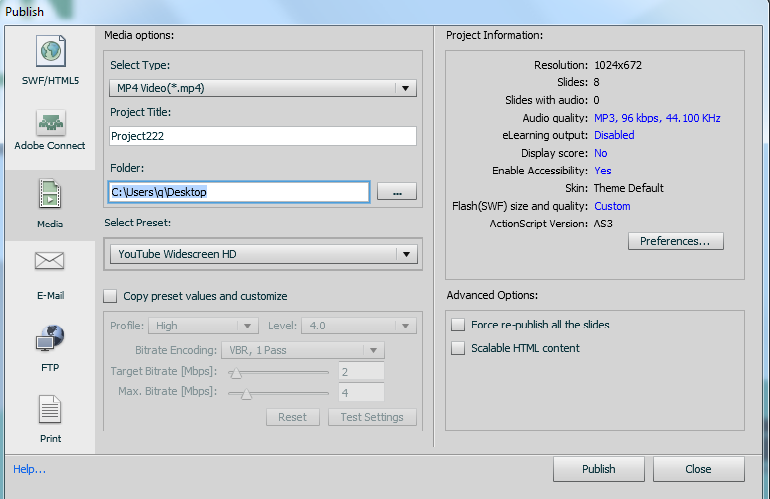
 1 Correct answer
1 Correct answer
This question was about publishing to passive video. However if you used Captivate also for its primary goal which is interactive courses, you probably published with output to SWF. That output needs the lash Player. That player was the standard in the time of CP6, was avaialbel as plug in on all webbrowsers. Now the fruit company banned that player first on mobile devices, now it will disappear completely from desktop browsers as well. If you have courses published to SWF time to get them tran
...Copy link to clipboard
Copied
Sorry, cannot help you. CP6 is about 7 years old, wonder if YouTube supported 4K at that moment?
What was the resolution of your project?
Captivate's most recent version is version 11 (CP2019).
Copy link to clipboard
Copied
Hello Lilybiri ,
Thanks for your reply
And I want to know if I can move my current projects on CP6 to CP version 11
Below is the resolution
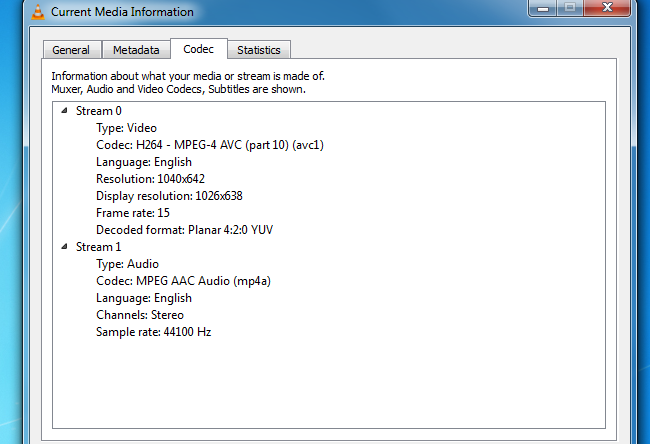
Here on YouTube
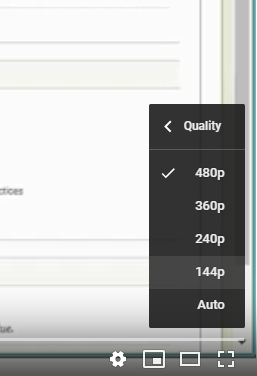
Copy link to clipboard
Copied
Hmmm.... that is a big jump, too much has happened: UI has changed, responsive projects have been added, multi state objects, SWF lost focus, it is all about HTML5 output etc... Probably will not at all be a smooth transition, maybe you'll even need an intermediate version (CP8 or CP9.
Copy link to clipboard
Copied
Thank you very much
I guess I need to buy CP11 .
Copy link to clipboard
Copied
It will be big jump but more than worthwhile, keeping in mind that Flash Player will be gone soon from all browsers.
Copy link to clipboard
Copied
Please can you tell me what do you mean by ( Flash Player will be gone soon from all browsers).
Are you saying that its better if I not buy the 11v ?
Copy link to clipboard
Copied
You must not have been involved in online learning for very long if you have not heard about this.
Flash Player is a browser plugin that plays SWF files. SWF was for many years the most popular publishing output. But Adobe has announced that SWF will no longer be supported as of 2020. Mobile device browsers do not support it already. Many desktop browser makers are also making it next to impossible to use.
Lilybiri was reminding you because she noticed you mentioned using SWF.
Copy link to clipboard
Copied
Hi RodWard..
Thank you
Thats right recently I started working on Captivate for eLearning proposes..
And I know that SWF are supported by Flash player ,but I was confused a little bit ..
Thanx again
Copy link to clipboard
Copied
This question was about publishing to passive video. However if you used Captivate also for its primary goal which is interactive courses, you probably published with output to SWF. That output needs the lash Player. That player was the standard in the time of CP6, was avaialbel as plug in on all webbrowsers. Now the fruit company banned that player first on mobile devices, now it will disappear completely from desktop browsers as well. If you have courses published to SWF time to get them transferred to HTML5 output, which may mean a lot of work. Aternative is to prevent that your learners upgrade their browsers.
I was recommending strongly to upgrade to the most recent version, for that reason as well. If you only create mp4's
Copy link to clipboard
Copied
Great..Because all I want now is creating mp4 so i think I will go with V.11
Thank u and I appreciate your quick responds ..