 Adobe Community
Adobe Community
Captivate 9 HTML5 published error
Copy link to clipboard
Copied
@AnyBody: Please help me below issues.
I have published the e-leaning course with SCORM compliance.
I have given HTML5 settings with captivate 9.
When i run the course on IE and Safari it is throwing the below errors.
- **** drawing failed. img incomplete dr/207840_164_677.png, Error: **** drawing failed. img incomplete dr/207834_190_696.png
- Network: img27 took 7 seconds to load
- when you click forward, you keep coming to the slide
- Network: took 10 seconds to load audio
- crashed and keeps crashing when you try to go back
- network: image 46.json took 12 seconds to load
- the blue box appeaed early
Copy link to clipboard
Copied
Upload your SCORM zip to SCORM Cloud and test it there. Does it work?
Copy link to clipboard
Copied
Thanks RorWard! for your quick response!
Yes, We have tested from Moodle LMS and Reload SCORM player.
Please find below Screens shots:
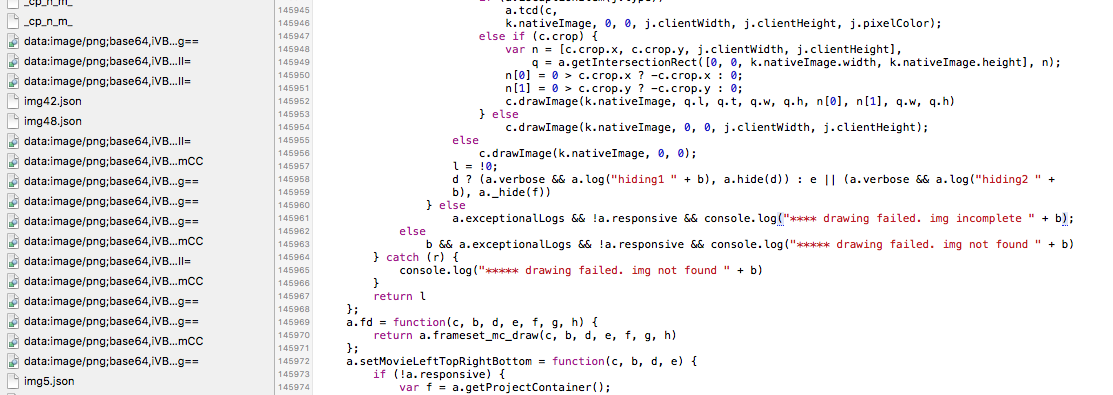
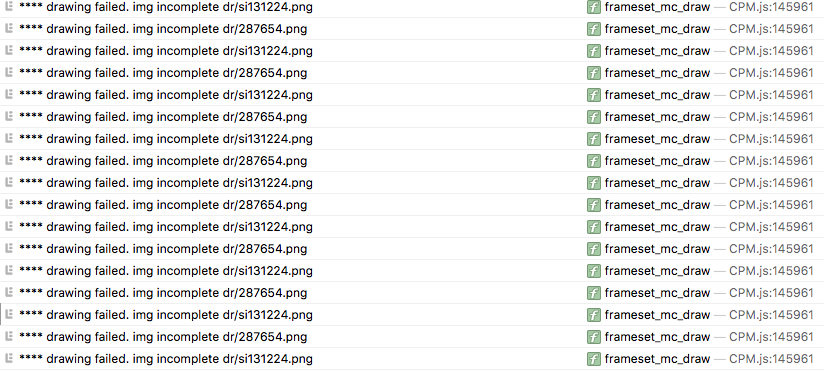
Thanks in Advance!
Copy link to clipboard
Copied
I said test in SCORM Cloud, not Moodle.
My suspicion is that your LMS web server is not set up to allow the JSON filetype. I know that SCORM Cloud DOES have this setup.
If your content plays fine in SCORM Cloud, you need to go back to your LMS web server administrator and ask them to enable the JSON mimetype. That filetype is now used for Captivate's HTML5 output to render images such as PNGs. Your error messages indicate issues with PNGs not being found.
Copy link to clipboard
Copied
Thanks RorWard!
I have uploaded the SCORM package to "scormcloud" and tested, but the popup window is closing abruptly.
I have given the "popup blocker to allow" also.
But same package is working from Firefox, what could be the reason?
Copy link to clipboard
Copied
Thanks RorWard!
I have uploaded the SCORM package to "scormcloud" and tested, Still same issues have the course.
Can you please help me, please?
Copy link to clipboard
Copied
How many megabytes is this HTML5 project when published? It may be crashing the browser due to the size of something.
I would be first testing an HTML5 project created on your system with just a few slides and a single quiz question, no images. Check to see if that project when published to HTML5 fails. If it does, then the issue would be something related to the installation of Captivate on your system.
If a new small project is OK and has no issue, then the issue is with your current CPTX project file. You need to start hiding groups of slides and retesting to see if the issue is with one or more slides in your project. There could be some corruption in the files that has caused this issue.
Copy link to clipboard
Copied
I'd like to push this thread again, because I get this error as well:
drawing failed. img incomplete dr/34906_73_73.png
But the difference is that it appears without using SCORM and there seems to be a connection with jumping over slides by JavaScript.
cpCmndGotoSlideAndResume = 0;
When I set it up in Captivate with "Jump to Slide" the error does not appear.
But I would prefer the JavaScript solution, because I use it with the "CPAPI_SLIDEEXIT" in specific cases.
Does anyone has any ideas or suggestions how to handle this problem.
Regards,
Hardy
Copy link to clipboard
Copied
Is the server supporting JSON?
Copy link to clipboard
Copied
Yes, JSON support is enabled.