 Adobe Community
Adobe Community
- Home
- Captivate
- Discussions
- Captivate 9 - Library Panel Language Issue
- Captivate 9 - Library Panel Language Issue
Captivate 9 - Library Panel Language Issue
Copy link to clipboard
Copied
Hello,
Perhaps someone has experienced this weird issue in the Library Panel and can offer advice? The Library Panel display the Date Modified information in Spanish. The other columns of information (Name, Size, etc.) are in English. Weird, eh?
How can I change the Library Panel to display all information in English? Assuming that is not possible, can the Date Modified be displayed as numbers and not words (12/1/2013 for example)?
Thanks for your help,
See attached pix.
Cheers, 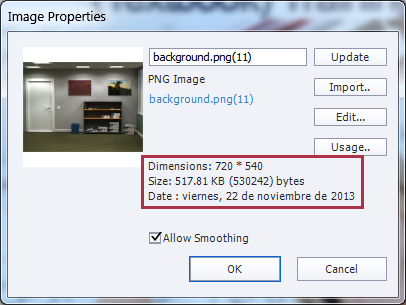
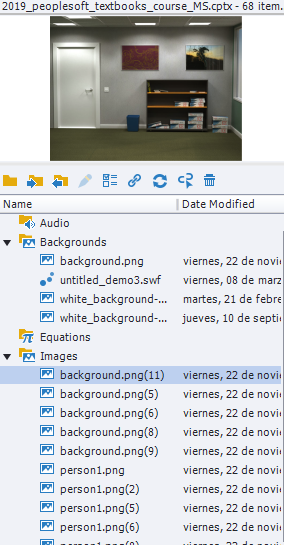
Copy link to clipboard
Copied
I believe the dates are displayed as per your system settings, but the other items in the properties and library windows are set by Captivate defaults. Any other ideas?
Copy link to clipboard
Copied
Hey Dan,
Thanks for the quick response. I am using Win7 and it occurred to me that the OS language c/b the problem. I suspected that Spanish c/b installed since the Captivate 9 Library Panel is displaying Spanish dates. However, when I checked Language/Region on the Control Panel...only English is the installed language. ¡Ay, caramba!
Other thoughts?
Copy link to clipboard
Copied
Are you using a Spanish version of Captivate?
I am just guessing. At this moment my OS in in Dutch on one of my systems, in English on the other systems. I use Captivate English version, dates are always shown in English, seems not linked to the OS language Is that so important?
Copy link to clipboard
Copied
Hey Lily,
No, not as far as I am aware. Captivate license is held by school district and SW was installed via online enterprise account. All OS in the district are in English.
Maybe not so important, but definitely annoying as I have to translate dates when I am updating assets in the library.
Cheers,
Copy link to clipboard
Copied
Sure, I always have to translate the American way of translating dates which is contrary to international accepted dates, and the European way. You could try to get into contact with the vendor, because it looks like there is a mix of Spanish and English version. I have a French version as well, which has all in French except the term 'Fluid Boxes' which was apparently not having a good french translation.