 Adobe Community
Adobe Community
- Home
- Captivate
- Discussions
- Captivate 9 - Text Entry Box - Software Simulation...
- Captivate 9 - Text Entry Box - Software Simulation...
Captivate 9 - Text Entry Box - Software Simulation slide - how to make text wrap to next line?
Copy link to clipboard
Copied
- Using a +[Default TEB Style] text entry box.
- I require the User to type 130 characters in this box before this slide moves onto the next slide.
- 130 characters is quite a lot and the more you type, the more words you lose - i.e words you started typing earlier get hidden somewhere in the left of this text box
- Does Captivate 9 allow this text box to wrap down to the next line instead of putting all the words on one infinite line?
- My setting is as follows:

Thanks for any ![]()
Copy link to clipboard
Copied
When you type it looks like this :

What I want to it look like is this:
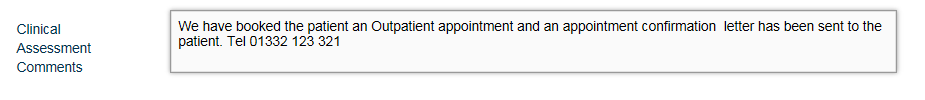
Copy link to clipboard
Copied
Try ticking the option for Show Scrollbar under the Properties tab when you select the TEB on screen.
Copy link to clipboard
Copied
Part of my blog about TEB's:
Text wrapping
Often overlooked by developers: it is possible to have text wrapping in a TEB. You just have to activate the option 'Show Scrollbar' which is disabled by default:
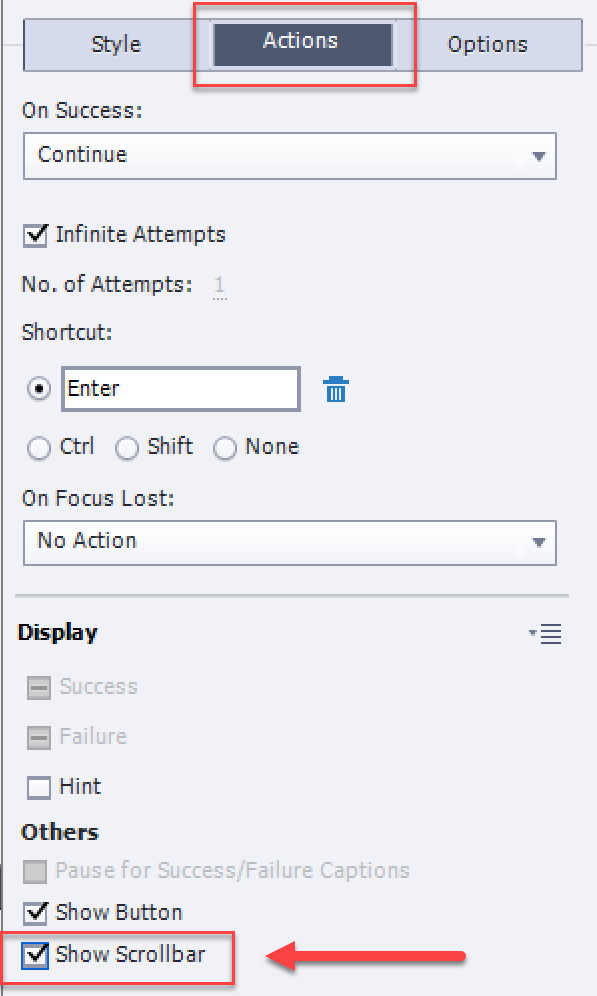
Copy link to clipboard
Copied
The text is now wrapping over onto the next line - thank you Rod and Llybirl![]()
However, I don't wish the Scrollbar to be visible as follows:

I still want the text to wrap but is there any way of hiding the Scrollbar please?
Question to both Rod and Llybirl please.
Thanks.
Copy link to clipboard
Copied
No, I'm sorry. If the TEB is not validated, yoyu could use the Scrolling Text interaction as alternative, but setting it up needs bit more work since you have to define a user variable, you don't have a pausing point etc.
Copy link to clipboard
Copied
When the number of characters in the TEB is reached, the slide moves onto the next slide automatically. I suppose that means there is no validation of the TEB required? If so, that means I could use Scrolling Text interaction as alternative? Are there instructions anywhere for this please?
Thanks.
Copy link to clipboard
Copied
If you set a given number of characters as the maximum, then the Auto Submit option becomes available. If that option is selected, then entering the maximum number of characters in the TEB triggers the On Success action, which is defaulted usually to Continue or Jump to Next Slide.
That appears to be happening in your case. The entered text will be stored in the TEB's associated variable and could be displayed somewhere else if needed, but you only get validation of the entered text if you turn on the Validation option.
The scrolling text interaction doesn't have the option to validate text (as Lieve pointed out) but since that text can also get stored in a user variable, you could potentially validate it using a Conditional Advanced Action. However, this becomes somewhat impractical if users are entering a sentence or something similar as there are just too many possible ways they could write it. Validation tends to be very 'black and white' with no room for variation.