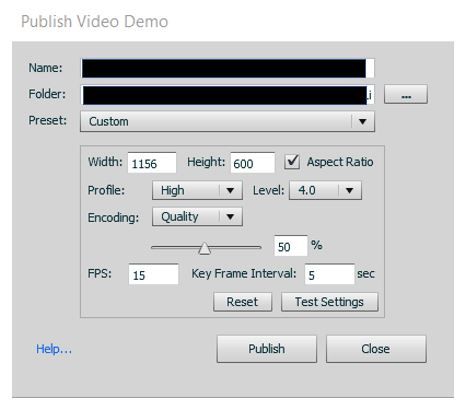Adobe Community
Adobe Community
- Home
- Captivate
- Discussions
- Re: Captivate 9 using Win 10 & Office 365 - cpvc f...
- Re: Captivate 9 using Win 10 & Office 365 - cpvc f...
Captivate 9 using Win 10 & Office 365 - cpvc file has a black box in preview project or publish
Copy link to clipboard
Copied
Hello,
I've tried to research this in the community and general google search but still don't see anything on the topic.
Issue: I've recorded a short .cpvc file (video demo) as a screen capture to publish a simple .mp4. The length of the video is less than a minute but I don't think that is the issue as the slide shows in full so it's not a case of captivate not capturing the screen. The image captured is Internet Explorer 11.
Problem: When I go to preview as a project, I see a black box in the lower right (maybe 15-20% of the video area). I do not see this when I go to preview the slide. I do not see an option to remove and I don't know what it is. I initially thought it was the project narration but I was able to remove the audio and the box is still there. I've saved this to my desktop and published instead of to a shared foler. This also did not help.
Please ignore the blue boxes in the images below which I've added for confidentiality reasons. The problem is the black box being pointed to with the red/yellow arrow.
Preview Menu
Image when previewed as a slide
Image when previewed as a project (or published to MP4)
Copy link to clipboard
Copied
Sorry. I tried to edit original post but no success. I should also add that I hove no animations, smart shapes of any other items in the .cpvc and I haven't transferred to the .cptx file yet.
It's just a simple scan of an web portal from IE11 - recorded, hit end to stop and then saved.
Any suggestions are greatly appreciated.
Best Regards,
Robert Brantley
Copy link to clipboard
Copied
Publish settings within .cpvc file ( but doubt this is the issue and problem occurs before I get to publish )
Copy link to clipboard
Copied
Have you checked the Master Slide to see if there are any objects in that position that might explain it?
Copy link to clipboard
Copied
Thank you for the reply. Since it's a cpvc file, I don't believe there's a master slide. I was under the impression that a master slide is in cptx files. (There's nothing in the filmstrip menu for my video capture at least.) If there is a master slide in the .cpvc file can you advise how I would access as I don't see anything in the library or properties?
This is image of my cpvc library settings and I don't see a master slide option. There is nothing under the filmstrip on the left.
Thanks again.
Copy link to clipboard
Copied
Actually you are correct. A CPVC slide would just be a video capture.
My mistake.