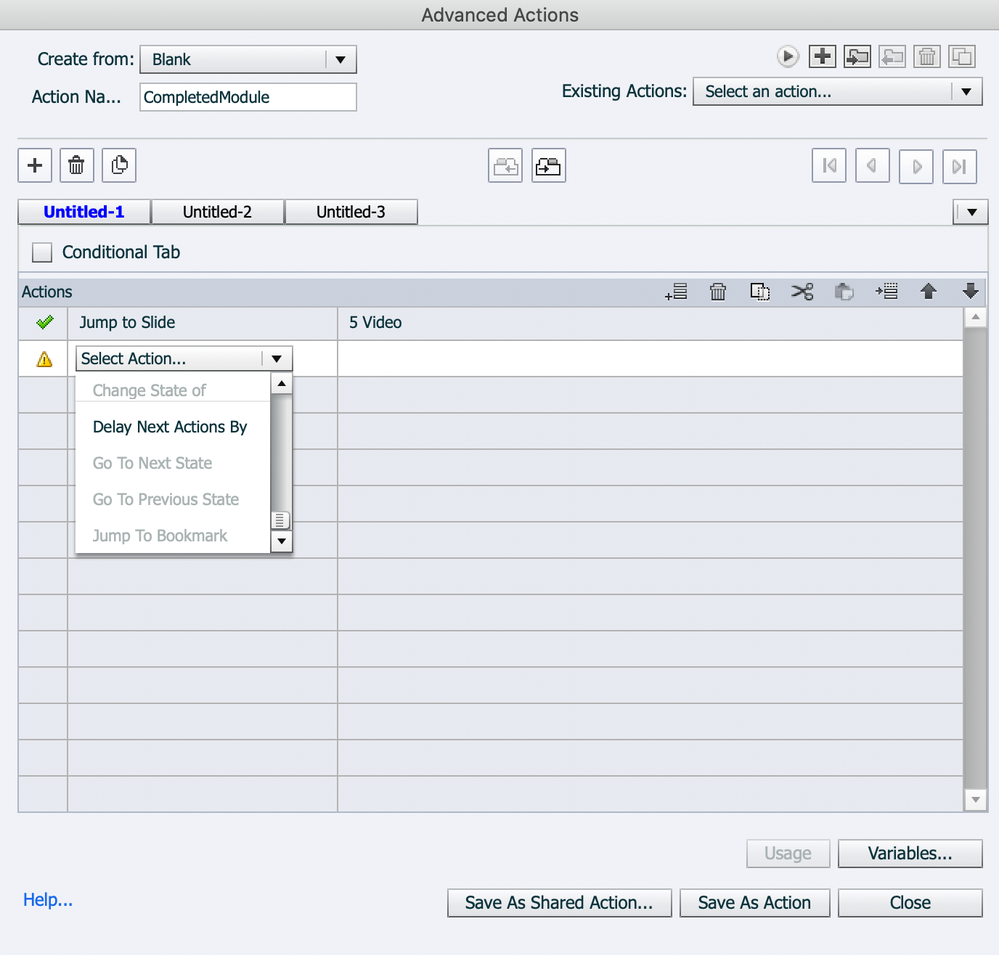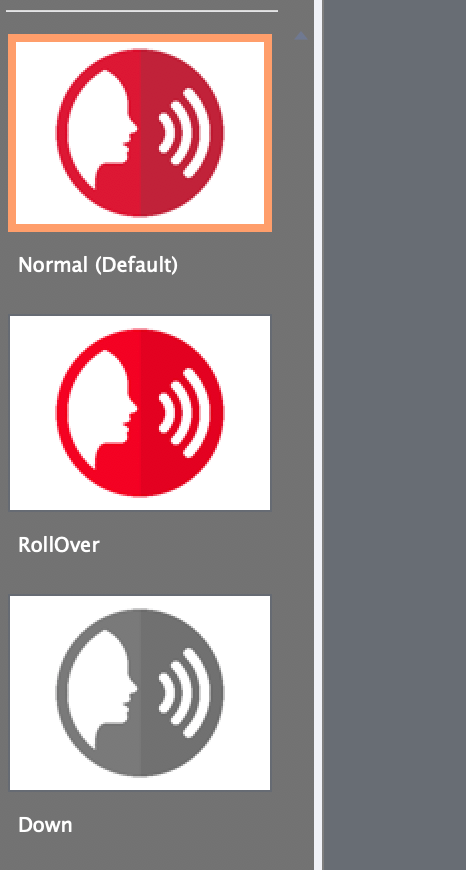Adobe Community
Adobe Community
Copy link to clipboard
Copied
Hello!
I am trying to execute advaced actions with buttons in the 2019 Captivate and for some reason when I try to excute it the option "Change State Of" is greyed out and I cannot use it. Could anybody help me with this issue?
Thank you!
 1 Correct answer
1 Correct answer
What you show is an interactive object with InBuilt States, not custom states. InBuilt states happen in a specific situation. Add a custom state and the commands will appear.
More information:
http://blog.lilybiri.com/about-state-commands-and-a-progress-bar
Copy link to clipboard
Copied
Normally this means that you do not have any multistate object.
What do you try to do? I see in he action name that you are busy with Drag&Drop?
Copy link to clipboard
Copied
So, even when I try to create a new advanced action, it is still greyed out. I am also working with mutliple state objects. Basically what I am trying to accomplish is that when the user is done with that first module (see the icon) when they are back to that main menu that button/image becomes grey showing what they have accomplished so far.
Copy link to clipboard
Copied
What you show is an interactive object with InBuilt States, not custom states. InBuilt states happen in a specific situation. Add a custom state and the commands will appear.
More information:
http://blog.lilybiri.com/about-state-commands-and-a-progress-bar
Copy link to clipboard
Copied
THANK YOU SO MUCH!