 Adobe Community
Adobe Community
Turn on suggestions
Auto-suggest helps you quickly narrow down your search results by suggesting possible matches as you type.
Exit
- Home
- Captivate
- Discussions
- Captivate counting wrong number of quiz questions
- Captivate counting wrong number of quiz questions
1
Captivate counting wrong number of quiz questions
Participant
,
/t5/captivate-discussions/captivate-counting-wrong-number-of-quiz-questions/td-p/6352180
Aug 11, 2014
Aug 11, 2014
Copy link to clipboard
Copied
I have created a quiz in Captivate 6 (in Windows 7) that includes 6 questions. However, Captivate appears to think I have 10 questions. A previous publishing showed 8 questions. What could be causing Captivate to see more questions than what I have?
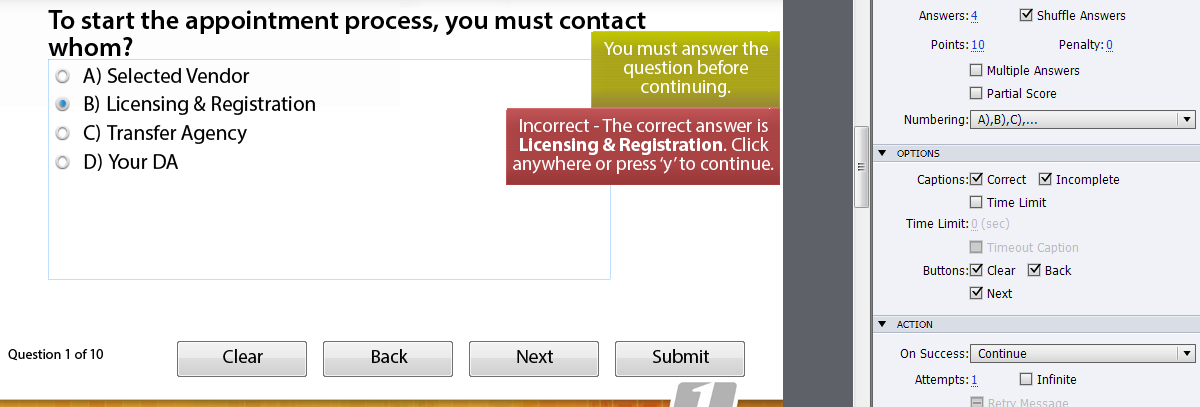
Thanks,
Darin
TOPICS
Quizzing and LMS
Community guidelines
Be kind and respectful, give credit to the original source of content, and search for duplicates before posting.
Learn more
Community Beginner
,
/t5/captivate-discussions/captivate-counting-wrong-number-of-quiz-questions/m-p/10613733#M273294
Sep 17, 2019
Sep 17, 2019
Copy link to clipboard
Copied
Question 5 of 5 on my quiz is a Drag&Drop quesiton. The Progress Indicator on the other questions says "X of 4" and there seems to be no way to change that to "X of 5". I tried replacing the automatic Progress Indicator with a text frame ut couldn't move it to the proper location or format it. I tried using a shape with text, but I couldn't get it to display on top of the banner. Suggestions?
Community guidelines
Be kind and respectful, give credit to the original source of content, and search for duplicates before posting.
Learn more
Community Expert
,
LATEST
/t5/captivate-discussions/captivate-counting-wrong-number-of-quiz-questions/m-p/10613831#M273306
Sep 17, 2019
Sep 17, 2019
Copy link to clipboard
Copied
Please do not add questions to a 5 years old thread. I lost some moderator functions, or I would have branched it. It took me exactly 3 minutes to find your question in a mass of threaded replies, and now I am typing in one line editor. New platform may be beautiful but is often a waste of time. Please start a new discussion, cannot post any images in a threaded reply.
Community guidelines
Be kind and respectful, give credit to the original source of content, and search for duplicates before posting.
Learn more
-
- 1
- 2
Resources
Help resources
Copyright © 2023 Adobe. All rights reserved.