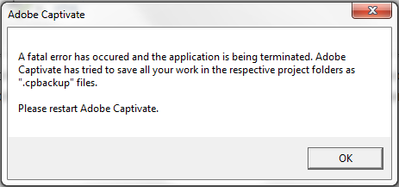Adobe Community
Adobe Community
Captivate error .cpbackup
Copy link to clipboard
Copied
Hi!
There is an error in Adobe Captivate 6 regarding the backup.
Help please
Copy link to clipboard
Copied
That is a very old version. Not sure if this is an answer for you:
- Go to the folder where you save the CP-projects
- Find the file with the name of your project but with the extension '.cpbackup".
- Rename that file so that it has the extension 'cptx'
- Try to open the file
Copy link to clipboard
Copied
Thanks for the answer!
But error again.
An error occurs while inserting the button
Copy link to clipboard
Copied
I suspect that English is not your mother tongue (same for me).
Could you open the file? You say 'An error occurs while inserting the button'. What do you mean? Is that while being IN the opened project? Maybe you can insert screenshots?
Copy link to clipboard
Copied
Yes, English is not my mother tongue
I open the project and I have a slide and then i click the right mouse button and I insert a "button"/"Click Box" and I get this error.
If I insert a screenshot on a slide, then this error does not occur
Copy link to clipboard
Copied
I meant a screenshot in this forum about your problem, taken in Captivate.
Let us start with the 'start'.
- Which exact version number do you use? You can find the full number under 'Help, About Captivate'?
- Are you on Windows or Mac?
- Is this happening in all projects, or just in one project?
- Anyway, try to clean the Preferences:
- Close Captivate
- Search in the installation folder for the subfolder 'Utils'
- Run the CleanPreferences... file for your OS
- Restart Captivate, and see if you have the same problem.
Copy link to clipboard
Copied
The screenshot was taken in Adobe Captivate.
1. Version - 8.0.0.145
2. OS - Windows
3. An error appears in all projects when inserting elements from the "Objects" on the slide
4. I do, but the error still appears
Copy link to clipboard
Copied
That is very old. I don't remember the most recent release for that version, but am sure you did never install any bug patch. I'm not sure neither if you can still install that patch because the Adobe policy has changed and support is only for the two most recent releases. The version you have was the first with the new UI, and it had a lot of bugs.
If Clean Preferences doesn't work and this happens in all projects, you really need to find that update. Cannot help you more, I am just a user.
Copy link to clipboard
Copied
Tnx for helping!
Have a nice day!