 Adobe Community
Adobe Community
- Home
- Captivate
- Discussions
- Captivate HTML5 Blank Project and Keyboard Navigat...
- Captivate HTML5 Blank Project and Keyboard Navigat...
Copy link to clipboard
Copied
Hello All,
I have found that during some publishes the default browser keyboard navigation, using tab to move between elements and space/enter to select them, is not working.
The problem seems to come from the Captivate javascript file.
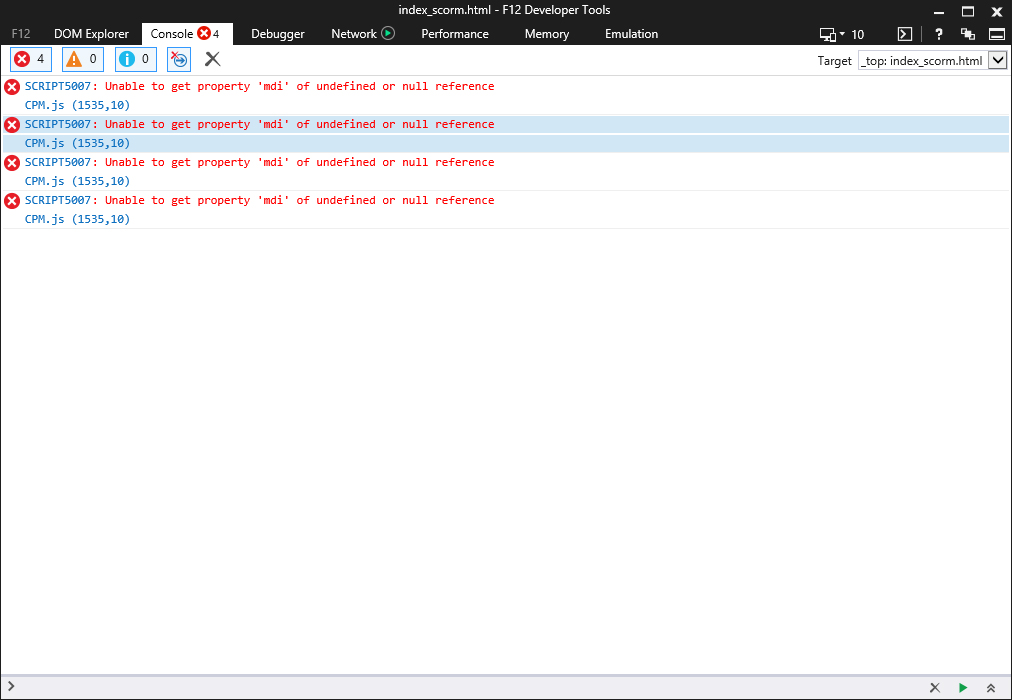
This happens whenever you tab across elements or try to "press" one via space/enter.
I would not bother, since the actual mouse click events seem to behave as normal., however it is a customer derived requirement. Have any of you experienced this problem?
I am not using the current version of captivate but the one previous, 10.0.0.236. This is due to the auto-play feature being removed in the current version.
 1 Correct answer
1 Correct answer
NEW FINDINGS.
After much tampering and playing around it seems that if you have a shortcut key command on a button, or smart shape as a button, then hide said button for any reason on or near start up of the course it will cause a cascading error that blocks keyboard navigation.
Example:
We have a lock step course with custom next and back buttons. They are unlocked based on page completion and page number. On the first page we were hiding the previous button, since you cannot go back from page 1.
...Copy link to clipboard
Copied
Slight correction: The current version of Captivate 2017 has not REMOVED the auto-play feature, only set it to OFF by default. You can easily re-enable the setting via the checkbox in Preferences > Project > Start and End.
Captivate responsive courses will not auto-play on browsers
There is currently a lot of misunderstanding about this area. Even if you turn ON auto-play, some browsers will not respect the setting. And in future that appears to eventually become the normal behaviour for most if not all browsers. Adobe is simply trying to stack the odds against using this setting so that developers are not blindsided by the changes. Unfortunately many developers are unhappy with Adobe's decision.
Copy link to clipboard
Copied
Rod, I can only have AutoPlay for SWF output, not for HTML output anymore.
Copy link to clipboard
Copied
Yes you are correct. My mistake. It does not now work for HTML5 output regardless of what setting you make. Only for SWF.
Copy link to clipboard
Copied
After tracing the error code down, its seems to be this line
this.gc=this.item.getContext("2d");
That only gets an error when tabbing to an element or pressing enter/spacebar after tabbing to element.
The best I can figure is that the canvas element in question is not being loaded (or being stored in memory and not reloaded when needed) causing it to come up as missing when called on.
This happens in responsive and non-responsive html5 published courses.
Copy link to clipboard
Copied
NEW FINDINGS.
After much tampering and playing around it seems that if you have a shortcut key command on a button, or smart shape as a button, then hide said button for any reason on or near start up of the course it will cause a cascading error that blocks keyboard navigation.
Example:
We have a lock step course with custom next and back buttons. They are unlocked based on page completion and page number. On the first page we were hiding the previous button, since you cannot go back from page 1. Both back and next were using shortcuts commands, as an attempt to alleviate this issue for 508. However it seems hiding the buttons with shortcut commands causes all of the issues. After removing the shortcut command, the original 508 controls were able to be accessed again.
To keep with our theme of having the custom shortcut keys, I added them back using jQuery in an attached js file.
Hope this helps anyone else who runs into this issue.
I will leave this open in case anyone wants to add their custom solution here.