 Adobe Community
Adobe Community
Captivate interactive video bugs?
Copy link to clipboard
Copied
Has anyone found a way to effectively use the interactive video feature in Captivate? We are unable to use it because it does not allow closed captioning which means the learning module is not ADA compliant. Also, if a students' network connection speed is slow, it could delay the timing of the quiz question overlays causing a sub-par learning experience. Now, we could use closed captioning if we added the video to Youtube but this would deactivate with user interaction on overlay items, or fail to appear entirely.Thoughts?
Copy link to clipboard
Copied
Discussion successfully moved from Adobe Creative Cloud to Adobe Captivate
Copy link to clipboard
Copied
You can add closed captioning to local Interactive Video files.
- Select your video on your stage;
- Click the Edit Video Timing button in your Properties Inspector. The Edit Video Timing window will appear;
- Select the tab marked Closed Captioning
- Select the points on the timeline where narration occurs and click the plus icon to add a new sentence one by one.
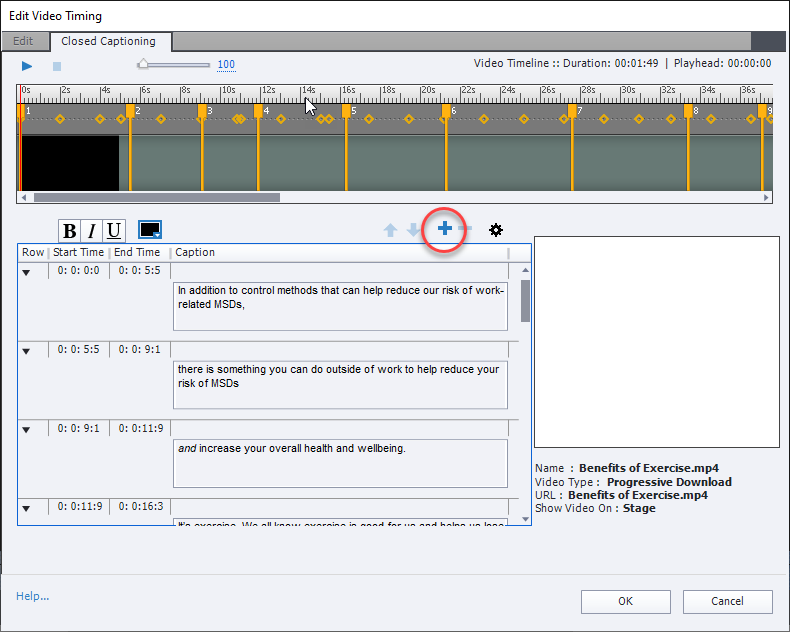
If you are using YouTube or Vimeo video you cannot add closed captioning. As far as bandwidth is concerned, if most of your learners are on lower bandwidth connections, perhaps this method isn't a good choice given your circumstances.
Copy link to clipboard
Copied
Interactive video is always stchroized video. As Paul points out, it is possible to add CC to synchronized video. That is not the case for event video.

