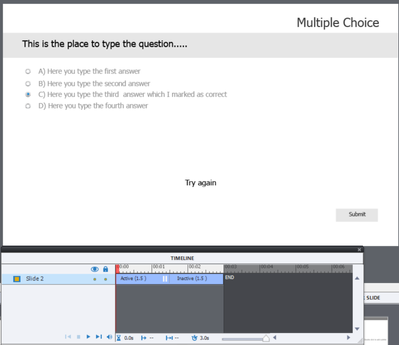Adobe Community
Adobe Community
- Home
- Captivate
- Discussions
- Captivate Knowledge Slide - Question pane NOT appe...
- Captivate Knowledge Slide - Question pane NOT appe...
Copy link to clipboard
Copied
I am using Captivate 2019. I tried to create a Knowledge Slide for the first time. Great features onserved on all video's !! Baam !! The side ipened with 2 answers and other options but NO Question pane !! Where am I supposed to enter the questions !!@@ The screen below was what I got, after tuning the answers to 4. There was NO Question pane. None was retriavable anywhere on the slide or any other slide!! Where am I supposed to write the questions !! Nothing in the properties nor in the quiz tab in the side !!
Anyone knowss whats going on in this expensive piece of software I paid for?
 1 Correct answer
1 Correct answer
I understand that you are new, but in that case you need to be very careful.
You didn't answer my questions really. A Theme is not the same as a template, but includes Theme Colors, Theme Fonts, Object Styles, Master slides and some minor components.
Each slide is based on a master slide. Each master slide can inherit objects from the Main master slide.
Quiz slides are VERY special. They need to be based on specific master slides (4 different types), same as the score slide (one master slide).
...Copy link to clipboard
Copied
I am just a user, not a staff member. Just want to help you, please don't shout...
Can you check the exact version number under Help, About Captivate?
Sorry for a second question: which Theme are you using? You can check under the big button Themes.
Both KC and quiz slides are based on the same Quizzing master slides. How is the MCQ... master slide looking? On your screenshot there seem to be a lot of elements missing., if you are using the default theme which is Pearl. It should look like this with 4 answers (I added the Timeline to show that the pause is at 1.5secs and that there are no individual timelines for the texts, they are 'embedded'):
Copy link to clipboard
Copied
LOL !! Why would I shout ? Thanks for offering to help.
The release is 2019 version 11.5.1.4999.
I copied one of the existing tenplates to reuse it and change it.
I got what you were saying. The Master slide has KC template half filled, I am guessing why its messed up.
Let me see whether I can cange the Master Slide theme.
Thanks for your help. You have pointed me in the right direction.
Copy link to clipboard
Copied
I understand that you are new, but in that case you need to be very careful.
You didn't answer my questions really. A Theme is not the same as a template, but includes Theme Colors, Theme Fonts, Object Styles, Master slides and some minor components.
Each slide is based on a master slide. Each master slide can inherit objects from the Main master slide.
Quiz slides are VERY special. They need to be based on specific master slides (4 different types), same as the score slide (one master slide). Those master slides have embedded objects which have inbuilt functionality. You should never delete those objects and that is probably what you have been doing. Messing up those master slides can lead to serious problems.
Have a comple sequence of blogs (not possible to explain everything in passive video) about Quizzing, which is one of the typical stumbling blocks for newbies. You find a pdf with most quiz blogs in this article:
https://elearning.adobe.com/2019/11/quiz-resources/
If you are interested in the 'stumbling blocks':
http://blog.lilybiri.com/challenges-for-starters
For your problem, since I fear you didn't save as a custom theme but have edited the original theme: Which theme (you talk about a template, but that is a cptl file) did you start with?
Copy link to clipboard
Copied
I'll take it from here, thanks.
Oh !! By the way - you're bogs were quite concise and informative .. especially the one which the timeline was explained the had something about the Quizzes as well.