 Adobe Community
Adobe Community
- Home
- Captivate
- Discussions
- Captivate not 'completing' within LMS
- Captivate not 'completing' within LMS
Captivate not 'completing' within LMS
Copy link to clipboard
Copied
Good Afternoon, I am hopeful you can point me in the right direction. My team and I are struggling with Captivate 9 publishing (multi-scorm). When we publish to our LMS (LearnSoft; specifically, MeduRX) only the first module completes. The course itself never completes and the user never receives credit for completing the course. I have read through many, many of your discussions and I have tried almost all of your suggestions to no avail. I will do my best to outline the relevant information:
Our completion criteria is viewing 100% of the slides (we have also dropped this down to 80% for testing purposes with no success)
Tested in Captivate 6 and Captivate 9
We publish via Adobe Multi SCO Packager 6.0 and Adobe Multi SCO Packager 9
The screen shots I will share are using Captivate 9 (and AdobeMulti SCO 9)
Settings when publishing in Captivate 9
- Publish to My Computer
- SCORM 2004 (we have tried SCORM 1.2 as well)
- Screen Shot 1 - Published to HTML5/SWF

- For image 2 (Reporting), We have also published and tested with - Completion Criteria set to Slide views and/or quiz at 80% and 100% in conjunction with Success Criteria of User Access AND (separate test) Slide Views and/or quiz of 80 % and 100% also to no avail


Image 4 (Pass or Fail) We have published with Pass/Fail Options as 0 and 10%.
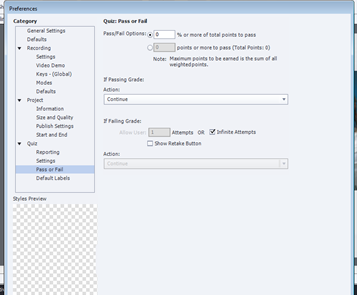
This last screen shot is of our LMS - You can see, only Module one receives a check mark, although all modules have been viewed in their entirety. Also, this learning object remains incomplete within the LMS. The user never receives credit for it's completion.

We have been testing for approximately 4 to 6 weeks with no successful combination. We are hopeful you can provide some insight.
Thank you in advance for your time, knowledge and willingness to help.
Copy link to clipboard
Copied
Have you tested your course output as yet in SCORM Cloud?
If not, I suggest you do that to get a sanity check on whether or not the issue is with your LMS and NOT the content.
Copy link to clipboard
Copied
Was you able to resolve this issue?
If so, Would you mind sharing the solution? we are having the same issue and not having any luck to find solution.
We have even tried changing the slide view to 1% but still no luck.
Thanks in advance!
Salman
Copy link to clipboard
Copied
Did you try the SCORM Cloud test?