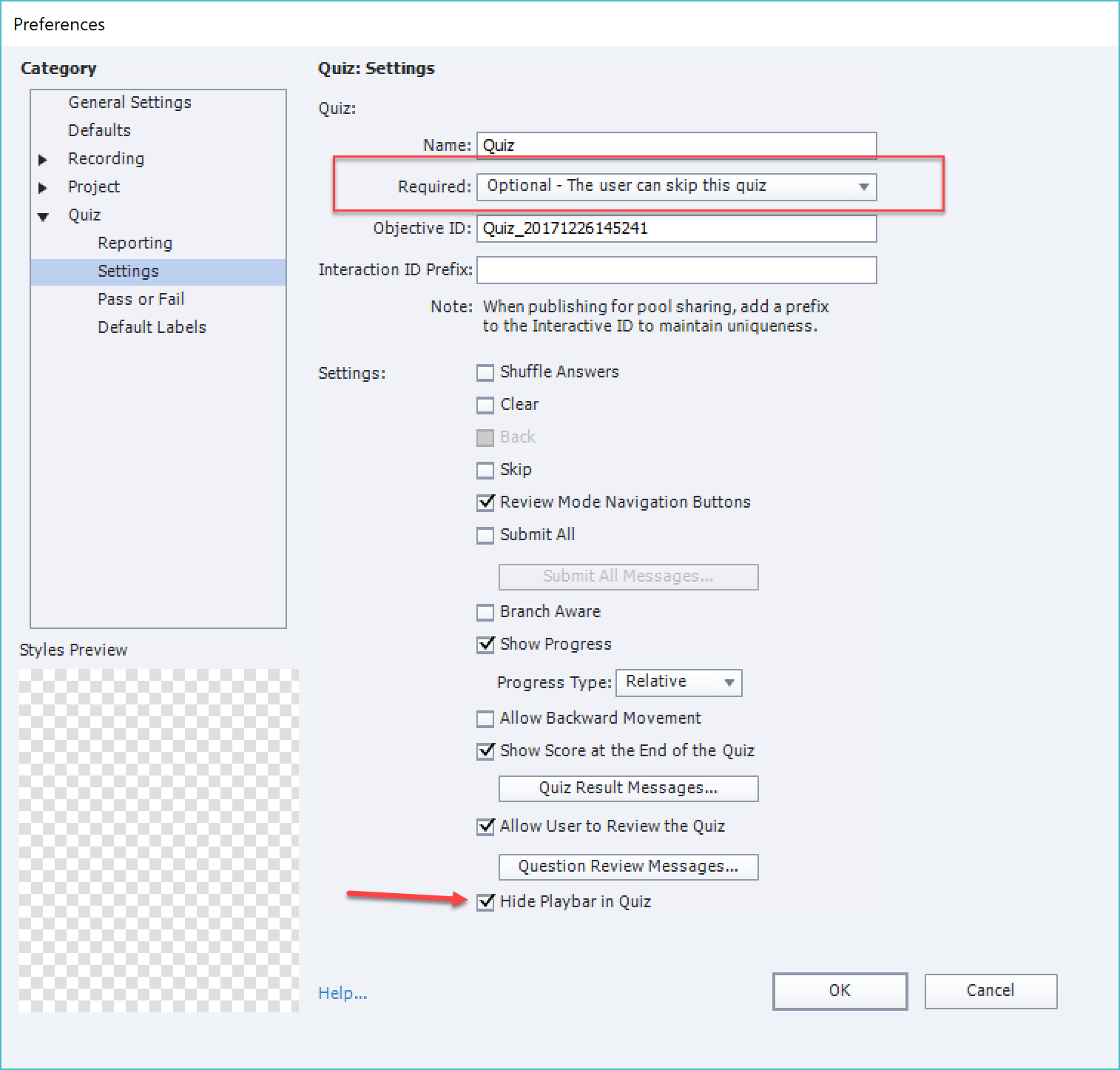Adobe Community
Adobe Community
Copy link to clipboard
Copied
I am creating a quiz in captivate but can't remember how to turn off the duration on the slides. I had to make the duration on each slide 100 seconds so that it will not automatically advance but want to remove the option. I want the quiz to advance on user input of either "next" or "back". Where can I go in captivate to make this happen.
Thanks
 1 Correct answer
1 Correct answer
There is a blog post about the Preferences as well. Be also very careful with the field 'Required' under Settings in Quiz Preferences. Leave it at the default option 'Optional'. Do not show the Back button on the quiz slides, hide the playbar
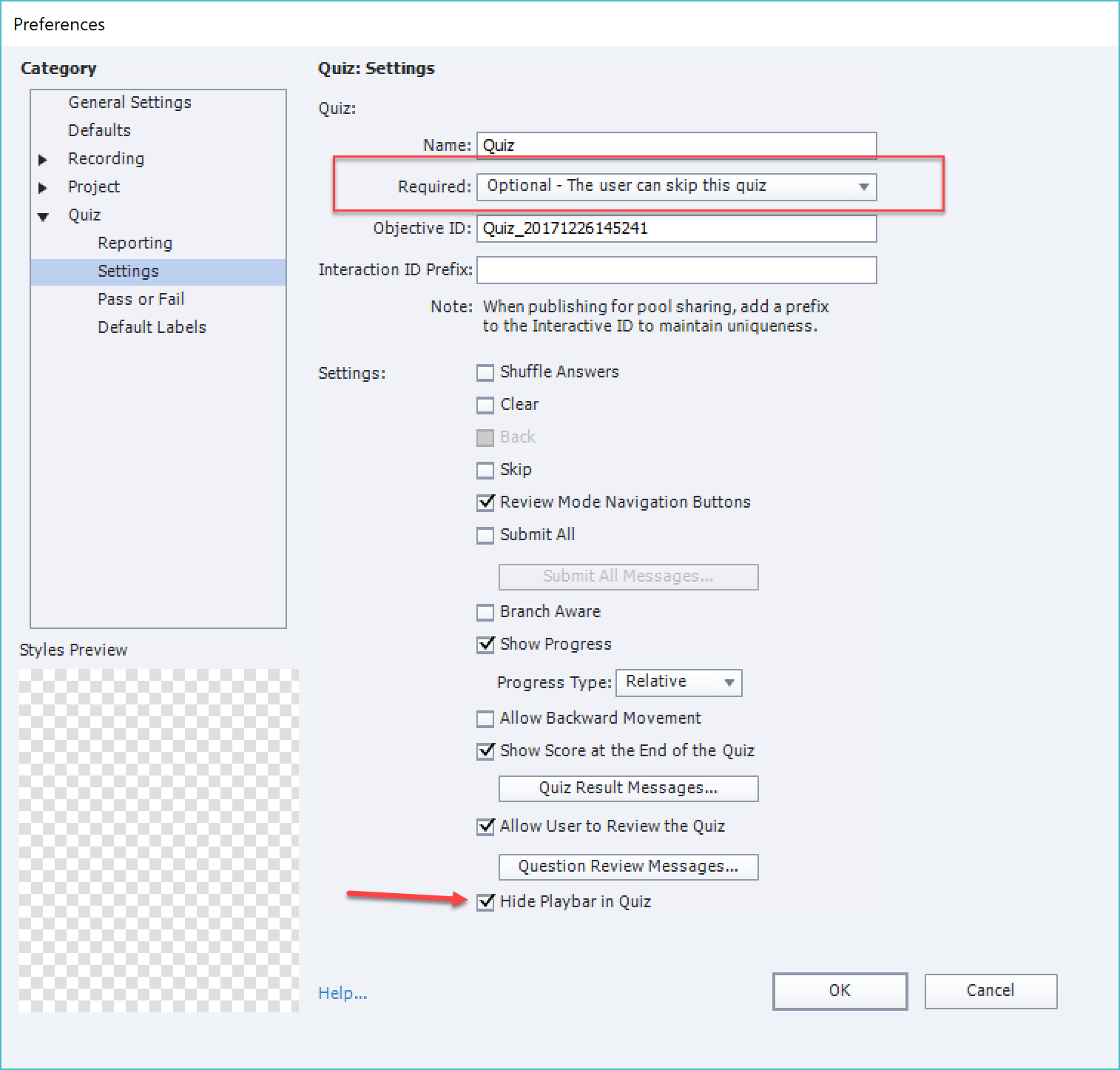
Copy link to clipboard
Copied
I don't know why this is a discussion, because it looks like a question.
You are totally new to Captivate? Each quiz slide automatically gets a pausing point at 1,5secs, there is no reason whatsoever to increase its duration. The Submit process is set up in two steps. Only after having viewed the feedback which appears at the the first step, will the playhead be released. Have a look at this basic blog post about the Submit Process:
ICaptivate's Quizzes (2): Submit Process - eLearning
There is no Next button on a quiz slide, it is recommended to turn off the Back button as well in Quiz Preferences. Quiz slides have a Submit button. Only during Review the review navigatioin buttons (Back, Next) will appear if you want.
Copy link to clipboard
Copied
Yes I am new to captivate. I got through the 2019 cerfitication in March and we just got our 2017 captivate (the Air Force is slow). I built the module as a quiz and added the slides. Each slide has a "back" "next" and "submit all". I move the submit all off the canvas so that it is not visiable to the student but each slide has a duration, i changed to 100 sec, of 5 sec and it automatically advances. How do i get that turned off so that I can have it advance on user action button?
Copy link to clipboard
Copied
You passed the certification??? Not the first one to reach out after that (training someone personally with same problems about quizzing). Feeling very sad....
If you did take out the Submit all, you messed up the quiz totally. Sorry to say so bluntly but the Submit or the Submit all button are the most important objects on any quiz slide.... I understand now why you have Back/Next buttons because of the feature Submit All which you activated. Do you understand really what that means?
Please take a look at my sequence of articles about Quizzes. I sent you one link. You shoul NEVER delete or drag in the scratch area any embedded object. Maybe you'll understand quizzes a little bit better.
Since I was assistant in DC, I know what has not be treated and is very important: Timeline (reason why you are changing durations), Quizzes (see above) and Themes (quizzing master slides are part of the theme).
Copy link to clipboard
Copied
Yes it was a fire hose training and I was happy to pass the test at the end. Now I understand that i have to leave the button there but make it transparent for each slide except the last one, vaguely rememeber the classroom instructor talking about that briefly. I did see that link and I will review it several times
Thank you for your help and sorry to be such a newbie ![]()
Copy link to clipboard
Copied
Please, listen, want tor repair what you didn't learn at the 'training'.
Let me ask you some questions. Submit All was not treated in the certificate training. It means that you can have free navigation throughout the questions, unitl all are answered and the learner decides to click the button 'Submit All'. It needs to be on EACH quiz slide for that reason.
From your explanation I suspect that you didn't want that feature at all, but a normal quiz, where each slide has a Submit button and after answering you advance automatically to the next slide. It is a BAD idea to show and let use the playbbar during quizzes. That is the reason why the feature 'Hide playbar during quiz' is available in Quiz Preferences.
To avoid real problems, please read at least that blog post about Submit Process! You don't have to be sorry for being a newbie, I feel personally ashamed that you have a certificate and are struggling with this very basic use of quizzes.
Copy link to clipboard
Copied
You are too kind and thank you for being patient. Yes I wanted a normal quiz but when i added the slides they all came up with the submit all embedded button on them. I have put the button back on and made it 'invisible' so that it is not chosen. I also saw where I selected the wrong options in the quiz preferences.
Copy link to clipboard
Copied
There is a blog post about the Preferences as well. Be also very careful with the field 'Required' under Settings in Quiz Preferences. Leave it at the default option 'Optional'. Do not show the Back button on the quiz slides, hide the playbar